Razer Ripsaw HD
Obtained my Razer Ripsaw HD today, installed the software, hooked it up to my xbox one x and I was up and running.....few hours later boot up my xbox one x, razer alert pops up on my screen telling me no HD input was detected from my xbox one x and obs is just a black screen, tried unplugging and turning off xbox no change again after everything plugged back in no HD signal all the while I can see it on my monitor from the pass thru but it tells me nothing is coming through, changed usb ports on my pc still nothing, I am confident it the are USB 3.0 slots as well, does anyone have any answers?
This topic has been closed for comments
Ok ,I spent the last 4 + hours with the same issue, this fixed it for me.
Step 1 Unplug Razer from your xbox and plug it into your GPU so windows sees it as a secondary screen (eg clone display expanded display etc.)
***Note for the next steps: if it gives you the option to completely remove the drivers let it, as windows can obtain them from windows update. *****
Step 2 Remove the razer cortex software and synapse 3 As there is no firmware updates for the device and has absolutely no support for the capture card except for volume it is pretty much pointless.
Step 3 After uninstall goto your device manager, and remove all the razer devices that pertain to the Razer Ripsaw HD, It will be The Mic , Headset, HDMI so forth . They are easy to identiy as they all have Razer Ripjaw HD in the name.
Step 4 Go into Bluetooth and other devices and remove it from there as well .
Step 5 Shut down your pc.
Step 6 Reboot pc.
Step 7 Let windows install the drivers (it will download and install the latest drivers from Windows Update.
*** Note : If it asks if you want to install the Razer Software Ignore it and leave it on screen until the installer completes. ****
Step 8 Once Windows says your device is installed and ready to use, it will give you the Razer Ripsaw HD and then the audio devices, you can close out the Razer Cortex installer, it will say it works best with it but ignore it it doesn't .
Step 8 load up SLOBS or OBS remove whatever entries you had for it before and re add them back. You can use default and or custom, I always do custom as coming from black magic, I like to tell the device what resolution and framerate I want.
Step 9 enjoy a working product.
***** The reason why this works it looks as if windows installs the razer as a secondary monitor / camera device installed this way vs however it was installed with the razer cortex software and there detection is pretty bad. This seems to fix it that issue ****
If after you load obs and slobs you have issues you may need to refresh your source by going to default and or custom and back but it will work.
Also note , installing this way will actually allow you to use 720p 1080p 1440p 30 /60 and 2160p 30 fps
Resolution Tested on Windows and OSX, was able to capture up to 2160p 30 without issue. Granted 2160 is at 30 fps.
Enjoy
Step 1 Unplug Razer from your xbox and plug it into your GPU so windows sees it as a secondary screen (eg clone display expanded display etc.)
***Note for the next steps: if it gives you the option to completely remove the drivers let it, as windows can obtain them from windows update. *****
Step 2 Remove the razer cortex software and synapse 3 As there is no firmware updates for the device and has absolutely no support for the capture card except for volume it is pretty much pointless.
Step 3 After uninstall goto your device manager, and remove all the razer devices that pertain to the Razer Ripsaw HD, It will be The Mic , Headset, HDMI so forth . They are easy to identiy as they all have Razer Ripjaw HD in the name.
Step 4 Go into Bluetooth and other devices and remove it from there as well .
Step 5 Shut down your pc.
Step 6 Reboot pc.
Step 7 Let windows install the drivers (it will download and install the latest drivers from Windows Update.
*** Note : If it asks if you want to install the Razer Software Ignore it and leave it on screen until the installer completes. ****
Step 8 Once Windows says your device is installed and ready to use, it will give you the Razer Ripsaw HD and then the audio devices, you can close out the Razer Cortex installer, it will say it works best with it but ignore it it doesn't .
Step 8 load up SLOBS or OBS remove whatever entries you had for it before and re add them back. You can use default and or custom, I always do custom as coming from black magic, I like to tell the device what resolution and framerate I want.
Step 9 enjoy a working product.
***** The reason why this works it looks as if windows installs the razer as a secondary monitor / camera device installed this way vs however it was installed with the razer cortex software and there detection is pretty bad. This seems to fix it that issue ****
If after you load obs and slobs you have issues you may need to refresh your source by going to default and or custom and back but it will work.
Also note , installing this way will actually allow you to use 720p 1080p 1440p 30 /60 and 2160p 30 fps
Resolution Tested on Windows and OSX, was able to capture up to 2160p 30 without issue. Granted 2160 is at 30 fps.
Enjoy
I really wanted this to work but it didn't, in devices it is currently listed as 2 times in audio, once with the circle webcam icon and the other as a speaker and then list in other devices as the 2 square icons, it never asked me about removing drivers or anything, but yeah still black in obs and slobs but pass thru still works fine and shows up
So I did it a bunch more times doing random sequences of things, I rebooted with on the hdmi plugged into the ripsaw and when rebooted I opened obs and it showed a picture of what my second screen would be cuz I do have dual monitors but I had to have the 2nd monitor unplugged for it to detect the ripsaw as another screen, it ended up working for now, we will see what happens tomorrow when I try
Glad it is working , Not sure why Razor recommends the software as there is no driver or firmware update for the device, but i can 100% say for a fact it does NOT work properly or at all with cortex installed. To give Context there is NO razer driver for it, it is using the windows camera driver from 2006 to drive the capture device. That is the driver it uses with cortex installed or NOT installed. So yeah I am wondering if a lot of the issue is the fact it is such an old driver.
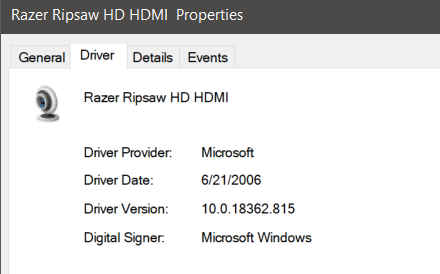
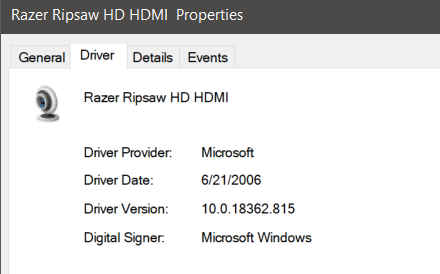
well it worked for about 20mins today then started stuttering and freezing in OBS, restarted OBS it was fine for a little bit then froze completely, restarted again and now its just been a black screen
Try changing the usb cable to make sure your cable is not a dud if you have a samsung s10 or s10 plus there cables work great, as they also suipport dex so its not actually shite cable, also do not boot with hdmi plugged into the box that is what causes the black screen.
I ordered a new cable from amazon yesterday but later in the day yesterday I had it working a little and now it has completely disappeared from my devices on my pc, doesn’t even recognize it, if I plug it in it makes the noise of something being plugged in and immediately disappears again
Honestly as far as the cables go I just went to best buy and bought a double shielded usb - c to usb -c cable and swapped them out , outside of having to unplug the HDMI cable every time before boot the device works.
Yeah so far unplugging after use and plugging in after everything going has been working
I Put up bullet proof directions in the forums, so maybe anyone else that has this issue will understand the root cause, and how to fix it.  Now we just need razer to make a driver for it.
Now we just need razer to make a driver for it.
 Now we just need razer to make a driver for it.
Now we just need razer to make a driver for it.
Sign up
Already have an account? Login
Log in with Razer ID to create new threads and earn badges.
LOG INEnter your username or e-mail address. We'll send you an e-mail with instructions to reset your password.
