Hi Guys, I looking for my Razer Stealth 13 an external monitor 21:9 or 32:9 not for gaming but for contents production.
Some tips? :big_grin_::rolleyes:
This topic has been closed for comments
Not a creator but I’d like to get new laptop stand with usb c and monitor output, with it I think you’ll be able single cable solution which’s nice. For monitor I don’t have also ultrawide only 1 4K 60Hz and 1080p 165Hz but i have plan adding another QHD monitor to do nvidia surround gaming, i use all those monitors with Razer core, yes also single cable from the core for data and power.
Someone have an advice about a external monitors for Razer Stealth 13?
Carugati
Someone have an advice about a external monitors for Razer Stealth 13?
you can used any model of monitor, what you need is dongle for the HDMI Port
-Mr.Nobody-
you can used any model of monitor, what you need is dongle for the HDMI Port
there’s some precisely dongle best that others for Razer Stealth 13?
Carugati
there’s some precisely dongle best that others for Razer Stealth 13?
if you live in north america, amazon is good place to look for something like this
Carugati
there’s some precisely dongle best that others for Razer Stealth 13?
I’d go with usb c to DP for having better bandwidth than hdmi, I use this to connect with LG 27ud 4K 60Hz monitor for media consumption and gaming, I think it’s also good for content creators for having a good color accuracy.
-Mr.Nobody-
if you live in north america, amazon is good place to look for something like this
i live in Venice - Italy :smile_:
Joikansai
I’d go with usb c to DP for having better bandwidth than hdmi, I use this to connect with LG 27ud 4K 60Hz monitor for media consumption and gaming, I think it’s also good for content creators for having a good color accuracy.
Thanks man! But I’d like more that 27”...34-39. But what is USB C TO DP?
Carugati
Thanks man! But I’d like more that 27”...34-39. But what is USB C TO DP?
usb c to dp (display port) with usb c u get more bandwith for ur display with more accuracy color.
u can go for online shope amazon. im sure they have one
-Mr.Nobody-
usb c to dp (display port) with usb c u get more bandwith for ur display with more accuracy color.
u can go for online shope amazon. im sure they have one
Nice!
You could help me...i’d like use two monitors for best production experience. I will need only a cable usb c to DP to first monitor and i male a bridge from first monitor to seconds with another cable hdmi to hdmi?
it’s right for my Razer stealth 13?
Carugati
Nice!
You could help me...i’d like use two monitors for best production experience. I will need only a cable usb c to DP to first monitor and i male a bridge from first monitor to seconds with another cable hdmi to hdmi?
it’s right for my Razer stealth 13?
it should do the trick.
just now i look on google and there is lot of USB C to HDMI port
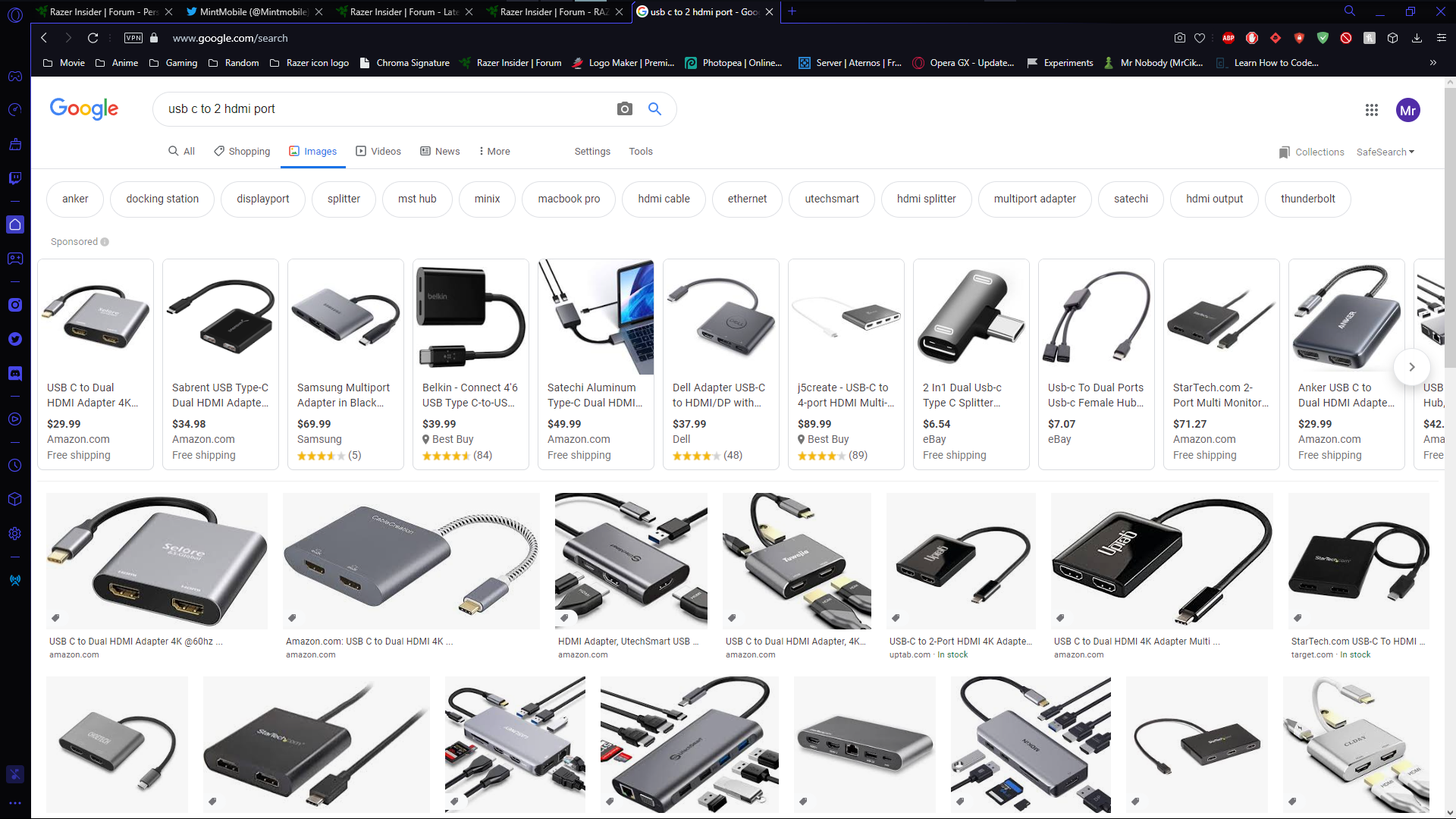
im glad it help ^_^
give us review after usuing
Alamin420
give us review after usuing
i wish i can find my extension and showed u, my experience works like a charm when i was using thunderbolt 3 to 2 HDMI port extension , overal just like actual desktop.
atm im using razer blade with razer core and dual monitor
thats great:smile_:
-Mr.Nobody-
i wish i can find my extension and showed u, my experience works like a charm when i was using thunderbolt 3 to 2 HDMI port extension , overal just like actual desktop.
atm im using razer blade with razer core and dual monitor
Nice Man, thanks! During my research i find that is better for me to use two monitor, not wide, not curved.
In your opinion, if i buy Two Monitors + a dual adapter usbc to dp + wire dp to connect first monitor at the second is a good think?
Carugati
Nice Man, thanks! During my research i find that is better for me to use two monitor, not wide, not curved.
In your opinion, if i buy Two Monitors + a dual adapter usbc to dp + wire dp to connect first monitor at the second is a good think?
i think 2 monitor with USB C to 2 HDMI port / ThunderBolt 3 To 2 HDMI port would be good trick. i do really recommended the thunderbolt if u have better gpu on ur blade if decent just go with usb c, way cheaper
Sign up
Already have an account? Login
Log in with Razer ID to create new threads and earn badges.
LOG INEnter your username or e-mail address. We'll send you an e-mail with instructions to reset your password.

