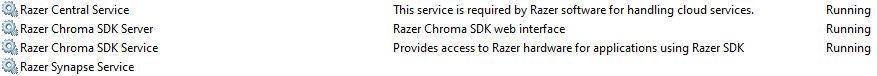, trying on a different Windows user account, and I still get this issue. Synapse 3 has worked fine until recently. I have found out Razer Synapse Service cannot be started.
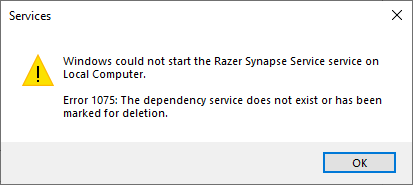
Also, it says updates available even current version is up to date (3.6.0130.011816)
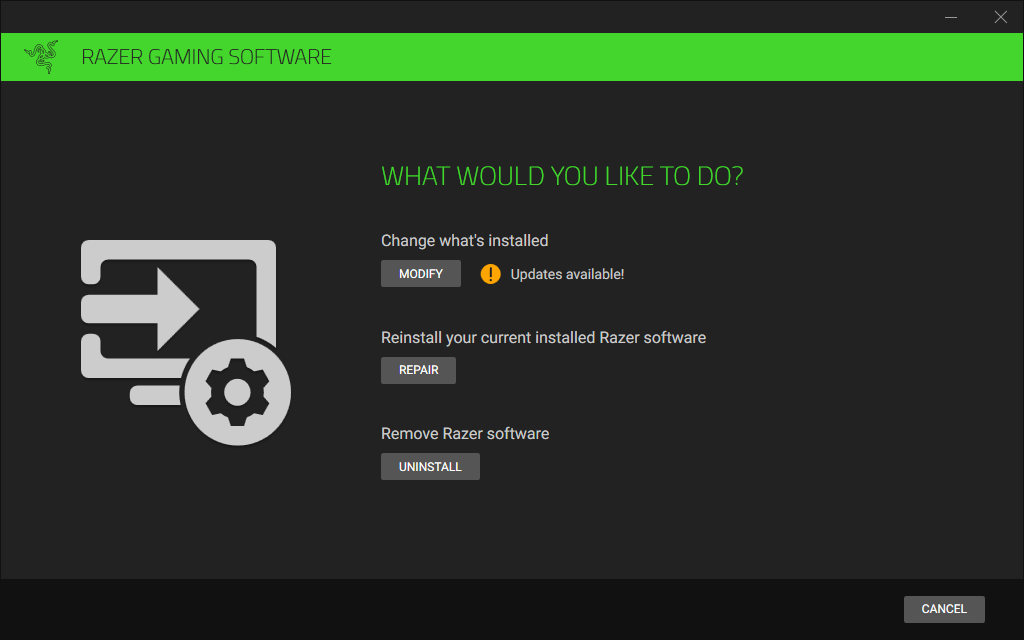
I have DeathAdder Elite, Huntsman Elite, Viper Ultimate and Firefly V2 connected to my PC through a USB hub.
Please fix this...
THIS ISSUE IS SOLVED
Problem:
[indent]Razer Synapse failed to start.
Missing dependency for Razer Synapse Service.
No Razer Gaming Manager on the service list.[/indent]
Solution:
[indent]Add Razer Gaming Manager service w/ PowerShell commands.
New-Service -Name "Razer Game Manager Service" -BinaryPathName "C:\\Program Files (x86)\\Razer\\Razer Services\\GMS\\GameManagerService.exe"
Razer synapse 3 "Failed to start"
Start the both services and set the startup type to Automatic.[/indent]