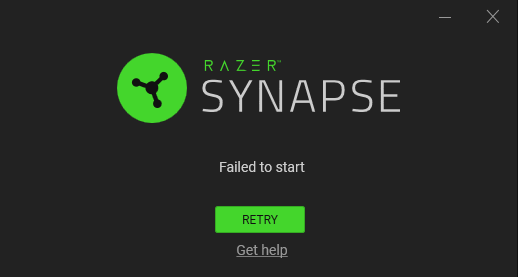
Razer synapse 3: failed to start
As soon as I downloaded razer synapse 3, it started immediately with the error window failed to start, I tried reinstalling many times, but nothing helped
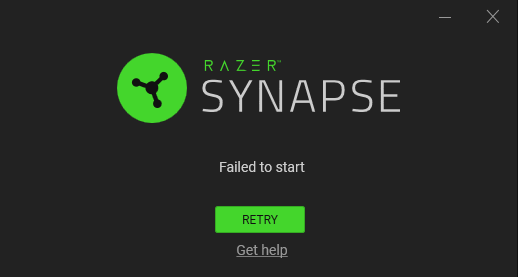
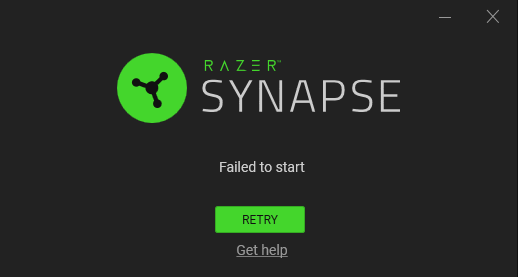
This topic has been closed for comments
4531g
As soon as I downloaded razer synapse 3, it started immediately with the error window failed to start, I tried reinstalling many times, but nothing helped
Hi there! Thanks for initiating this thread. Were you able to check your computer's firewall or anti-virus and see if it's blocking the app? Please right-click the start button at the bottom left and type "Services.msc". Ensure that all Razer services status is "Started" and the startup type" is set to "Automatic". Use CTRL + F, and type "Razer" to sort all related Razer services. I'll wait for your follow-up.
Razer.Speedcr0ss
Hi there! Thanks for initiating this thread. Were you able to check your computer's firewall or anti-virus and see if it's blocking the app? Please right-click the start button at the bottom left and type "Services.msc". Ensure that all Razer services status is "Started" and the startup type" is set to "Automatic". Use CTRL + F, and type "Razer" to sort all related Razer services. I'll wait for your follow-up.
Razer central service - error 2 the specified file could not be found. Razer chroma SDK server same error, Razer chroma SDK service same error, Razer update service same error, Razer synapse service error 1068 - failed to start child service. The firewall is not blocking anything, there is no antivirus. Nothing changed.
4531g
Razer central service - error 2 the specified file could not be found. Razer chroma SDK server same error, Razer chroma SDK service same error, Razer update service same error, Razer synapse service error 1068 - failed to start child service. The firewall is not blocking anything, there is no antivirus. Nothing changed.
Thanks for letting me know. By the way, are you connected to your home network and using a personal computer? Please send me your Razer Synapse 3.0 logs. Also, fill in the following:
Edition: (type "winver" in the Windows files search box, e.g. Windows 10 Home)
Version: (type "winver" in the Windows files search box, e.g, 2004 or 1909)
OS Build: (type "winver" in the Windows files search box)
Synapse Version: (Click the gear/cog icon at the top right. For Synapse 3.0, click “About”)
Full name:
Email:
Mobile/Phone Number:
Country:
Save the compressed files via Google Drive or any online drive account, then paste the link in your PM. Let's continue from there.
Yes, I am connected to a home network and I am using a personal computer.
Edition: *Omitted
Version: I don't know what exactly you meant, but here's the year of issue: 2020 and here's how the "version" is written there: *Omitted
OS Build: *Omitted
Synapse Version: *Omitted
Full name: *Omitted
Email: *Omitted
Mobile / Phone Number: *Omitted
Country: *Omitted
I sent the link to the google drive.
Edition: *Omitted
Version: I don't know what exactly you meant, but here's the year of issue: 2020 and here's how the "version" is written there: *Omitted
OS Build: *Omitted
Synapse Version: *Omitted
Full name: *Omitted
Email: *Omitted
Mobile / Phone Number: *Omitted
Country: *Omitted
I sent the link to the google drive.
4531g
Yes, I am connected to a home network and I am using a personal computer.
Edition: *Omitted
Version: I don't know what exactly you meant, but here's the year of issue: 2020 and here's how the "version" is written there: *Omitted
OS Build: *Omitted
Synapse Version: *Omitted
Full name: *Omitted
Email: *Omitted
Mobile / Phone Number: *Omitted
Country: *Omitted
I sent the link to the google drive.
Thanks for the follow-up. Please refrain from posting your details on threads since this is set for public view. I removed your details and replied to your PM. Consider this thread locked. Let's continue our conversation there.
Sign up
Already have an account? Login
Log in with Razer ID to create new threads and earn badges.
LOG INEnter your username or e-mail address. We'll send you an e-mail with instructions to reset your password.

