Razer synapse 3 not detecting chroma connect enabled game.
The game is Overwatch which is listed as compatible. It used to work fine, the game would change the lighting on all my peripherals, but then it seemingly randomly stopped altogether. I have twice reinstalled both synapse 3 (with chroma connect) and Overwatch and nothing changed. In the chroma connect module I do not see Overwatch even listed as an app, "Chroma Apps" is also switched on.
This topic has been closed for comments
Just learned apparently Blizzard has temporarily disabled this because it was causing crashes. So incase anybody else is having this problem, it's apparently going to be fixed soon.
OMG THANK YOU SO MUCH!
I just reinstalled overwatch for the second time after about 3 hours total of trying to fix this
you just saved me a few more hours of pointless searching the web for solutions..
Have a great day! Thanks for updating this!
I just reinstalled overwatch for the second time after about 3 hours total of trying to fix this
you just saved me a few more hours of pointless searching the web for solutions..
Have a great day! Thanks for updating this!
https://us.forums.blizzard.com/en/overwatch/t/notice-razer-chroma-support-temporarily-disabled/521866
Don't get crazy. I did everything to fix it but, it was not my pc or game's problem.
Don't get crazy. I did everything to fix it but, it was not my pc or game's problem.
Hey everyone! Thanks for sharing your concern here. And yes, our developers are aware of the Razer Synapse issue. They are currently investigating the software's behavior. There's no ETA yet. Feel free to send me a PM or visit our Support Team through this link.
Thnks for the notification, I'll be awaiting news.
BLACK DESERT doesn't even work for me! 

Same issue here, blank Connect page.
Also the Contact Us page just goes to a Covid excuse, no actual way to fill out a contact email form after selecting "Razer Software"
Also the Contact Us page just goes to a Covid excuse, no actual way to fill out a contact email form after selecting "Razer Software"
Halo2Buff
Same issue here, blank Connect page.
Also the Contact Us page just goes to a Covid excuse, no actual way to fill out a contact email form after selecting "Razer Software"
Hey there! Was everything covered? Have you tried using the drop-down option and selected Razer software from the list?
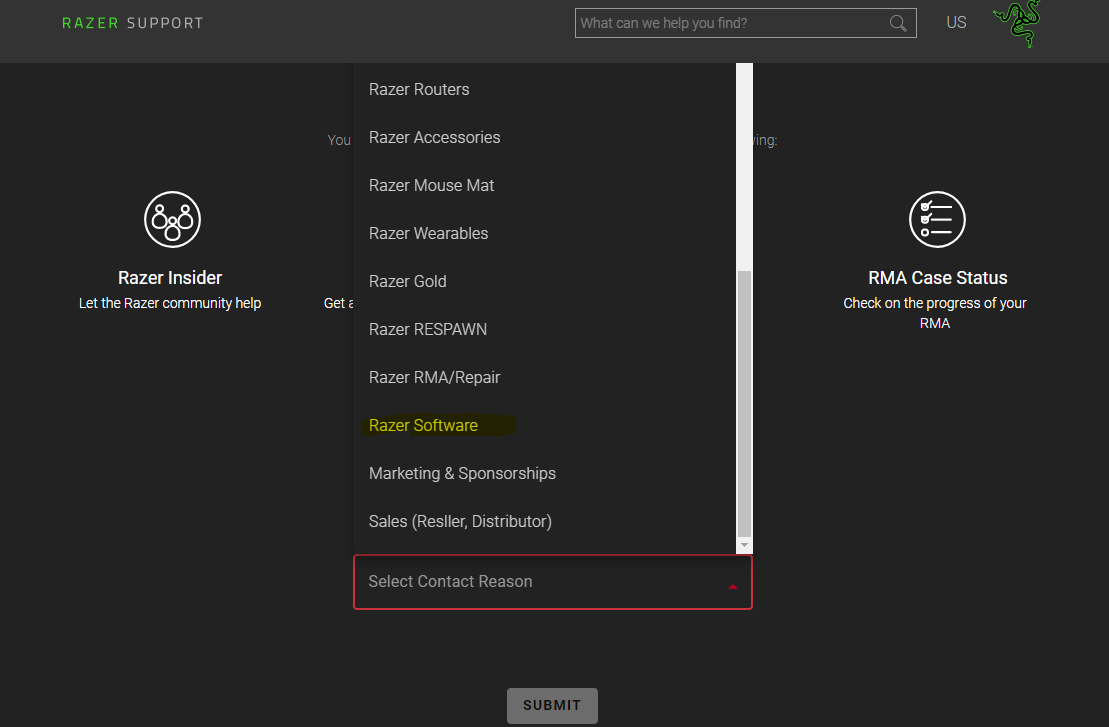
Feel free to send me a PM should you need additional assistance.
Razer.SpeedCr0ss
Hey there! Was everything covered? Have you tried using the drop-down option and selected Razer software from the list?
Feel free to send me a PM should you need additional assistance.
In my screenshots above, that was the result of selecting "Razer Software" and hitting submit. It just took me to the page I named 'submit.png'.
Since posting however, the Connect app has finally started to populate. It seems to take playing the games in question for some time before it detects them in the Connect portion, despite being available to add to profiles immediately after install.
Halo2Buff
In my screenshots above, that was the result of selecting "Razer Software" and hitting submit. It just took me to the page I named 'submit.png'.
Since posting however, the Connect app has finally started to populate. It seems to take playing the games in question for some time before it detects them in the Connect portion, despite being available to add to profiles immediately after install.
Thanks for letting me know. Should the issue persists, feel free to send me a PM right away.
Sign up
Already have an account? Login
Log in with Razer ID to create new threads and earn badges.
LOG INEnter your username or e-mail address. We'll send you an e-mail with instructions to reset your password.

