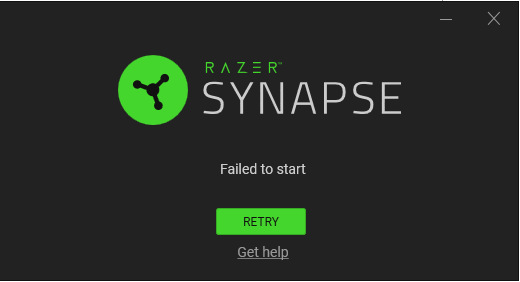
Razer Synapse "Failed to start"
So this has been happening for around a week now and I've tried searching through youtube and the forums for a solution, but none has ever worked. Please send help.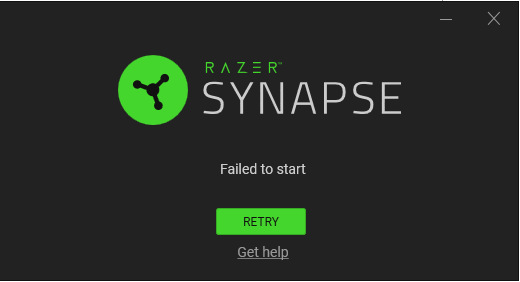
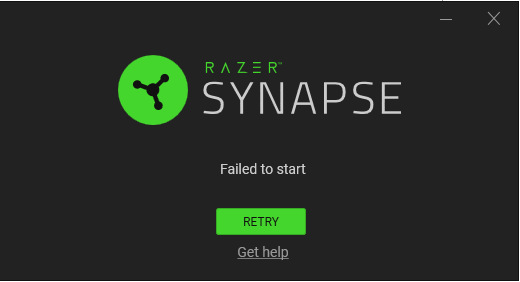
This topic has been closed for comments
Hi there! Have you tried checking your anti-virus or firewall and see if there's any Razer-related file blocked? Should the issue persists, please perform the steps on this link and see if it helps.
I had this problem. this was MY computer's needed fix.
Check Task manager -> Services for THREE services: Razer Game Manager Service, and RzActionSvc, Razer Synapse service
The goal here is to have all three on the board and running
Razer Synapse cannot start until RzActionSvc && Razer Game Manager Service are both running.
If they're not on the board Then we will make them get on the board.
1. Try to start any of the three services you can (if present)
2. open up “PowerShell” as Administrator and run any command for the service you need installed.
New-Service -Name "RzActionSvc" -BinaryPathName "C:\\Program Files (x86)\\Razer\\Razer Services\\Razer Central\\RazerCentralService.exe"
New-Service -Name "Razer Game Manager Service" -BinaryPathName "C:\\Program Files (x86)\\Razer\\Razer Services\\GMS\\GameManagerService.exe"
New-Service -Name "Razer Synapse Service" -BinaryPathName "C:\\Program Files (x86)\\Razer\\Synapse3\\Service\\Razer Synapse Service.exe"
Check Task manager -> Services for THREE services: Razer Game Manager Service, and RzActionSvc, Razer Synapse service
The goal here is to have all three on the board and running
Razer Synapse cannot start until RzActionSvc && Razer Game Manager Service are both running.
If they're not on the board Then we will make them get on the board.
1. Try to start any of the three services you can (if present)
2. open up “PowerShell” as Administrator and run any command for the service you need installed.
New-Service -Name "RzActionSvc" -BinaryPathName "C:\\Program Files (x86)\\Razer\\Razer Services\\Razer Central\\RazerCentralService.exe"
New-Service -Name "Razer Game Manager Service" -BinaryPathName "C:\\Program Files (x86)\\Razer\\Razer Services\\GMS\\GameManagerService.exe"
New-Service -Name "Razer Synapse Service" -BinaryPathName "C:\\Program Files (x86)\\Razer\\Synapse3\\Service\\Razer Synapse Service.exe"
yourmykill
I had this problem. this was MY computer's needed fix.
Check Task manager -> Services for THREE services: Razer Game Manager Service, and RzActionSvc, Razer Synapse service
The goal here is to have all three on the board and running
Razer Synapse cannot start until RzActionSvc && Razer Game Manager Service are both running.
If they're not on the board Then we will make them get on the board.
1. Try to start any of the three services you can (if present)
2. open up “PowerShell” as Administrator and run any command for the service you need installed.
New-Service -Name "RzActionSvc" -BinaryPathName "C:\\Program Files (x86)\\Razer\\Razer Services\\Razer Central\\RazerCentralService.exe"
New-Service -Name "Razer Game Manager Service" -BinaryPathName "C:\\Program Files (x86)\\Razer\\Razer Services\\GMS\\GameManagerService.exe"
New-Service -Name "Razer Synapse Service" -BinaryPathName "C:\\Program Files (x86)\\Razer\\Synapse3\\Service\\Razer Synapse Service.exe"
So I checked task manager and it turned out that Razer Synapse Service wasn't running but when opening powershell as administrator and put in the command this came up:
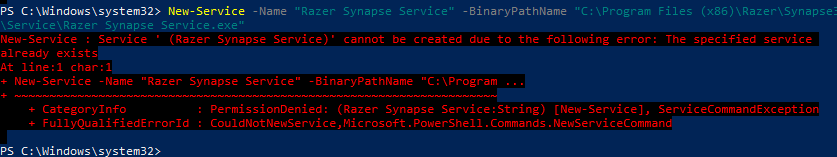
Razer.SpeedCr0ss
Hi there! Have you tried checking your anti-virus or firewall and see if there's any Razer-related file blocked? Should the issue persists, please perform the steps on this link and see if it helps.
I've checked and my antivirus and firewall is NOT blocking any razer related file. I've tried the solution that the link provided, and unfortunately it did not work. Any other solutions?
Huskyy__
I've checked and my antivirus and firewall is NOT blocking any razer related file. I've tried the solution that the link provided, and unfortunately it did not work. Any other solutions?
Same problem, been dealing with this for over a month now.
Huskyy__
So I checked task manager and it turned out that Razer Synapse Service wasn't running but when opening powershell as administrator and put in the command this came up:
Same
GnarlyYodaFlips
Same
Hi there! I replied to your PM. I'll wait for your follow-up.
Hey everyone! Please send me a PM together with a Google Drive or another online drive link with your Razer Synapse 3.0 logs. Let's continue from there.
Sign up
Already have an account? Login
Log in with Razer ID to create new threads and earn badges.
LOG INEnter your username or e-mail address. We'll send you an e-mail with instructions to reset your password.

