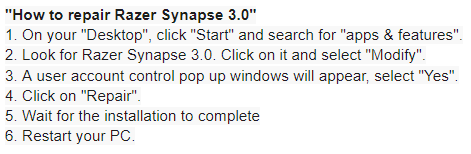Hi,
Since a few days ago, Razer Synapse (to control my Razer BlackWidow 2019 lighting) version 3.5.930.92510 just does not open. This happens every time I try to launch it. It's set to launch on startup. I've tried toggling "start minimized" and "start normally" but it just doesn't come up.
I have tried quitting the tray icon and ending each Razer process in Task manager.
I have tried reinstalling Synapse.
The only thing that works but is not a real solution is to uninstall all razer software, then reinstall it. Obviously I cannot waste time doing this every time my computer needs a reboot or a boot from being powered off.
Please help...
This topic has been closed for comments
FutureProof
Hi,
Since a few days ago, Razer Synapse (to control my Razer BlackWidow 2019 lighting) version 3.5.930.92510 just does not open. This happens every time I try to launch it. It's set to launch on startup. I've tried toggling "start minimized" and "start normally" but it just doesn't come up.
I have tried quitting the tray icon and ending each Razer process in Task manager.
I have tried reinstalling Synapse.
The only thing that works but is not a real solution is to uninstall all razer software, then reinstall it. Obviously I cannot waste time doing this every time my computer needs a reboot or a boot from being powered off.
Please help...
Hi there! Thanks for posting your Razer Synapse's concern here. And yes, I agree clean reinstallation is too much and time-consuming. By the way, have you tried checking your anti-virus or firewall if it is blocking any Razer-related files? Also, verify the Razer Synapse settings under Windows Services. Please right-click the start button at the bottom left and search for "Services.msc". Look for all Razer services. Ensure that the status is "Started" and the startup type" is set to "Automatic"
FutureProof
Hi,
Since a few days ago, Razer Synapse (to control my Razer BlackWidow 2019 lighting) version 3.5.930.92510 just does not open. This happens every time I try to launch it. It's set to launch on startup. I've tried toggling "start minimized" and "start normally" but it just doesn't come up.
I have tried quitting the tray icon and ending each Razer process in Task manager.
I have tried reinstalling Synapse.
The only thing that works but is not a real solution is to uninstall all razer software, then reinstall it. Obviously I cannot waste time doing this every time my computer needs a reboot or a boot from being powered off.
Please help...
I am necroing this thread, but did you manage to fix this issue?
Sign up
Already have an account? Login
Log in with Razer ID to create new threads and earn badges.
LOG INEnter your username or e-mail address. We'll send you an e-mail with instructions to reset your password.