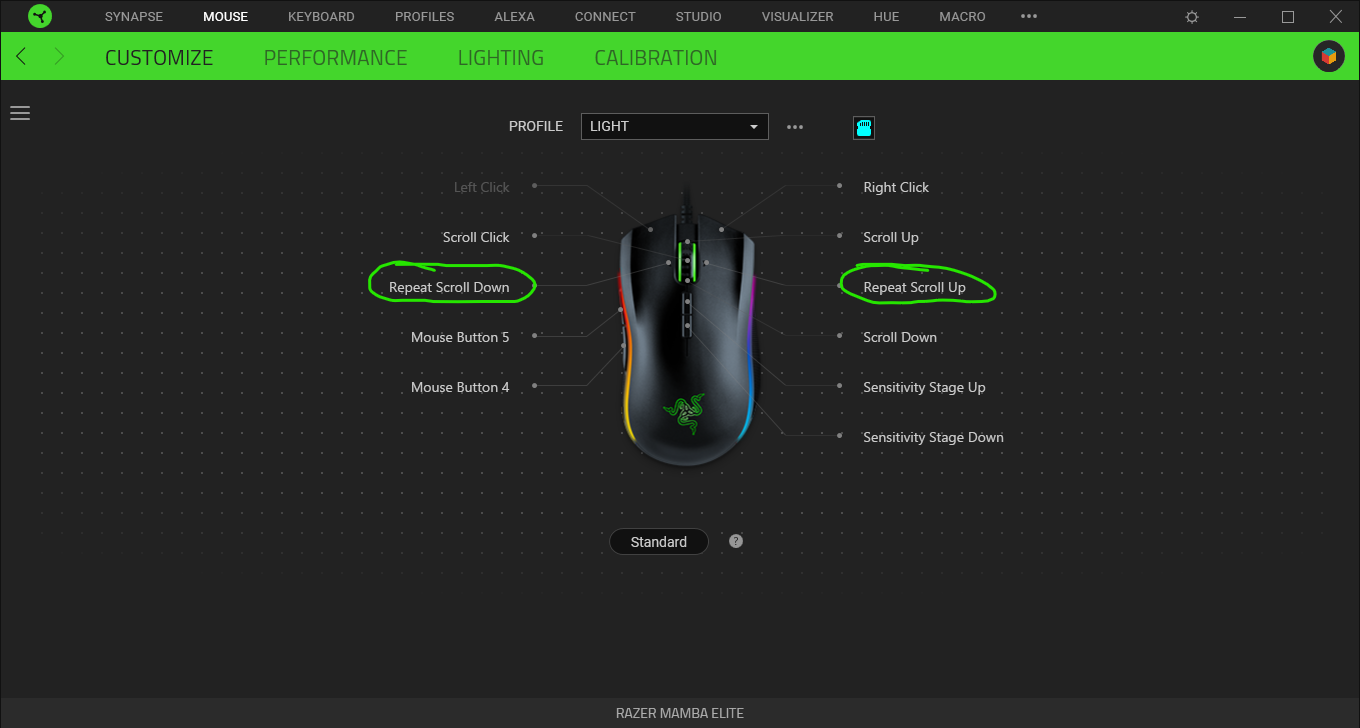
Repeat scroll up/down slow when synapse is open?
Okay so I have the Mamba elite mouse and I have noticed that when the razer synapse is not opened or logged out (so the lights, macros, customs, etc.. are disabled and won't work) the repeat scroll up/down or when you push the scroll wheel to the side it scrolls super fast and is SUPER helpful but after you open the razer synapse the repeat scroll up/down slows way down to about 700-800 pixels a second and which is really annoying but however when synapse is closed then it can go up to 5,000 pixels a second which is quite helpful but I just want to know if you can keep synapse open and use all of the helpful features it brings with it while being able to scroll up and down quickly by pushing the mouse wheel to the side or even being able to control how fast it goes with some type of slider in synapse idk. And I have also seen that this problem extends to different mice in Razer. 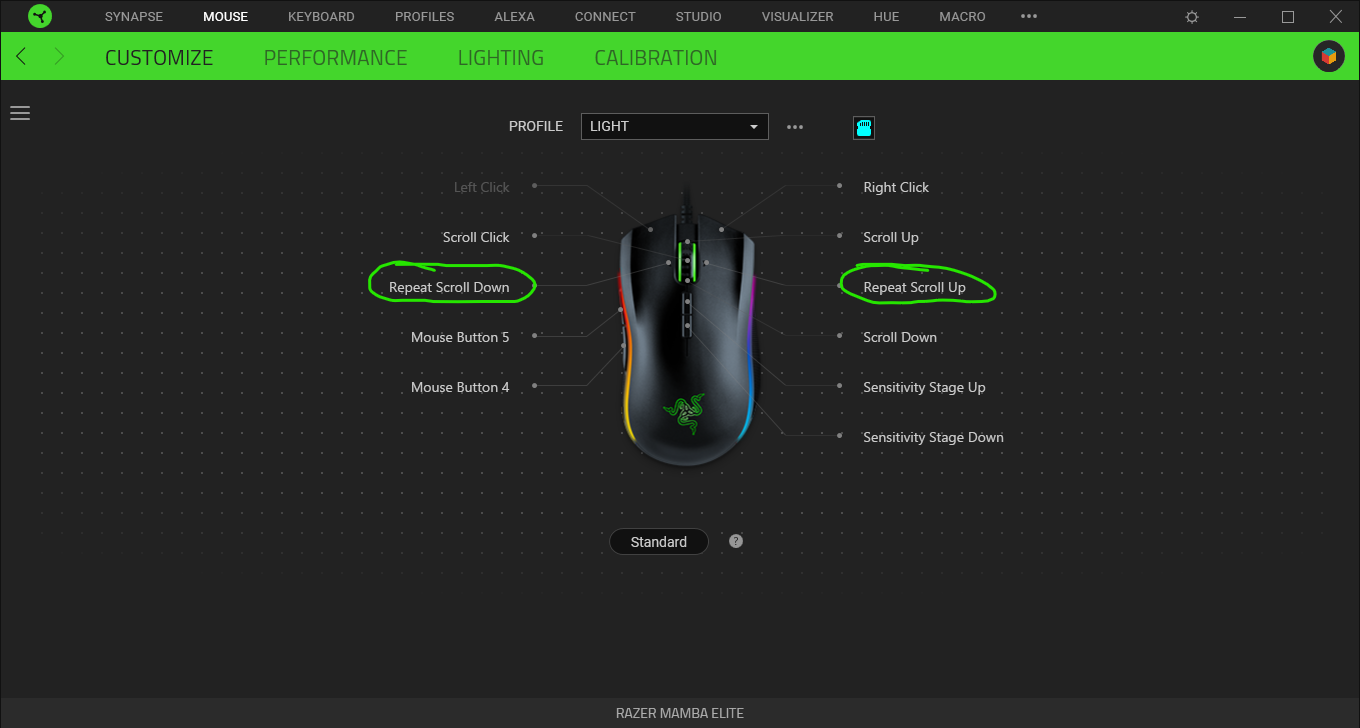
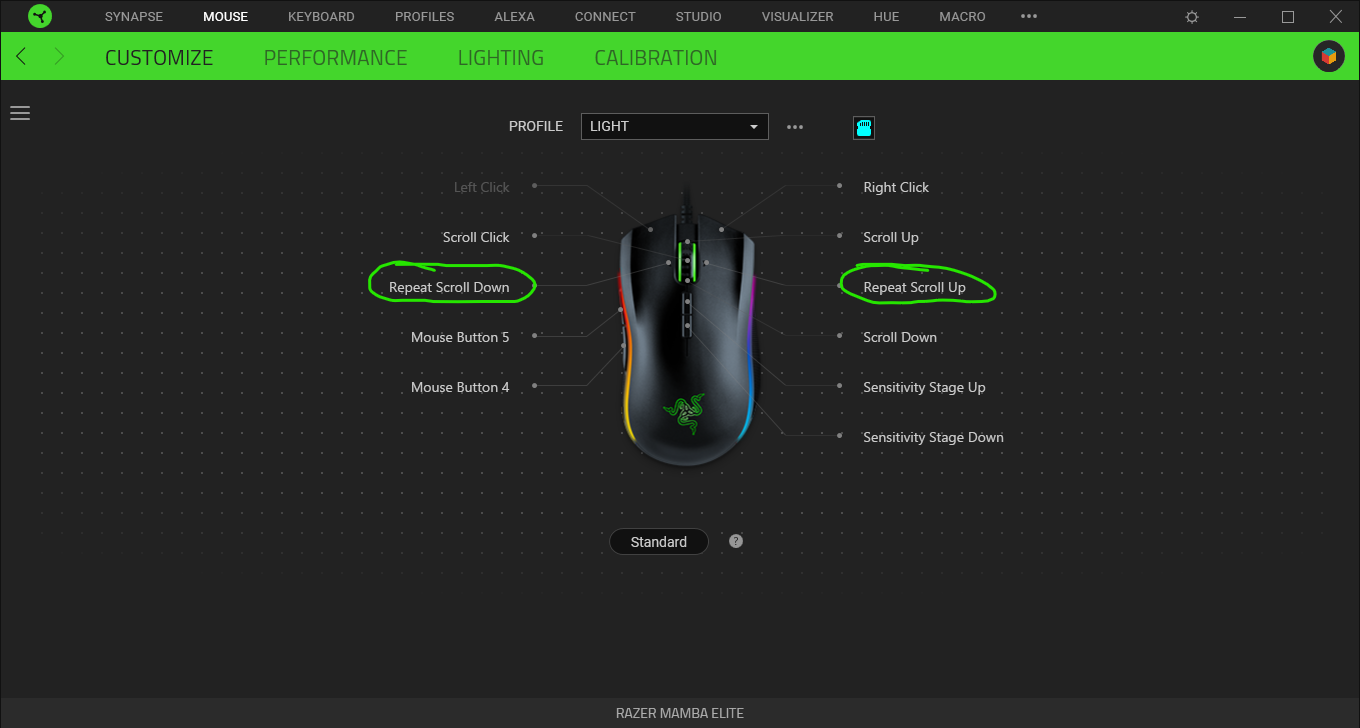
This topic has been closed for comments
Same for me - I have the Razer Pro Click
Moomoo8841
Okay so I have the Mamba elite mouse and I have noticed that when the razer synapse is not opened or logged out (so the lights, macros, customs, etc.. are disabled and won't work) the repeat scroll up/down or when you push the scroll wheel to the side it scrolls super fast and is SUPER helpful but after you open the razer synapse the repeat scroll up/down slows way down to about 700-800 pixels a second and which is really annoying but however when synapse is closed then it can go up to 5,000 pixels a second which is quite helpful but I just want to know if you can keep synapse open and use all of the helpful features it brings with it while being able to scroll up and down quickly by pushing the mouse wheel to the side or even being able to control how fast it goes with some type of slider in synapse idk. And I have also seen that this problem extends to different mice in Razer.
Hi there! Thanks for posting your concern here. The Razer Synapse should be launched or established in the background to execute all its features such as Chroma connect, macros, and profiles. You will notice this while your computer is launching, it will only give you the defaults Chroma effect, but once you are logged in and Synapse 2 or 3 launched, it will trigger all the expected features. Should the issue persists after the Razer Synapse started, please follow the steps below:
"Clean reinstallation of Razer Synapse with registry delete."
Note: Please be careful and not delete other files/folders as it may corrupt your Windows operating system. Check the steps below:
1. Uninstall Synapse and delete all files in C:\\Program Files (x86)\\Razer and C:\\ProgramData\\Razer directories. These folders are hidden by default, so please be sure to unhide them.
2. Uninstall Razer drivers by going to "Device Manager" from Control Panel.
3. Press Windows + X key and choose Command Prompt on the menu.
4. Type regedit in the command prompt window and press enter.
5. Please go to this path and check if you have it:
HKEY_LOCAL_MACHINE\\SOFTWARE\\WOW643NODE\\Razer\\
*Please delete everything that's in the Razer folder. Please reinstall Synapse after deleting all the files inside the Razer folder
6. Download a fresh installer and reinstall, then restart your PC.
7. Add Synapse to your firewall exemptions and update your .NET Framework at https://dotnet.microsoft.com/download/dotnet-framework/net48
I'll be locking this thread. Feel free to send me a PM should you need additional assistance.
Sign up
Already have an account? Login
Log in with Razer ID to create new threads and earn badges.
LOG INEnter your username or e-mail address. We'll send you an e-mail with instructions to reset your password.

