Synapse 2.0 Keeps closing
When i start my PC or try to open Synapse the icon appears in the system tray and the just disappears (closes it's self) which disables the macro keys on my Blackwidow, which is really annoying considering it was fine yesterday. I've tried all the usual reinstall clean installs ECT to no avail. Currently have a support ticket open, but thought i'd see if anyone in the insider community has any solutions while i wait.
This topic has been closed for comments
Hi there! Thank for initiating this thread. Please repair your Razer Synapse by following the method below and see if it helps:
1. Right-click the Start button.
2. Select Apps and Features.
3. Search for Razer.
4. Select Synapse.
5. Choose to uninstall.
6. "Uninstall" again.
7. Wait for the Razer menu to open, then select "Repair".
8. Wait for the repairing process to finish and restart once it prompts you.
9. Central services will request you to log in, then launch Razer Synapse.
1. Right-click the Start button.
2. Select Apps and Features.
3. Search for Razer.
4. Select Synapse.
5. Choose to uninstall.
6. "Uninstall" again.
7. Wait for the Razer menu to open, then select "Repair".
8. Wait for the repairing process to finish and restart once it prompts you.
9. Central services will request you to log in, then launch Razer Synapse.
Followed the instructions until .5 as the option to repair only shows for Synapse 3, and if i click modify then repair on synapse 2 it gets to 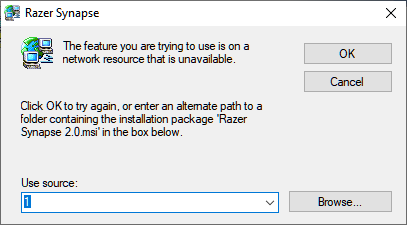 Default Use source C:\\Users\\UserName\\AppData\\Local\\Temp, but is unable to find the .msi file there. If i go to the file locattion manually i can start and complete the repair from there but Synapse 2 still opens in the system tray and then closes it's self.
Default Use source C:\\Users\\UserName\\AppData\\Local\\Temp, but is unable to find the .msi file there. If i go to the file locattion manually i can start and complete the repair from there but Synapse 2 still opens in the system tray and then closes it's self.
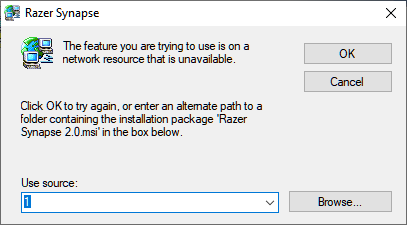 Default Use source C:\\Users\\UserName\\AppData\\Local\\Temp, but is unable to find the .msi file there. If i go to the file locattion manually i can start and complete the repair from there but Synapse 2 still opens in the system tray and then closes it's self.
Default Use source C:\\Users\\UserName\\AppData\\Local\\Temp, but is unable to find the .msi file there. If i go to the file locattion manually i can start and complete the repair from there but Synapse 2 still opens in the system tray and then closes it's self.
Sliproach
Followed the instructions until .5 as the option to repair only shows for Synapse 3, and if i click modify then repair on synapse 2 it gets to Default Use source C:\\Users\\UserName\\AppData\\Local\\Temp, but is unable to find the .msi file there. If i go to the file locattion manually i can start and complete the repair from there but Synapse 2 still opens in the system tray and then closes it's self.
Please do it manually and see if it pushes through. If it gives you an error, skip and perform the clean reinstallation with registry delete. Please check the steps below:
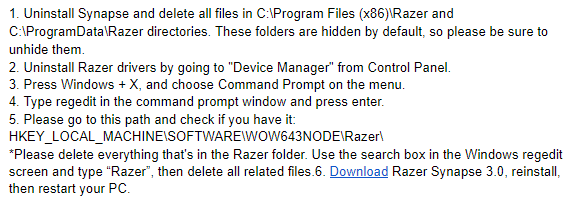
Ensure to add Synapse to your firewall exceptions and update your .NET Framework at https://www.microsoft.com/en-us/download/details.aspx?id=55167.
Just completed the clean reinstall, also did it with Synapse 3 and cortex as last time I had to repair them after reboot, net frames already up to date and the reinstalls of cortex and synapse 3 work fine after their reinstalls. After my restart synapse 2 appears in the system tray until you mouse over it :slightly_sad:. It dose the same thing if you open via exe or shortcut.
Sliproach
Just completed the clean reinstall, also did it with Synapse 3 and cortex as last time I had to repair them after reboot, net frames already up to date and the reinstalls of cortex and synapse 3 work fine after their reinstalls. After my restart synapse 2 appears in the system tray until you mouse over it :slightly_sad:. It dose the same thing if you open via exe or shortcut.
I see. Can you launch it by clicking the the icon on system tray though? Else, send me a PM together with your Synapse logs by following the steps here.
Sign up
Already have an account? Login
Log in with Razer ID to create new threads and earn badges.
LOG INEnter your username or e-mail address. We'll send you an e-mail with instructions to reset your password.

