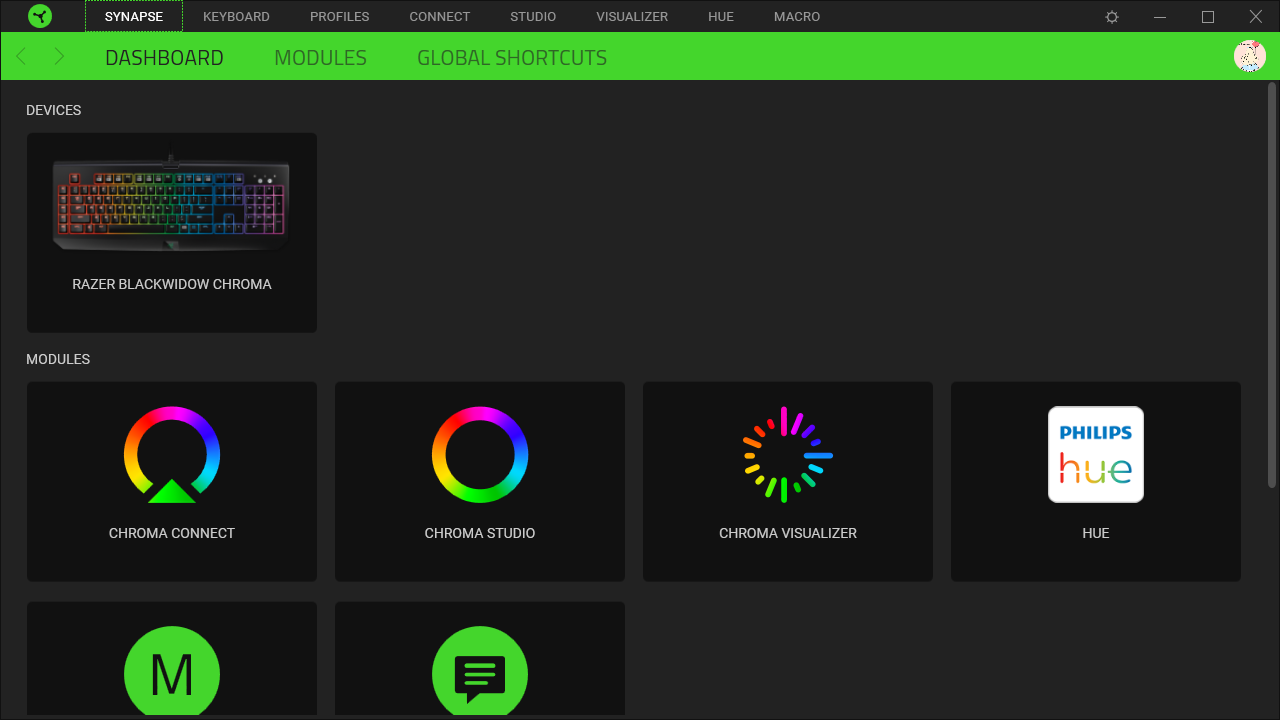and the update notification always pops up at startup too when there's a new version EVEN THOUGH I checked "automatically check for updates" off ... seems none of the setting works it just pop up anyways...
btw my system is the newest version of windows 10.
It's so annoying and wasted a lot of my time searching for a solution...and typing this support forum....
if this doesn't fix. I will never use any razer devices again .