As per topic, please help me to get back my chroma lighting andprofiles. after the newest update everything reset after the restart... I restarted again and still same issue.. What now?
Update for most fixes:
Settings> Apps & Features> Razer Synapse> Modify> Update All> Relog Synapse Acc
This topic has been closed for comments
Page 1 / 2
Same here. After I updated Synapse 3 and restarted my computer, all of my data is then deleted or somehow the app cannot access to my data. All of my profiles, chroma lightning setups, macros, apps that I downloaded from Chroma Workshop are all gone. When I try to create a new profile on my Huntsman or Mamba TE, there is just a blank space and nothing new pops up, ie. I can't even create profiles. There are just some blank spaces. Also, I had some on-board profiles on my Huntsman but I can't access them either.
cancerchill
Same here. After I updated Synapse 3 and restarted my computer, all of my data is then deleted or somehow the app cannot access to my data. All of my profiles, chroma lightning setups, macros, apps that I downloaded from Chroma Workshop are all gone. When I try to create a new profile on my Huntsman or Mamba TE, there is just a blank space and nothing new pops op, ie. I can't even create profiles. There are just some blank spaces. Also, I had some on-board profiles on my Huntsman but I can't access them either.
Ikr. I think somehow the update is bugged. I noticed that in Razer central my devices are connected, but when I open from the side bar, it appears no device connected. So yeah, i think its a razer update bug. I have razer nommo chroma, huntsman elite and mamba elite. my kraken 7.1 no issues tho.. xD
The same happened to me... so annoying!!!!!
same here. i need help and fix
Same issue here
Turns out the update hadn't finished installing. I installed it manually. its fixed
Alptug95
Turns out the update hadn't finished installing. I installed it manually. its fixed
How do you manually update Synapse?
Userlevel 6
Thanks Alptug95, I did and it now works fine. I was just about to post this and saw that you guys already made a whole thread.
quickRifleGreenplane857
How do you manually update Synapse?
Control Panel - add or remain program - synapse - remain - modify
just stayed up an extra half hour trying to figure out this issue, manually updating Synapse through control panel worked. Thank you, Alptug95.
Alptug95
Control Panel - add or remain program - synapse - remain - modify
Thank you so much :3
synapse 2.0 dont start but made the job in background strange issues
AracnoZS23
synapse 2.0 dont start but made the job in background strange issues
sr 3.0
Yea , been there too.
I have reported it to Razer.
But it has escalated from just a profile deletion.
This loop hole is huge.
Who ever is at the other end has the ability to copy your programs. ( for me started with Razer software )
The THX EQ is also in this mess.
Synapse , Cortex , THX and RazerApp all dangerous at the moment.
Keep an eye on your chroma lighting. If you observe any odd behaviour . Like one speaker lighting working the other not, but both play music.
Random keystrokes , mouse cursor disappearing .
Check your task manager and look for duplicate programs. ( some may have hidden attributes )
If you see duplicate programs running of the ones your using .... you might have this issue too.
My only solution so far...
Uninstall all Razer drivers, until this issue is resolved.
I did ... and the problem is gone.
Razer runs fine on windows drivers, so your not left with nothing.
I have reported it to Razer.
But it has escalated from just a profile deletion.
This loop hole is huge.
Who ever is at the other end has the ability to copy your programs. ( for me started with Razer software )
The THX EQ is also in this mess.
Synapse , Cortex , THX and RazerApp all dangerous at the moment.
Keep an eye on your chroma lighting. If you observe any odd behaviour . Like one speaker lighting working the other not, but both play music.
Random keystrokes , mouse cursor disappearing .
Check your task manager and look for duplicate programs. ( some may have hidden attributes )
If you see duplicate programs running of the ones your using .... you might have this issue too.
My only solution so far...
Uninstall all Razer drivers, until this issue is resolved.
I did ... and the problem is gone.
Razer runs fine on windows drivers, so your not left with nothing.
The issue your are having is lager issue then just profiles missing.
Getting locked out of your profiles.
Having your setting changed without your permissions or input.
Locked out of changing EQ settings in the THX eq ( Paid version)
Programs your using duplicating them selves and running in the background.
yes been there ... and still there
Getting locked out of your profiles.
Having your setting changed without your permissions or input.
Locked out of changing EQ settings in the THX eq ( Paid version)
Programs your using duplicating them selves and running in the background.
yes been there ... and still there
thank you this fixed my problem !!!!! also for anyone having trouble finding it in control panel this is what i did.
-search " apps & feature " in windows search bar
- scroll down until you find synapse
- click on synapse then click modify
- from there it prompted me to update software
after it installed it fixed my problems with losing my proifles and lighting.
-search " apps & feature " in windows search bar
- scroll down until you find synapse
- click on synapse then click modify
- from there it prompted me to update software
after it installed it fixed my problems with losing my proifles and lighting.
I too had the profile problem. Why has the Razer software become such a mess the last couple years? Anyway, manually updating through the "Apps & Features" in win 10 fixed it.
Alptug95
Control Panel - add or remain program - synapse - remain - modify
This is I think the solution guys.
Settings> Apps & Features> Razer Synapse> Modify> Update all the apps.
It updated chroma and i relogged in and it works now.

Hello everyone, this helped. Thank you. 

add remove programs -> synapse -> repair worked for me. . I was surprised to find out that for a 33y old person it can be so calming to see his color settings returned. Namaste to tAlptug95
my kraken 7.1 no issues tho.. xD
not true, no synapse sound, just game or chat work, synapse audio out not, but that doesn't work often times so... may we can say kraken has no problem
I cant finmd a way to manual update, but the software is up to date and profiles are still killed and I cant create new.
Uninstall is NOT working, so I cant uninstall or repair
not true, no synapse sound, just game or chat work, synapse audio out not, but that doesn't work often times so... may we can say kraken has no problem
I cant finmd a way to manual update, but the software is up to date and profiles are still killed and I cant create new.
Uninstall is NOT working, so I cant uninstall or repair
I got it - So thanks for this Idea.
I had to close all Synapse apps, kill all services by hand and than go to
Apps & Features in Windows, search Synapse, Click modify (after killing services it worked) and there I could do an Update, even if the Software told me before, that there is no update.
Thank you guys.
I had to close all Synapse apps, kill all services by hand and than go to
Apps & Features in Windows, search Synapse, Click modify (after killing services it worked) and there I could do an Update, even if the Software told me before, that there is no update.
Thank you guys.
Hey everyone! Thanks for posting your concerns and workaround here. And yes, repairing the Razer Synapse 3.0 can fix the issue. If you haven't done it yet, please follow the steps below and see if it helps:
1. Right-click the Start button.
2. Select Apps and Features.
3. Search for Razer.
4. Select Synapse.
5. Choose uninstall.
6. "Uninstall" again.
7. Wait for Razer menu to open, then select "Repair".
8. Wait for the repairing process to finish and restart once it prompts you.
9. Central services will request you to log in, then launch Razer Synapse.
1. Right-click the Start button.
2. Select Apps and Features.
3. Search for Razer.
4. Select Synapse.
5. Choose uninstall.
6. "Uninstall" again.
7. Wait for Razer menu to open, then select "Repair".
8. Wait for the repairing process to finish and restart once it prompts you.
9. Central services will request you to log in, then launch Razer Synapse.
after numerous attempts with uninstall, reboot, install, update all apps. im at a lost.
unable to select a profile, unable to create a new profile, cant use an onboard profile.
please help!!!!!!!!!!!!!!!!!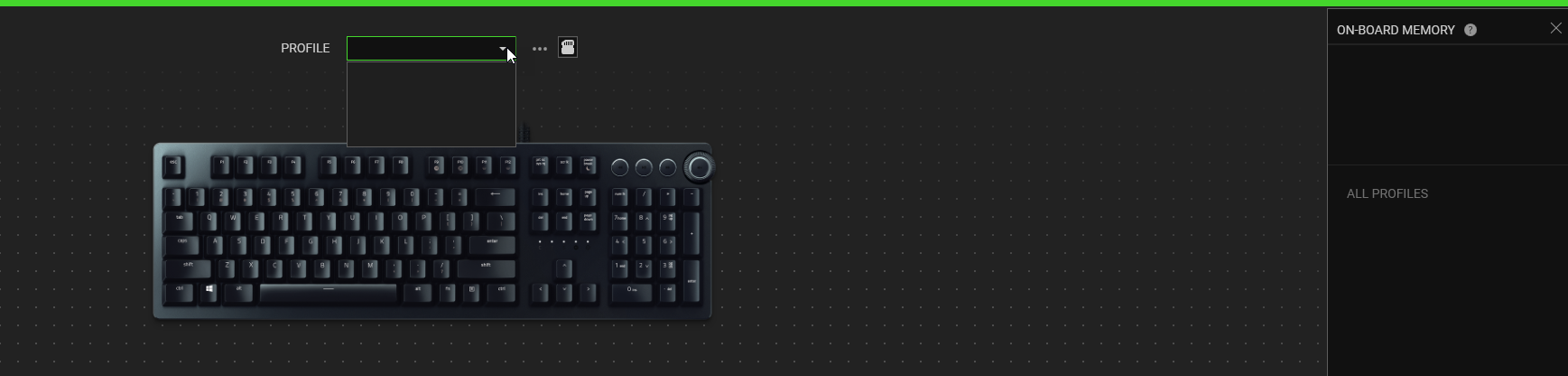
unable to select a profile, unable to create a new profile, cant use an onboard profile.
please help!!!!!!!!!!!!!!!!!
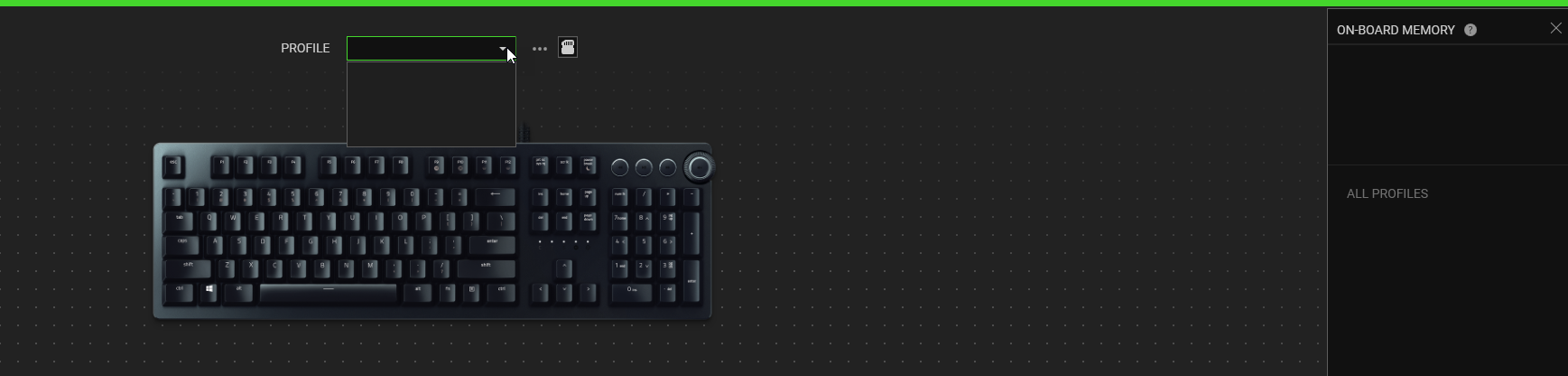
Game2Much
after numerous attempts with uninstall, reboot, install, update all apps. im at a lost.
unable to select a profile, unable to create a new profile, cant use an onboard profile.
please help!!!!!!!!!!!!!!!!!
Sorry to hear that. Were you able to repair the Razer Synapse 3.0 after following the steps I've posted above? If it does, please send me your Razer Synapse logs by following the steps here. Save the compressed files via Google Drive or any online drive account, then paste the link in your PM. Let's continue from there.
Page 1 / 2
Sign up
Already have an account? Login
Log in with Razer ID to create new threads and earn badges.
LOG INEnter your username or e-mail address. We'll send you an e-mail with instructions to reset your password.

