I have to either:
1) Wait roughly 2 hours when it starts working somehow
2) Got to the macros settings in Synapse 3, macro edit, highlight the text and copy with CTRL+C. When I do it and I have tried to use the text macros before, it will paste all the text set in the macros several times, depending on how many times I tried to use it before this step. It feels like the usage of the macro is getting registered, but it is executed only when I copy it from the settings when all "cached" macros are pasted.
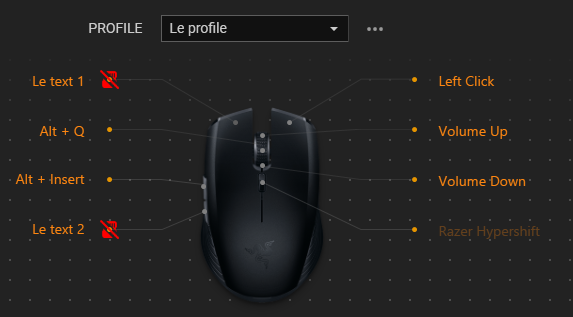
After completing either step, it works fine. But sometimes the button I have set as a Hypershift button just keeps being registered after I let it go. Pressing again is required to return to normal mapping.
 But this issue is not linked to the macros not working after boot I believe. I may be wrong.
But this issue is not linked to the macros not working after boot I believe. I may be wrong.I did not try it with a BT connection, but the latency is trash so that is not a solution for me. The problems doesn't seem to go away anytime soon, so feel free to request any info you are missing to understand the issue.
Some boring (and likely important) info:
PC: HP ProBook 450 G7 (i5-10210U, 16G DDR4)
Mouse: Razer Atheris connected via original 2.4GHz dongle directly to the USB port (No USB hub). Driver 10.0.15063.0
Synapse version: 3.7.0215.021412
I am using Hypershift for those macros.
Observed on both Win 10 and 11. Currently installed: Microsoft Windows 11 Pro 10.0.22000 Build 22000. Admin account used.
I collected the logs using Razer Log Collector, but got oofed by a upload limit (cmon - only 10MB):
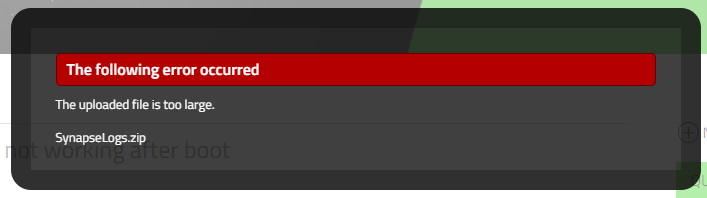
So if these logs would be helpful, let me know how would you like me to share it.
Open to any suggestions

