The overall problem is primarily attributed to the drivers needed for the Kraken V3 headset. When setting up the headset, windows will also install THX Spatial Audio drivers. From my understanding (and experimenting) the spatial audio will only work if THX drivers are the default audio device. However, it seems that the THX drivers are software controlled through Synapse 3 which is likely the major culprit.
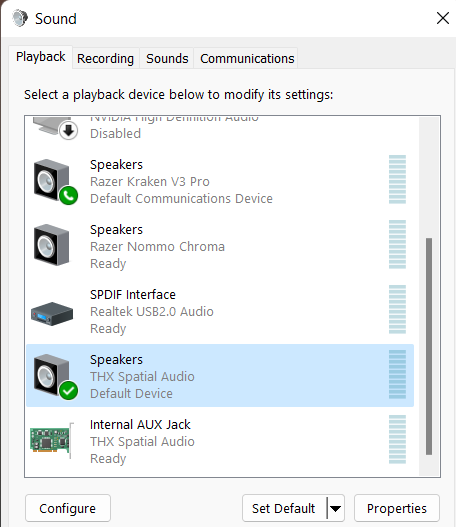
In Synapse, when you select the headset there is a setting to choose a fallback audio device, this is chosen to be my Nommo Chroma speaker, such that if the headset is not connected, Synapse can maintain the THX drivers as the default and route the audio to speakers.
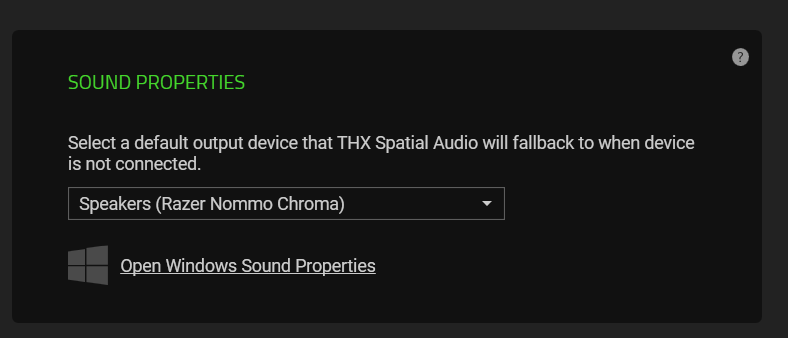
The recurring issue with Synapse is that it does not normally detect the headset. Functionality of the headset is maintained, but the default audio device must be changed to either the headset itself or the speakers since Synapse will not route the audio to either...mainly because Synapse doesn't recognize the headset and will not choose to route the audio the speakers. To this point, the fix is always to change the default driver.
Though changing the default audio devices are fixes, they are not the solution. I have tried various troubleshooting methods (i.e., uninstalling the audio drivers, reinstalling synapse, etc.) with little success. I have tried Razer's advanced Driver Identification tool that goes through a similar process of removing Synapse and reinstalling the audio drivers. I would really appreciate if Razer would address this issue because I know through my network that this is a normal issue. If there are any solutions beyond normal troubleshooting, I would definitely appreciate it, thanks.
