On the first Windows Update this app and some THX drivers get automatically updated. As of today the latest version of THX Spatial Audio for PCs is 2021.504.1.0 and it is not functioning properly. You get stuck with audio enhancement settings you had prior to the update. When opened the app is constantly showing spinning dots animation and no changes have any effect.
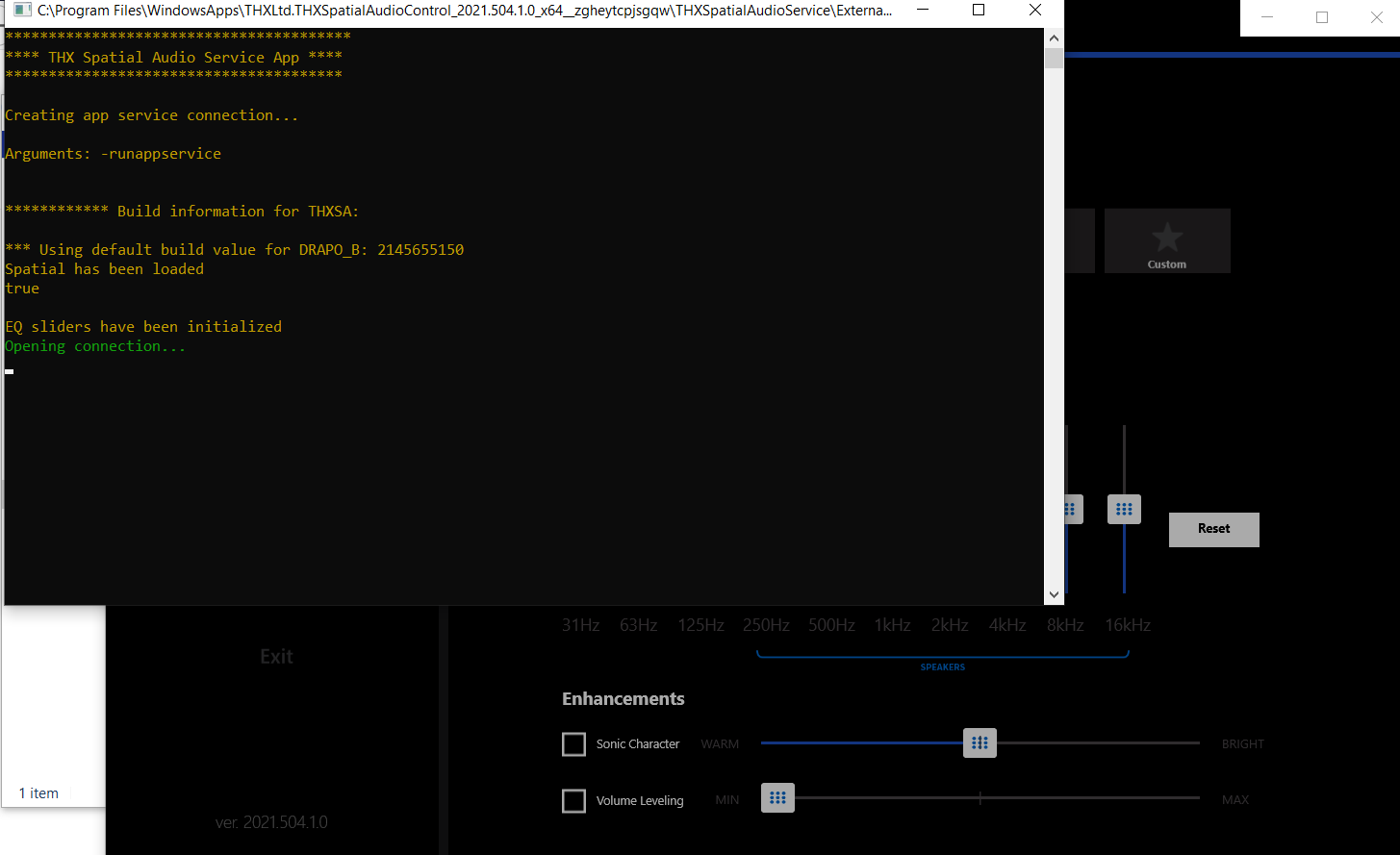
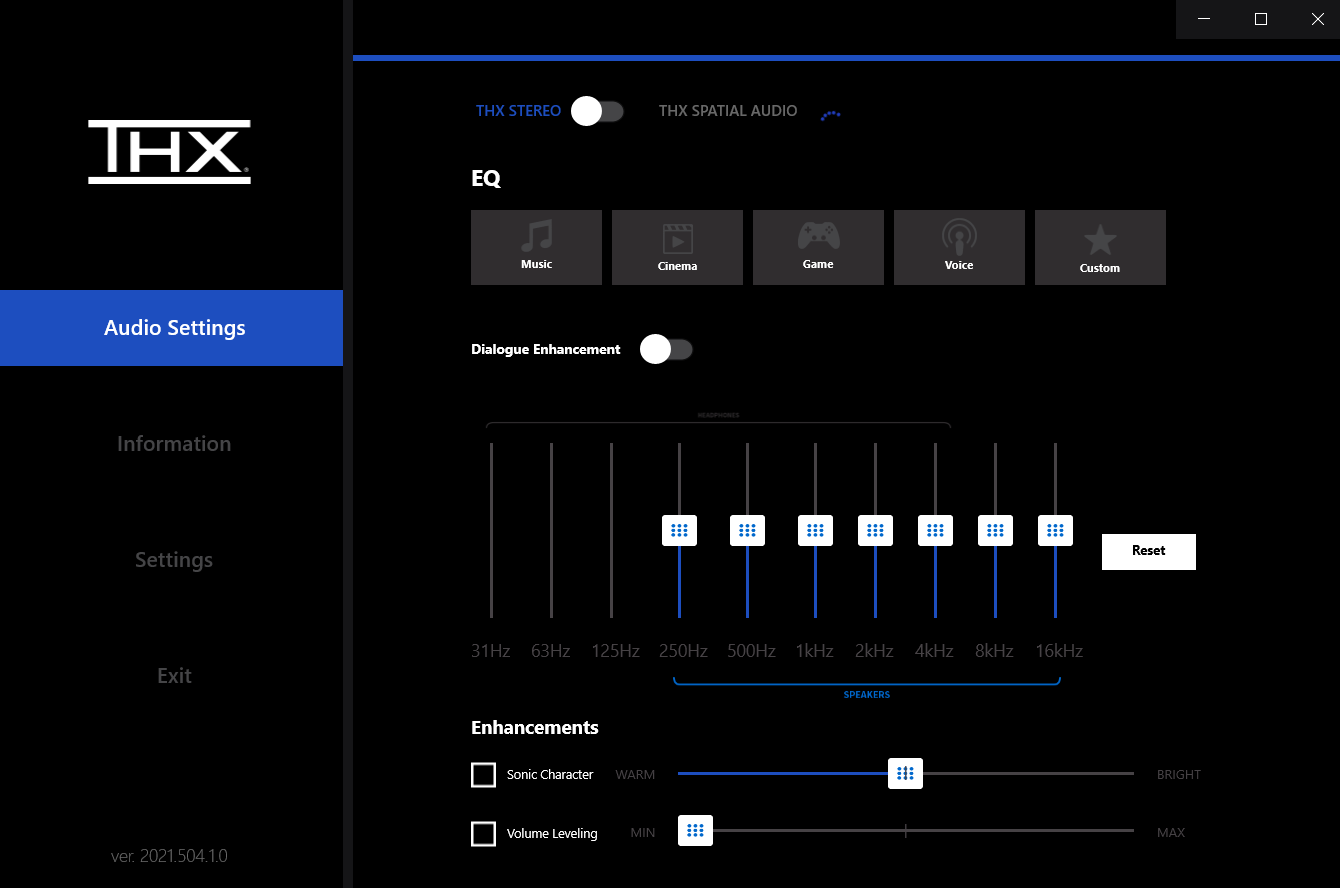
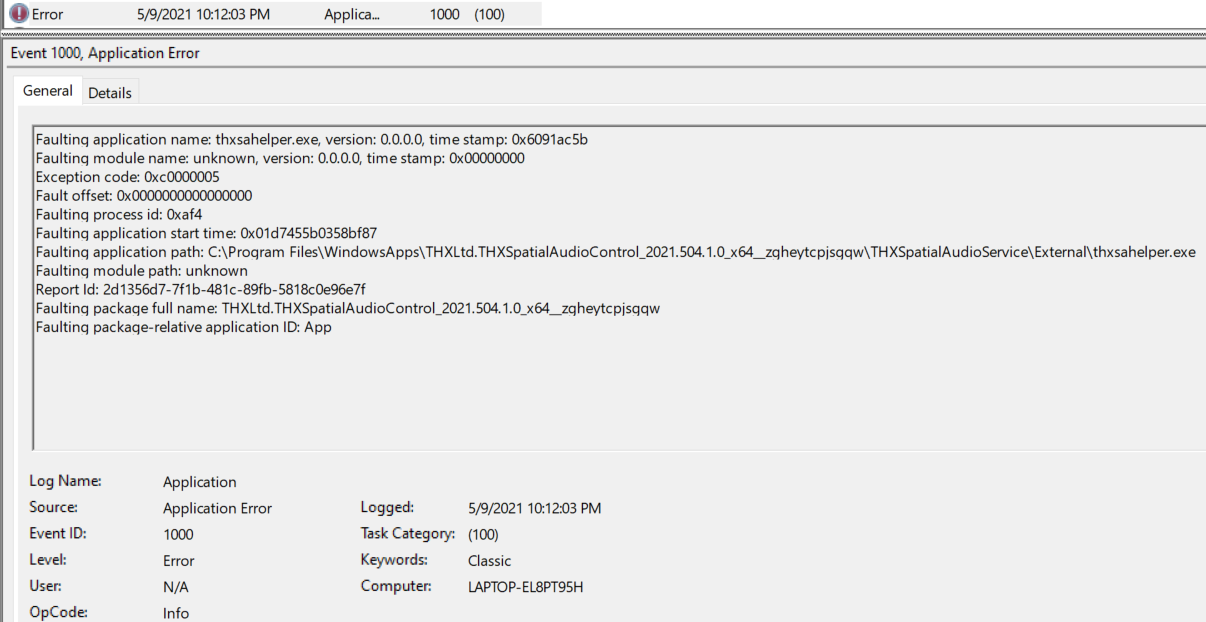
In my case I'm currently stuck with annoying echo applied by THX software. It is possible to disable all Audio Enhancements for Audio Device in Windows Advanced device properties. But this option seems to prevent any other audio enhancement software from functioning, like the Realtek Audio Console and its basic equalizer, which also comes pre-installed.
I'm looking for a solution to make this app function properly. Because of Windows Home version I was not able to prevent the updates from installing, and neither could I roll back to the initial version of the app. Reinstalling the app doesn't help.
Edit #1:
As a temporary fix I would like to find a way to edit the THX Spatial Audio settings directly in a config file until the app gets fixed. What mainly interests me is an option to disable the echo and any equalizers.
Edit #2:
Uninstalling all THX software had no effect, annoying echo was still present. But I found out that it is possible to adjust and disable THX Spatial Audio processing in Windows Registry.

