Hi all,
have found many reports of instability with 64GB of RAM (2x32GB) with memory that officially meets the specifications for Razer Blade laptops - (1.2V DDR4 2933MHz SO-DIMMs).
is anyone actually using 64GB of RAM with their Razer blades? could you say what model you have, and what RAM are you using (specifications, part numbers/URL if possible)?
I think it would help a lot of people who are looking toward going all out and maxxing out their Razer Blades
Thank you
This topic has been closed for comments
Page 1 / 3
Ah, I was writing with the perspective of current gen Razer Blades (2020), so when I say "any model" I meant stealth, Base, Advanced, Pro etc.
Well 64 GB is an overkill for many casual individuals.
Statistically, the people that require 64 GB of RAM or more are those who work at data centres, any industries that work with processing large batch of data.
For the purpose of gaming, laptops with 16 - 32 GB is enough, but 32 GB is still a little overkill.
Whether you will hear any answer among RAZER insiders is pretty slim, but we will see if someone responds.
Statistically, the people that require 64 GB of RAM or more are those who work at data centres, any industries that work with processing large batch of data.
For the purpose of gaming, laptops with 16 - 32 GB is enough, but 32 GB is still a little overkill.
Whether you will hear any answer among RAZER insiders is pretty slim, but we will see if someone responds.
well, if you do a search, you will see there are several threads of people reporting problems with their 64GB setups - i.e. there are people who use/want 64GB with their Razer blades. The issue is that what is being reported are the modules that have problems (a long list, but is not exhaustive, which is the problem in the first place) and not which modules which are known to work (which would allow people who are not keen on spending time ordering and returning modules with no certainty of success, to simply get something they can expect to work).
I think "overkill" is not really relevant for a customer base that is interested in going with all-out Chroma lighting etc., and are already paying a premium for their laptops. If the idea is to be as absolutely cost-reductive regarding purchasing as possible, there's Sager and Clevo etc. random Chinese/Taiwanese brands for that.
I think "overkill" is not really relevant for a customer base that is interested in going with all-out Chroma lighting etc., and are already paying a premium for their laptops. If the idea is to be as absolutely cost-reductive regarding purchasing as possible, there's Sager and Clevo etc. random Chinese/Taiwanese brands for that.
@RazerUserNow
Our long time RAZER Insider @FiszPL have shared us a useful web
https://www.crucial.com/compatible-upgrade-for/razer/razer-blade-15-(early-2020-base)#memory
So for RAZER Blade 2020, 64 GB is compatible, but you need a RAM memory with specific clock speed
As per link I have added, you will need 2x 32 GB DDR4-3200MHz PC4-25600 SODIMM
Click here for specific type of 32 GB RAM you require
The RAM you have mentioned, the clock speed is not listed as compatible (1.2V DDR4 2933MHz SO-DIMMs)
Our long time RAZER Insider @FiszPL have shared us a useful web
https://www.crucial.com/compatible-upgrade-for/razer/razer-blade-15-(early-2020-base)#memory
So for RAZER Blade 2020, 64 GB is compatible, but you need a RAM memory with specific clock speed
As per link I have added, you will need 2x 32 GB DDR4-3200MHz PC4-25600 SODIMM
Click here for specific type of 32 GB RAM you require
The RAM you have mentioned, the clock speed is not listed as compatible (1.2V DDR4 2933MHz SO-DIMMs)
The link I have added represents Crucial
There are some forums where Crucial may not be the answer for best buy option
HyperX is what I would go for
There are some forums where Crucial may not be the answer for best buy option
HyperX is what I would go for
Sye_The-Vie
@RazerUserNow
Our long time RAZER Insider @FiszPL have shared us a useful web
https://www.crucial.com/compatible-upgrade-for/razer/razer-blade-15-(early-2020-base)#memory
So for RAZER Blade 2020, 64 GB is compatible, but you need a RAM memory with specific clock speed
As per link I have added, you will need 2x 32 GB DDR4-3200MHz PC4-25600 SODIMM
Click here for specific type of 32 GB RAM you require
The RAM you have mentioned, the clock speed is not listed as compatible (1.2V DDR4 2933MHz SO-DIMMs)
thanks for the link
do we know if anyone is actually using this RAM?
am a little worried because there's this other thread that the Crucial configurator cannot be trusted in terms of compatibility with Razer blades - i.e. it says it will work, and plugging it into the razer, the computer will see the RAM, but as you use it you will get various crashes etc. when you do use it
lemme see if I can dig up the link
@RazerUserNow
Do read my later post.
There are other forums and posts on 64GB upgrade, I try to find resources to see which manufacturer can deliver it.
But now whether HyperX can deliver working 64GB upgrade (2x 32GB DDR4-3200MHz) is a question.
I am checking out other manufacturers...
Do read my later post.
Sye_The-Vie
The link I have added represents Crucial
There are some forums where Crucial may not be the answer for best buy option
There are other forums and posts on 64GB upgrade, I try to find resources to see which manufacturer can deliver it.
But now whether HyperX can deliver working 64GB upgrade (2x 32GB DDR4-3200MHz) is a question.
I am checking out other manufacturers...
Sye_The-Vie
@RazerUserNow
Do read my later post.
I don't think we are on the same wavelength re: what I am saying. Per my earlier post I was saying I'd dig up links - here are 2 examples:
see #4:
/razer-17-pro-2020-ram-upgrade-options.64991/
see #14:
/razer-blade-pro-17-2020-ram-issue.59373/
basically the issue is that even RAM that should be running per spec is blue-screening for some reason. since my RBP is itself shipped with 3200MHz capable RAM that is however being run at 2933 (I posted about it here: /3200mhz-ram-for-razer-blades-2020.68344/ ) and the formal specifications listed by Razer mentions 2933 and not 3200, per these links:
https://mysupport.razer.com/app/answers/detail/a_id/3200
https://mysupport.razer.com/app/answers/detail/a_id/3201
https://mysupport.razer.com/app/answers/detail/a_id/3936
there is a genuine question as to the level of support for 3200 RAM
the position you are taking is that "if it meets the specs it'll be fine", what I am saying is that there have been people posting about their experiences with RAM that "meets the specs" and it is not working.
I am more interested in reaching the 64GB capacity than the clock speed.
Even I don't want my laptop to go blue when I'm trying to reach the peak capacity or performance etc.
if the performance of the laptop cannot reach the full clock speed as per specs on the RAM~~~ hmmmmmm
Maybe the solution lies within the CPU?
How many insiders or non-insider have attempted replacing the CPU on the Blade?
Even I don't want my laptop to go blue when I'm trying to reach the peak capacity or performance etc.
if the performance of the laptop cannot reach the full clock speed as per specs on the RAM~~~ hmmmmmm
Maybe the solution lies within the CPU?
How many insiders or non-insider have attempted replacing the CPU on the Blade?
Sye_The-Vie
I am more interested in reaching the 64GB capacity than the clock speed
well, that's what I started this thread about, 64GB. I have a different thread about RAM speed, was just responding to your post above where you specified the HyperX memory at 3200MHz, which introduces a second variable to the equation (not just 64GB, but now also 3200MHz instead of the 2933MHz that Razer is "officially" stating their laptops run at).
I don't know of any secondary market for mobile CPUs, I don't think the laptops are designed for CPU changes (are the CPUs even socketed, or are they soldered onto the motherboard?)
So far I've not found anyone who can say "I have a Razer Blade 2020, and I am running 64GB with no problems, and the memory I am using is whatever-brand-and-model"
RazerUserNow
well, that's what I started this thread about, 64GB. I have a different thread about RAM speed, was just responding to your post above where you specified the HyperX memory at 3200MHz, which introduces a second variable to the equation (not just 64GB, but now also 3200MHz instead of the 2933MHz that Razer is "officially" stating their laptops run at).
I don't know of any secondary market for mobile CPUs, I don't think the laptops are designed for CPU changes (are the CPUs even socketed, or are they soldered onto the motherboard?)
So far I've not found anyone who can say "I have a Razer Blade 2020, and I am running 64GB with no problems, and the memory I am using is whatever-brand-and-model"
You want also to check Razer subreddit, it’s apparently also depends on Bios, if it’s locked to 32gb it won’t work, but on some models bios update unlock xpm access to overclock the speed. Keep in mind there’re also users who report BSOD with new ram, so probably depends also ram brand. Best thing is search for similar model with yours.
Hope that will help, unfortunately I don’t have need for 64 gb ram as I’m only use Blades for gaming and media consumption or my work doesn’t push me to upgrade even to 32gb which I tempted several times due lower ram prices recently.
Edit: forgot to mention on 2020 model with 10gen CPUs, there’s apparently bios update to enable 3200mh speed but as trade off CPU undervolt capability would be lock off due intel security plundervolt if it’s a matter to you.
Hi, thanks for the suggestion - have searched on the Razer subreddit and found a question asking about 64GB and not getting any good replies either
yes I am asking about 2020 Razer blade models - so far nobody has reported successful 64GB usage so not even at the stage of checking model differences.
did not know there was BIOS that would lock to 32GB (!!!), why would they do that?
I don't really care about the memory speed in that if Razer is shipping it at 2933, I am ok with staying at 2933 and not going up to 3200.
what I really want is to find someone who can say "I have 64GB of X brand and Y model and have no problems" - but so far nobody has that, there were a few encouraging posts but they later followed up saying that they started having random crashes, for example.
yes I am asking about 2020 Razer blade models - so far nobody has reported successful 64GB usage so not even at the stage of checking model differences.
did not know there was BIOS that would lock to 32GB (!!!), why would they do that?
I don't really care about the memory speed in that if Razer is shipping it at 2933, I am ok with staying at 2933 and not going up to 3200.
what I really want is to find someone who can say "I have 64GB of X brand and Y model and have no problems" - but so far nobody has that, there were a few encouraging posts but they later followed up saying that they started having random crashes, for example.
Joikansai
You want also to check Razer subreddit, it’s apparently also depends on Bios, if it’s locked to 32gb it won’t work, but on some models bios update unlock xpm access to overclock the speed. Keep in mind there’re also users who report BSOD with new ram, so probably depends also ram brand. Best thing is search for similar model with yours.
Hope that will help, unfortunately I don’t have need for 64 gb ram as I’m only use Blades for gaming and media consumption or my work doesn’t push me to upgrade even to 32gb which I tempted several times due lower ram prices recently.
Edit: forgot to mention on 2020 model with 10gen CPUs, there’s apparently bios update to enable 3200mh speed but as trade off CPU undervolt capability would be lock off due intel security plundervolt if it’s a matter to you.
HIDevolution are selling Blade pro 2020's with choices of up to 64 GB ram, but there is a catch...
The ram only runs 2666 MHz....that could be the answer.
https://www.newegg.com/global/qa-en/p/2WC-001W-001G7
The ram only runs 2666 MHz....that could be the answer.
https://www.newegg.com/global/qa-en/p/2WC-001W-001G7
RazerUserNow
did not know there was BIOS that would lock to 32GB (!!!), why would they do that?
I don't really care about the memory speed in that if Razer is shipping it at 2933, I am ok with staying at 2933 and not going up to 3200.
As far I know it’s not bios limitation but hardware, bios only speed. I think I saw blade 2020 max supported ram somewhere maybe Amazon since I didn’t find on Razer website, it stated 64gb when I’m not wrong. And the 10 gen cpu should be able to run it as well, theoretically 64gb should be fine. Yes I remember some 2018 user who needs for doing CAD tried 64gb it works but on some apps it brought BSOD, but again it was on 2018 model with older MoBo and CPU. If I were you I’ll get one from Amazon that has good return policy and if it doesn’t go well just simply return it.
dudepare01
HIDevolution are selling Blade pro 2020's with choices of up to 64 GB ram, but there is a catch...
The ram only runs 2666 MHz....that could be the answer.
https://www.newegg.com/global/qa-en/p/2WC-001W-001G7
Very interesting! Thanks!
Yes, that does suggest there's something about the machine that cannot handle RAM of higher speed when driving 64GB - I mean, they would be in a position to test with different brands much better than "end users" like us, and if they can't sell them with faster RAM, that's really saying something ...
Hi Threadstarter,
I am currently on a 2020 Blade 15 Advanced model. I actually did manage to get my laptop running at 64GB at 1600MHz (DDR4-3200 equivalent).
I have a link to my CPU-Z in my signature for you reference if needed. If you need additional information, like HWinfo, UserBenchmark, I'd be happy to provide these info.
I am currently on a 2020 Blade 15 Advanced model. I actually did manage to get my laptop running at 64GB at 1600MHz (DDR4-3200 equivalent).
I have a link to my CPU-Z in my signature for you reference if needed. If you need additional information, like HWinfo, UserBenchmark, I'd be happy to provide these info.
Hi!
You're exactly the type of person I've been trying to find!
Could you identify what RAM you're using - specific brand, name, model/part number? Yours would be the first "known good" 64GB!
I see from your sig it's Kingston, but what exact model/P/N is it, could you say?
(who knows maybe this thread could become a list of all known-good 64GB RAM?)
Don't really need the HWinfo/benchmark info but if you could post it here for everybody it's great too, I'm sure many people would be curious about performance etc.?
BTW have you run your memory/system through passes of memtest86, say? Always stable? You've not had unexplained app crashes/bluescreens?
You're exactly the type of person I've been trying to find!
Could you identify what RAM you're using - specific brand, name, model/part number? Yours would be the first "known good" 64GB!
I see from your sig it's Kingston, but what exact model/P/N is it, could you say?
(who knows maybe this thread could become a list of all known-good 64GB RAM?)
Don't really need the HWinfo/benchmark info but if you could post it here for everybody it's great too, I'm sure many people would be curious about performance etc.?
BTW have you run your memory/system through passes of memtest86, say? Always stable? You've not had unexplained app crashes/bluescreens?
TurboTacho
Hi Threadstarter,
I am currently on a 2020 Blade 15 Advanced model. I actually did manage to get my laptop running at 64GB at 1600MHz (DDR4-3200 equivalent).
I have a link to my CPU-Z in my signature for you reference if needed. If you need additional information, like HWinfo, UserBenchmark, I'd be happy to provide these info.
RazerUserNow
Hi!
You're exactly the type of person I've been trying to find!
Could you identify what RAM you're using - specific brand, name, model/part number? Yours would be the first "known good" 64GB!
I see from your sig it's Kingston, but what exact model/P/N is it, could you say?
(who knows maybe this thread could become a list of all known-good 64GB RAM?)
Don't really need the HWinfo/benchmark info but if you could post it here for everybody it's great too, I'm sure many people would be curious about performance etc.?
BTW have you run your memory/system through passes of memtest86, say? Always stable? You've not had unexplained app crashes/bluescreens?
I'm using Kingston HyperX Impact 64GB 3200MHz upgrade kit, consisting of 2x32GB modules. Part number is KHX3200C20S4/32GX, model number HX432S20IBK2/64.
My UserBenchmark: Razer Blade 15 Advanced Model (Early 2020) - RZ09-033 Performance Results - UserBenchmark
My HWinfo:
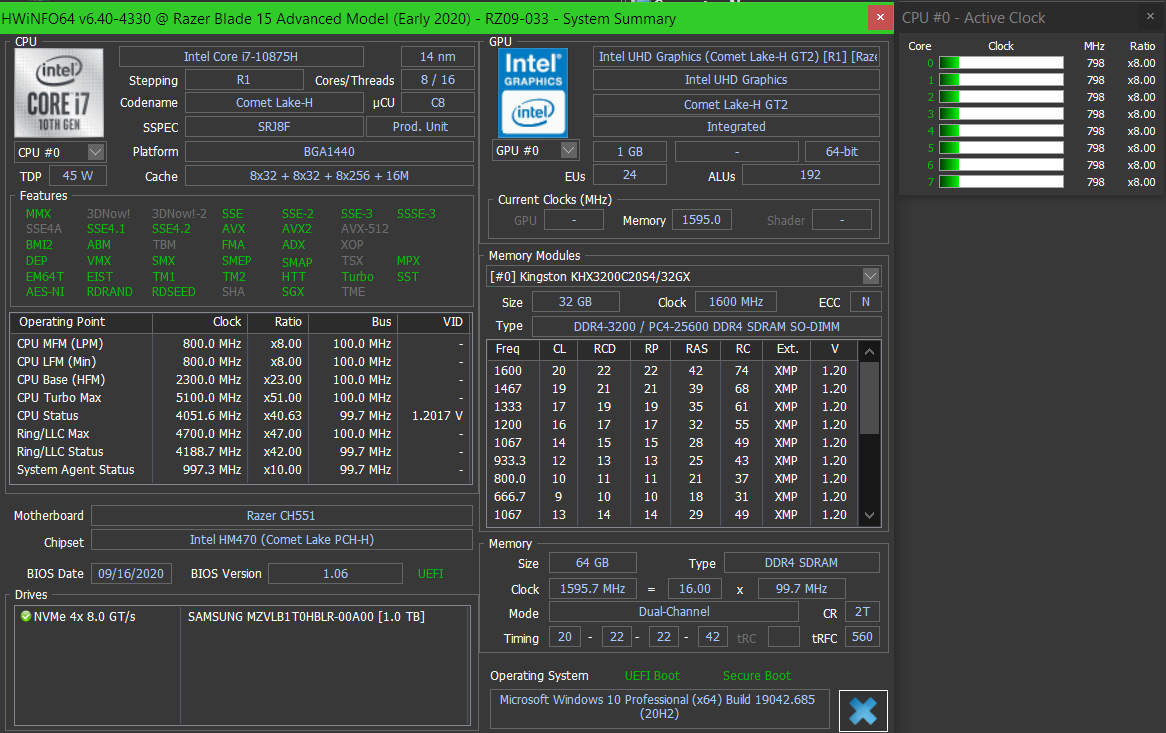
Performance wise day-to-day wasn't an issue. I've never done a memtest before, never knew how to do it either. But I've never had any crashes or blue screen issues to-date, for now.
For precise step-by-step installation, I did the following when I first received it:
1) Ensure battery is at minimum 80%
2) Update BIOS to 1.04 (from 1.03)
3) Full shutdown the system (not hybrid shutdown)
4) Disconnect AC
5) Open up the cover and replace the RAM modules
6) Close up the cover
7) Connect the AC and power up the system
At this point, the laptop would cycle through reboot cycle for around 45-60 seconds, probably to sync and adjust to the new memory timing and capacity.
 Boot into BIOS to verify XMP profile (automatically enabled)
Boot into BIOS to verify XMP profile (automatically enabled)9) Boot into Windows 10
I've heard a lot of mixed responses about XMP working or not, or even RAM upgrades working in the first place. But as for my first-hand experience, I had no issues to it and it's still running strong here.
I hope all these information clarifies.
This is great info, thanks!
OK, one reason why I started this thread itself is that I found an earlier thread about 64GB started by one person, who appears to be using the same RAM as you are:
/razer-17-pro-ram-upgrade-hyperx-impact-3200mhz-xmp-does-work-dont-buy-crucial.63951/page-2
He started the thread happy, saying it worked (while Crucial didn't) but then if you read further, he starts reporting problems (crashes, blue screens). See e.g. post 27.
So, now, sigh, we have one positive and one negative report about Kingston ...
(I am in a country where returns are not easy so I don't really want to "experiment", would like "certainty")
Anyways thanks! You've provided a very useful data point!
OK, one reason why I started this thread itself is that I found an earlier thread about 64GB started by one person, who appears to be using the same RAM as you are:
/razer-17-pro-ram-upgrade-hyperx-impact-3200mhz-xmp-does-work-dont-buy-crucial.63951/page-2
He started the thread happy, saying it worked (while Crucial didn't) but then if you read further, he starts reporting problems (crashes, blue screens). See e.g. post 27.
So, now, sigh, we have one positive and one negative report about Kingston ...
(I am in a country where returns are not easy so I don't really want to "experiment", would like "certainty")
Anyways thanks! You've provided a very useful data point!
TurboTacho
I'm using Kingston HyperX Impact 64GB 3200MHz upgrade kit, consisting of 2x32GB modules. Part number is KHX3200C20S4/32GX, model number HX432S20IBK2/64.
My UserBenchmark: Razer Blade 15 Advanced Model (Early 2020) - RZ09-033 Performance Results - UserBenchmark
My HWinfo:
Performance wise day-to-day wasn't an issue. I've never done a memtest before, never knew how to do it either. But I've never had any crashes or blue screen issues to-date, for now.
For precise step-by-step installation, I did the following when I first received it:
1) Ensure battery is at minimum 80%
2) Update BIOS to 1.04 (from 1.03)
3) Full shutdown the system (not hybrid shutdown)
4) Disconnect AC
5) Open up the cover and replace the RAM modules
6) Close up the cover
7) Connect the AC and power up the system
At this point, the laptop would cycle through reboot cycle for around 45-60 seconds, probably to sync and adjust to the new memory timing and capacity.
Boot into BIOS to verify XMP profile (automatically enabled)
9) Boot into Windows 10
I've heard a lot of mixed responses about XMP working or not, or even RAM upgrades working in the first place. But as for my first-hand experience, I had no issues to it and it's still running strong here.
I hope all these information clarifies.
TurboTacho
I'm using Kingston HyperX Impact 64GB 3200MHz upgrade kit, consisting of 2x32GB modules. Part number is KHX3200C20S4/32GX, model number HX432S20IBK2/64.
My UserBenchmark: Razer Blade 15 Advanced Model (Early 2020) - RZ09-033 Performance Results - UserBenchmark
My HWinfo:
Performance wise day-to-day wasn't an issue. I've never done a memtest before, never knew how to do it either. But I've never had any crashes or blue screen issues to-date, for now.
For precise step-by-step installation, I did the following when I first received it:
1) Ensure battery is at minimum 80%
2) Update BIOS to 1.04 (from 1.03)
3) Full shutdown the system (not hybrid shutdown)
4) Disconnect AC
5) Open up the cover and replace the RAM modules
6) Close up the cover
7) Connect the AC and power up the system
At this point, the laptop would cycle through reboot cycle for around 45-60 seconds, probably to sync and adjust to the new memory timing and capacity.
Boot into BIOS to verify XMP profile (automatically enabled)
9) Boot into Windows 10
I've heard a lot of mixed responses about XMP working or not, or even RAM upgrades working in the first place. But as for my first-hand experience, I had no issues to it and it's still running strong here.
I hope all these information clarifies.
RazerUserNow
This is great info, thanks!
OK, one reason why I started this thread itself is that I found an earlier thread about 64GB started by one person, who appears to be using the same RAM as you are:
/razer-17-pro-ram-upgrade-hyperx-impact-3200mhz-xmp-does-work-dont-buy-crucial.63951/page-2
He started the thread happy, saying it worked (while Crucial didn't) but then if you read further, he starts reporting problems (crashes, blue screens). See e.g. post 27.
So, now, sigh, we have one positive and one negative report about Kingston ...
(I am in a country where returns are not easy so I don't really want to "experiment", would like "certainty")
Anyways thanks! You've provided a very useful data point!
Yes I've read through the thread, it's akin to starting off a hill and rolling down the slope. However, I believe the instability is most probably caused by applications or incompatible software. I do heard that some games and applications are extremely sensitive to RAM speeds and clock timings, and may result in system instability.
Usually those cases are referred to the developers of the software to fix those problems...
I wouldn't say mine's an experiment but I practically do use it from time to time as this laptop is designated my all-in-one workhouse (gaming, entertainment, work, productivity, etc.). But I'm more than happy to enjoy the thorough upgrades I've gotten for my laptop!
haha! "down the slope" - that's a good way of putting it
I don't think I can agree about what you said about system instability being caused by the apps, though - if I understand modern operating system design correctly, all that any "bad app" can do is to crash themselves, they shouldn't be able to bring the entire system down. A badly written app can only cause the app itself to crash, not freeze the whole system. If the system goes down there is either corruption in the OS software (whether the OS itself, or drivers), or a hardware problem.
I don't think I can agree about what you said about system instability being caused by the apps, though - if I understand modern operating system design correctly, all that any "bad app" can do is to crash themselves, they shouldn't be able to bring the entire system down. A badly written app can only cause the app itself to crash, not freeze the whole system. If the system goes down there is either corruption in the OS software (whether the OS itself, or drivers), or a hardware problem.
TurboTacho
Yes I've read through the thread, it's akin to starting off a hill and rolling down the slope. However, I believe the instability is most probably caused by applications or incompatible software. I do heard that some games and applications are extremely sensitive to RAM speeds and clock timings, and may result in system instability.
Usually those cases are referred to the developers of the software to fix those problems...
I wouldn't say mine's an experiment but I practically do use it from time to time as this laptop is designated my all-in-one workhouse (gaming, entertainment, work, productivity, etc.). But I'm more than happy to enjoy the thorough upgrades I've gotten for my laptop!
Razer Blade Pro 17 (Early 2021) - RZ09-0368 Performance Results - UserBenchmark
Seems like someone's got the new Blade Pro 17 running the same model of RAM as I am, at 64GB
Seems like someone's got the new Blade Pro 17 running the same model of RAM as I am, at 64GB
I recently purchased the Razer Pro 17 (2021), which I had planned to upgrade to 64 GB – until I read about all the problems/incompatibility issues with Razer laptops and RAM upgrades.
After having read this thread (and all the other contradicting threads on this forum), I decided to give my luck a go and try the 64GB 3200 MHz HyperX Impact (HX432S20IBK2/64).
It has only been about 1 hour since installing the RAM, but for now at least the RAM is showing as 64 GB running at 3200 MHz in bios (XMP enabled - in "default") and task manager.
I can also report that the fans are without a doubt running significantly quieter after upgrading the RAM (from stock 32 GB to 64 GB/3200 MHz). I didn't really expect that, and I'm not sure if this is common, but I can't complain!
Now I guess I will have to wait and see if the computer starts crashing today, in a week, or in a month, as some people have reported with some of the 64 GB upgrades...
After having read this thread (and all the other contradicting threads on this forum), I decided to give my luck a go and try the 64GB 3200 MHz HyperX Impact (HX432S20IBK2/64).
It has only been about 1 hour since installing the RAM, but for now at least the RAM is showing as 64 GB running at 3200 MHz in bios (XMP enabled - in "default") and task manager.
I can also report that the fans are without a doubt running significantly quieter after upgrading the RAM (from stock 32 GB to 64 GB/3200 MHz). I didn't really expect that, and I'm not sure if this is common, but I can't complain!
Now I guess I will have to wait and see if the computer starts crashing today, in a week, or in a month, as some people have reported with some of the 64 GB upgrades...
landink
I recently purchased the Razer Pro 17 (2021), which I had planned to upgrade to 64 GB – until I read about all the problems/incompatibility issues with Razer laptops and RAM upgrades.
After having read this thread (and all the other contradicting threads on this forum), I decided to give my luck a go and try the 64GB 3200 MHz HyperX Impact (HX432S20IBK2/64).
It has only been about 1 hour since installing the RAM, but for now at least the RAM is showing as 64 GB running at 3200 MHz in bios (XMP enabled - in "default") and task manager.
I can also report that the fans are without a doubt running significantly quieter after upgrading the RAM (from stock 32 GB to 64 GB/3200 MHz). I didn't really expect that, and I'm not sure if this is common, but I can't complain!
Now I guess I will have to wait and see if the computer starts crashing today, in a week, or in a month, as some people have reported with some of the 64 GB upgrades...
How's it going with the HyperX RAM? I just received my 2021 Razer Blade 15 Base model and want to upgrade it from the 16GB.
After all the reading i am hoping the 2020 issues were fixed in the 2021 BIOS for XMP.
No crashes/problems yet. The laptop has been running pretty much nonstop since installing the ram. 💯
Page 1 / 3
Sign up
Already have an account? Login
Log in with Razer ID to create new threads and earn badges.
LOG INEnter your username or e-mail address. We'll send you an e-mail with instructions to reset your password.

