Windows UAC prompt on Startup
Everytime I boot Windows I get two UAC prompts. one for Synapse, and one for Cortex. it is extremely annoying, and no other software/drivers require this. is there a reason? can we get rid of it?
This topic has been closed for comments
I am thinking you have a Windows 10, if your pc already has both Synapse and Cortex installed the two applications are set to automatically start once you login.
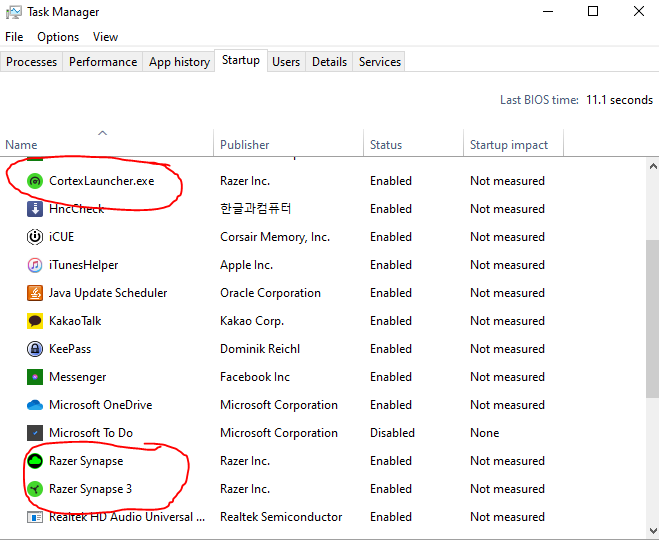
@registradus
Question to you is, is there other application/s that keep triggering UAC prompts during startup?
If yes, that could mean that your startup shortcuts are triggering UAC prompts in order to run.
Check out Google like "how to bypass UAC prompts during startup"
If no, then it could be that the exe files or shortcut to the files have been added to your personal startup login folder. Check the follow folder directory of your PC and see if there are exe files or shortcuts that maybe is triggering at start up
C:\\Users\\[windows user name]\\AppData\\Roaming\\Microsoft\\Windows\\Start Menu\\Programs\\Startup
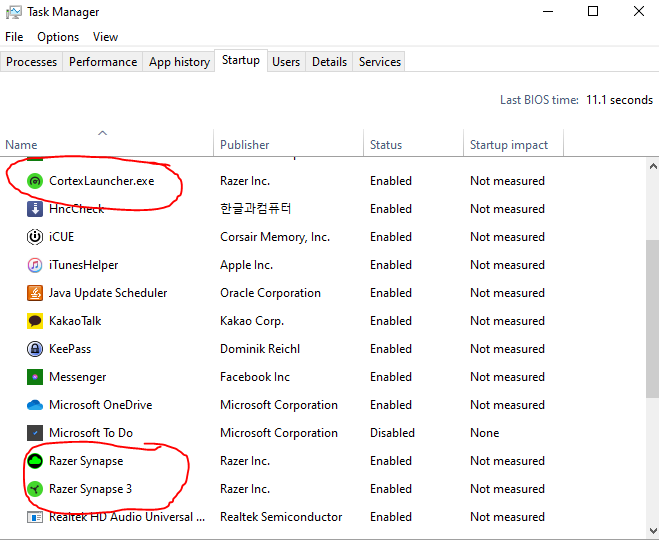
@registradus
Question to you is, is there other application/s that keep triggering UAC prompts during startup?
If yes, that could mean that your startup shortcuts are triggering UAC prompts in order to run.
Check out Google like "how to bypass UAC prompts during startup"
If no, then it could be that the exe files or shortcut to the files have been added to your personal startup login folder. Check the follow folder directory of your PC and see if there are exe files or shortcuts that maybe is triggering at start up
C:\\Users\\[windows user name]\\AppData\\Roaming\\Microsoft\\Windows\\Start Menu\\Programs\\Startup
yeah but how do I stop them from both asking for admin permission every time? or is my only option to disable/uninstall
nope. signed in as administrator. literally no other program asks me to do this. it's like it's updating every time
Try the followings
* Update Windows
If still causing UAC
* remove every RAZER applications
* create a new administrator user
* Go to RAZER web and download the latest RAZER exe file
* Install it onto pc as a administrator
If still causing UAC prompt
From here I am thinking your Windows OS is damaged and may need a fresh installation / full reset
* Update Windows
If still causing UAC
* remove every RAZER applications
* create a new administrator user
* Go to RAZER web and download the latest RAZER exe file
* Install it onto pc as a administrator
If still causing UAC prompt
From here I am thinking your Windows OS is damaged and may need a fresh installation / full reset
It asks for those permissions as both programs require privileges for boosting/managing your PC
Check this post from a year ago for a potential fix
Check this post from a year ago for a potential fix
Maximusisback
It asks for those permissions as both programs require privileges for boosting/managing your PC
Check this post from a year ago for a potential fix
No offence @Maximusisback but the thread you mentioned, did not get confirmed that the issue is fixed.
Although it might show a different result for this Insider
Fingers crossed~~
Sye_The-Vie
No offence @Maximusisback but the thread you mentioned, did not get confirmed that the issue is fixed.
Although it might show a different result for this Insider
Fingers crossed~~
Hey, no offence taken, just wanted you to give some possible fixes!
Sign up
Already have an account? Login
Log in with Razer ID to create new threads and earn badges.
LOG INEnter your username or e-mail address. We'll send you an e-mail with instructions to reset your password.

