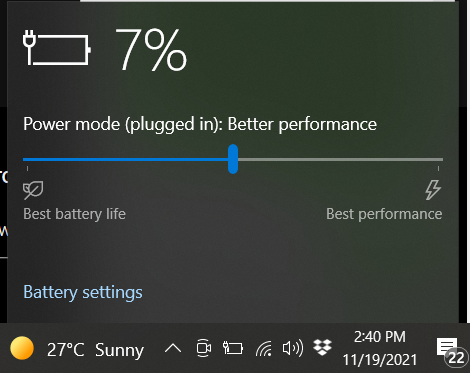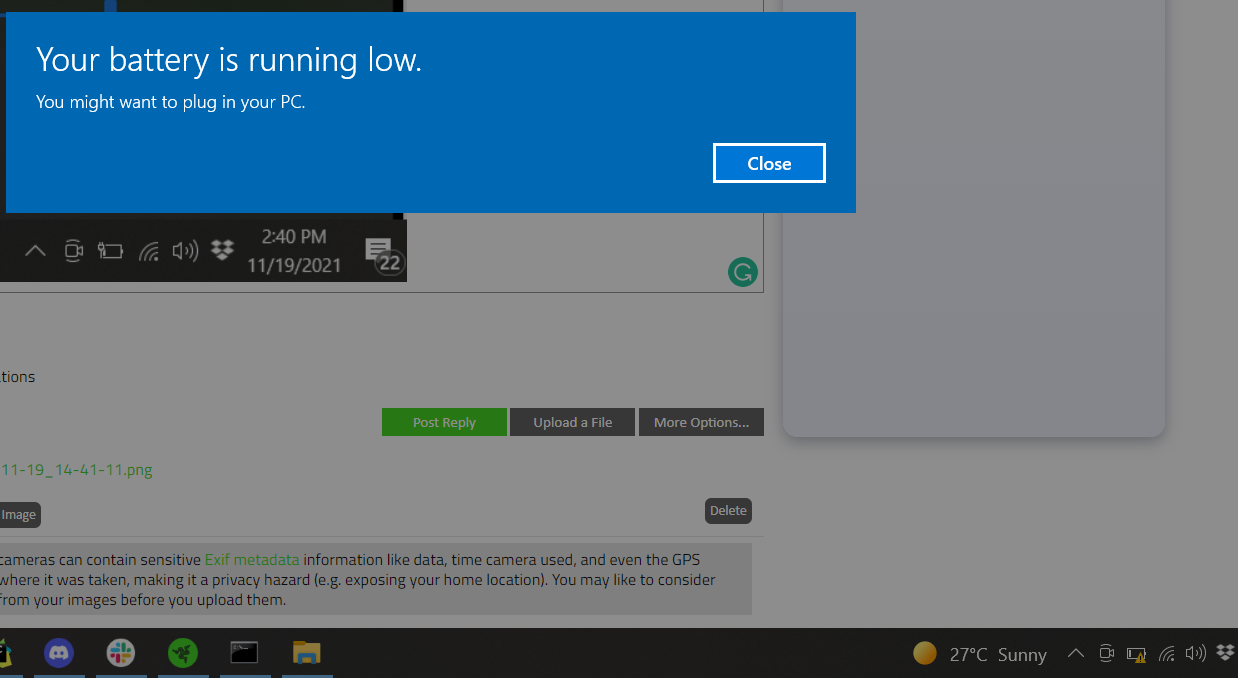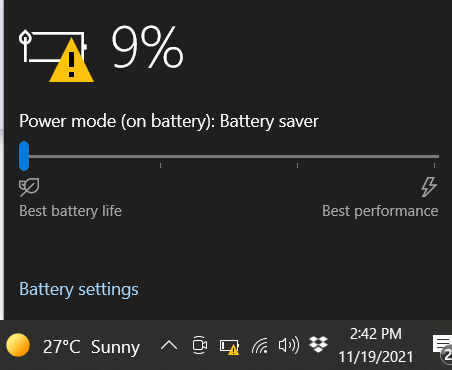I'm having an issue with my Razer Blade Advanced 15" from early 2021. Everything was alright, without any problem, and suddenly, without doing absolutely anything [not even updating Windows], I encountered this issue that the power is intermittently charging.
Right now, even with it plugged in, it shows that it is on battery.
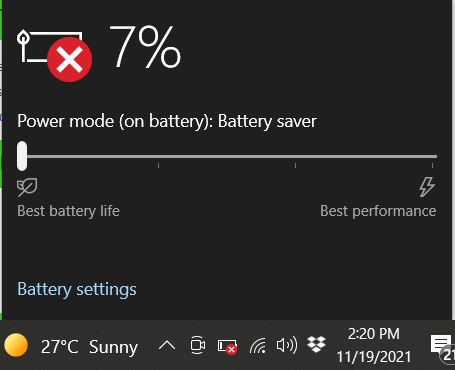
I checked several outlets and tested a few outside my apartment, but the issue persists.
After encountering this, I've done the following steps:
- Updated windows
- Uninstalled both battery drivers from Device Manager and rebooted the computer.
- Updated Razer Synapse
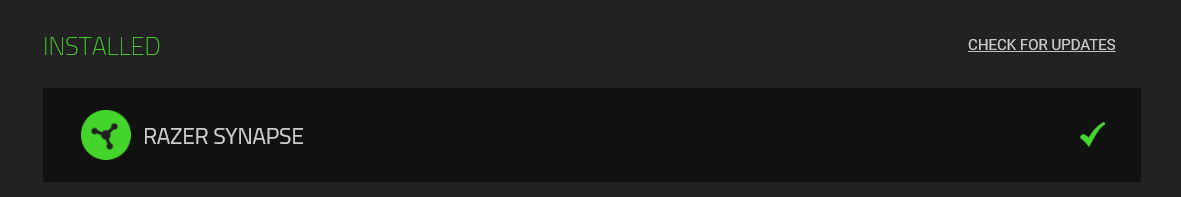
- Let the battery run out sitting on BIOS, and then I let it charge overnight
Even after doing all these steps, the situation is the same.
Any chance you can help me out on this issue?