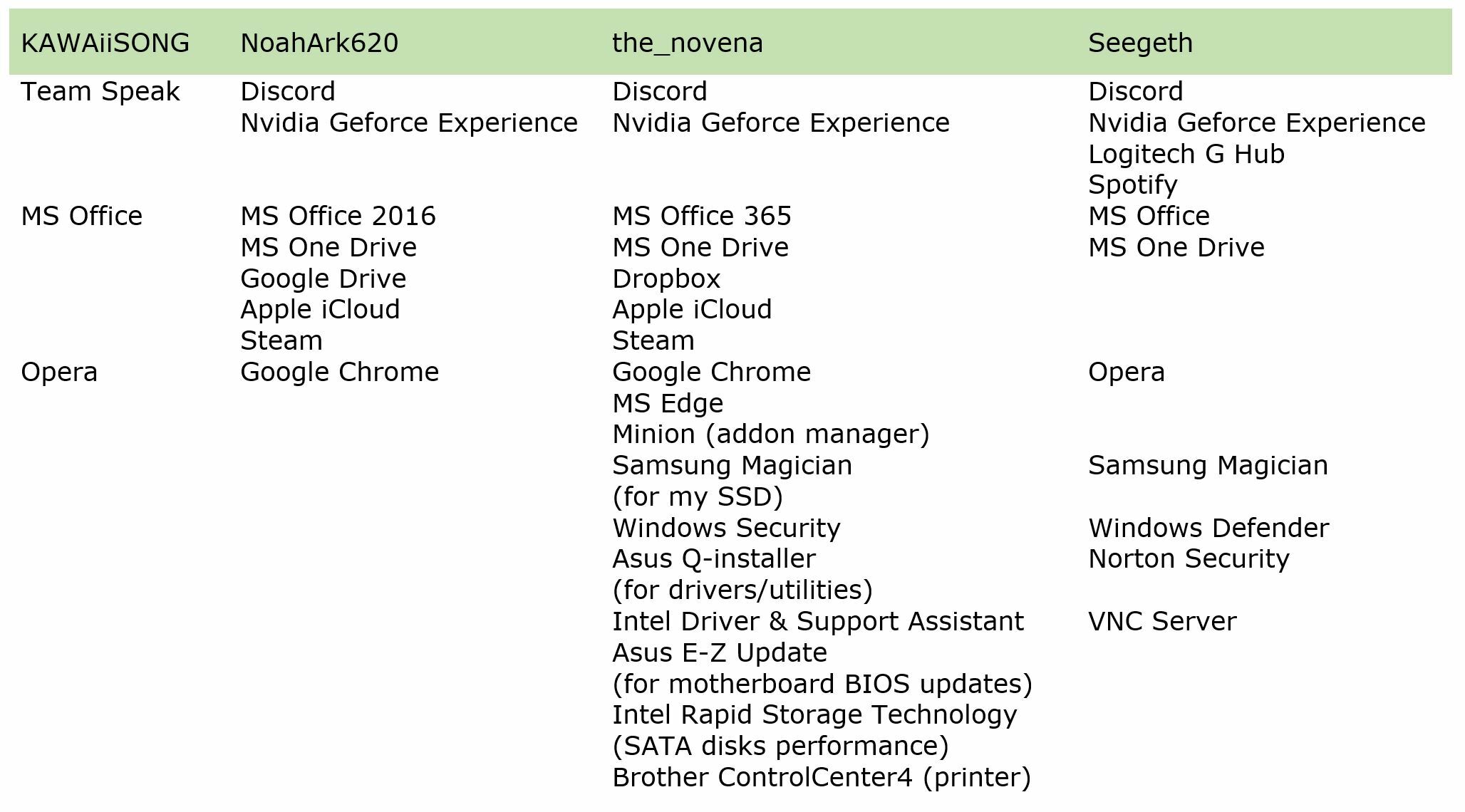Razer Tartarus V2 controller D-pad sticking / glitch
Userlevel 1
so while using the Tartarus V2, the d pad sticks and you keep moving in one direction till u press the same direction again. I know a lot of people have this problem while looking through the forums and the one solution is to delete razer synaps. but unfortunately I use a lot of razer products and that's the best way to match and customize RGB. so its either I deal with that annoying glitch and have cool colors and effects. or i delete synaps and don't deal with that glitch but now half my RGB features are useless. I was hoping to bring this back to the attention of the developers to see if u can make a small patch for synaps so the people who use the Tartarus can enjoy there gaming and RGB lights at the same time. Please and thank you.
This topic has been closed for comments
Page 2 / 20
I have an old Logitech G13 that I can use, but prefer the keys and layout of the Tartarus. I loved the old Belkin Nostromo that this is based on. I just wish Razer's Synapse software was not such crap. I have been dabating paying the $20 for the reWASD software. It is an extra expense and pretty clunky, but it at least works. Which is more than can be said for Razer's software. I just want to hold Razer accountable for producing a working product, but it is exhausting going through the steps over and over again with each new support person. They need to get a Project Manager to lead this effort, collect all the reports, get a tiger team on their dev team and identify and solve this like the real problem that it is.
the main problem is it may be good for a few days then it can break again meaning finding a fix is such a bitch. I'm trying a fix at the moment and had no issues yesterday, but that can change in 5 minutes if i still don't get any problems for another 2 days. Will post what i have tried though, it is probably just luck for me at the moment and it will of course come back later
I sniffed the USB connection between the keypad and my computer and triggered the issue.
I can see that the keypad does not send anything when the key is considered as stuck by the game.
So there can be two reasons:
- Either the keypad does not send the key release USB frame and Synapse continues to act as the keypad is pressed and sends the command
- Or the keypad does send the key release USB frame, Synapse "misses" it and continues to act as the keypad is pressed and sends the command
In addition the keypad is a lot more chattier with the host when Synapse is active. I killed it and observed there is a lot less frame (basically 1 keypress and 1 keyup per keystroke which is normal)
Maybe disassembling the software to know how it processes the USB frame could point the problem however it is a complex and tedious task compared to actually looking to the original source code directly...
I can see that the keypad does not send anything when the key is considered as stuck by the game.
So there can be two reasons:
- Either the keypad does not send the key release USB frame and Synapse continues to act as the keypad is pressed and sends the command
- Or the keypad does send the key release USB frame, Synapse "misses" it and continues to act as the keypad is pressed and sends the command
In addition the keypad is a lot more chattier with the host when Synapse is active. I killed it and observed there is a lot less frame (basically 1 keypress and 1 keyup per keystroke which is normal)
Maybe disassembling the software to know how it processes the USB frame could point the problem however it is a complex and tedious task compared to actually looking to the original source code directly...
D-Mouse
Given that the issue supposedly doesn't occur when Synapse is not running (e.g., when using reWASD instead), can't this potential cause be eliminated?
Nope cause the keypad changes its behaviour when Synapse is running, it sends a lot more data for each keypress (around 70 frames)
Maybe there is a bug in the behaviour with synapse. There is a lot of frame output and I have a tartarus pro so there is a lot more position than on/off. I don’t know what the traffic looks like for a V2 but I don’t have the time to reverse-engineer all those frames.
Even if we identified precisely the issue, it will be useless if Razer does not take the bug into account.
the_novena
Are you talking about disabling the HID-compliant device for the Tartarus, as you mentioned earlier on this thread? If so, it sounds great that it has minimized the occurrences that much! I will definitely try that, before resorting to another clean uninstall/reinstall, then. Thanks!
yeah i am, though i may just be getting lucky, which is what is making this even more annoying to deal with. because in 4 days it may decide to do it 4 times in hour again. ohwell i wish you the best of luck
also we are being to soft, on razer this issue has been know about since 2018.(it's not tartrus it's synapse being a pos)
It has been on other razer products and they have been fixed them as this post explains and a razer rep did respond so it should be able to be fixed with a download like the keyboards
https://www.reddit.com/r/razer/comments/jw9l6r/still_driver_update_for_razer_tartarus_pro/
KAWAiiSONG
Yes, other devices also lag, I have a Razer Naga Pro and she does it too! however, I have a guess that there is something else besides Razer, my friend has a mouse G 600 and it also sticks with him! maybe Razer and Windows have a problem at the same time and they need to solve it together! We are waiting for the Windows 21H1 update
I don't think Windows has anything to do with this. Handling standard input of a mouse or a keyboard is the 101 of an operating system especially with input coming from a human user which is pretty damn slow. However if manufacturers implements faulty drivers of software this kind of things can happen.
Maybe the logic in Synapse is not processing the USB frames coming from the keyboard resulting in overwrites and then ignoring key release or the Firmware of the device is bugged when behaving in Synapse mode.
Going silent and not showing interest into solving the issue is maybe the worst thing they can do. It hurts their brand image a lot.
That's crap. After trying out so many different input devices, I found the Tartarus to be the best compromise between space and handling.
Apparently Razer won't come up with a fix or a version 3 that doesn't have this problem. A real joystick would have been the best solution.
I don't understand why such a mistake goes into series production. A real pity.
Apparently Razer won't come up with a fix or a version 3 that doesn't have this problem. A real joystick would have been the best solution.
I don't understand why such a mistake goes into series production. A real pity.
Katyblossym
I didn't necessarily mean BIOS related, but motherboard related; how Synapse is talking to the hardware (motherboard). I only mentioned BIOS because its how I discovered my Tartarus was working last night. HOWEVER, I think I jinked myself because playing tonight I had more issues than I have in two weeks.
What I don't understand (at least on my machine) is how it can work perfectly one night and then be buggy as hell the next. Either way, I think we all agree that SOMETHING in Synapse needs to be fixed, but it probably won't happen until Synapse 4... or 5.. or 6...
Thanks for posting all your info. If there is some issue with the way Tarturus interfaces with the motherboard, then it ONLY seems to happen when Synapse is running. The easiest work around to the issue is to uninstall Synapse, and the problem goes away. So if there is some mismatch between the hardware and software, it is aggrivated by Synapse. People can use thrid party software to remap keys, make macros, and the problem also does not present. It is ONLY with Synapse that people seem to have the issue (at least from reading threads here).
I tried to get an update after a month from Razer on this issue. They acted like they never talked to me before, startinig their tech support script from scratch again. It is extremely frustrating but leads me to believe that they are not taking this issue seriously. Frankly, I don't think they are even working on trying to fix the issue any longer. Until this hurts their business, they probably won't fix it.
Hey all I promised I would post back with my results with the Tartarus Pro and in two days I haven't had any issues at all. I plugged it into the same port as the v2 was, and I copied my v2 profiles into the Pro.
However, before I began using it, I was aware that the Pro will sometimes show up as a phantom xbox controller. I looked up some instructions on how to fix that before I even began using it, and I am wondering if it had anything to do with why my Pro is working without issue so far. I was hoping some of you all may try testing this and seeing what results you all get:
Go into device manager, and under View, change it to Devices by container. Scroll to Razer Tartarus V2, and expand it. Look for HID-compliant game controller, right click and Disable device. See if you have any issues after that.
I will post an image here. I have no idea if this will help any of you all now that I am on the Pro, but I still am curious to see if this has any benefit. If not, oh well, but as we seem to be our own tech support, it wouldn't hurt to give it a try. Please don't kill the messenger if you still have issues, I just want to try and help.
However, before I began using it, I was aware that the Pro will sometimes show up as a phantom xbox controller. I looked up some instructions on how to fix that before I even began using it, and I am wondering if it had anything to do with why my Pro is working without issue so far. I was hoping some of you all may try testing this and seeing what results you all get:
Go into device manager, and under View, change it to Devices by container. Scroll to Razer Tartarus V2, and expand it. Look for HID-compliant game controller, right click and Disable device. See if you have any issues after that.
I will post an image here. I have no idea if this will help any of you all now that I am on the Pro, but I still am curious to see if this has any benefit. If not, oh well, but as we seem to be our own tech support, it wouldn't hurt to give it a try. Please don't kill the messenger if you still have issues, I just want to try and help.
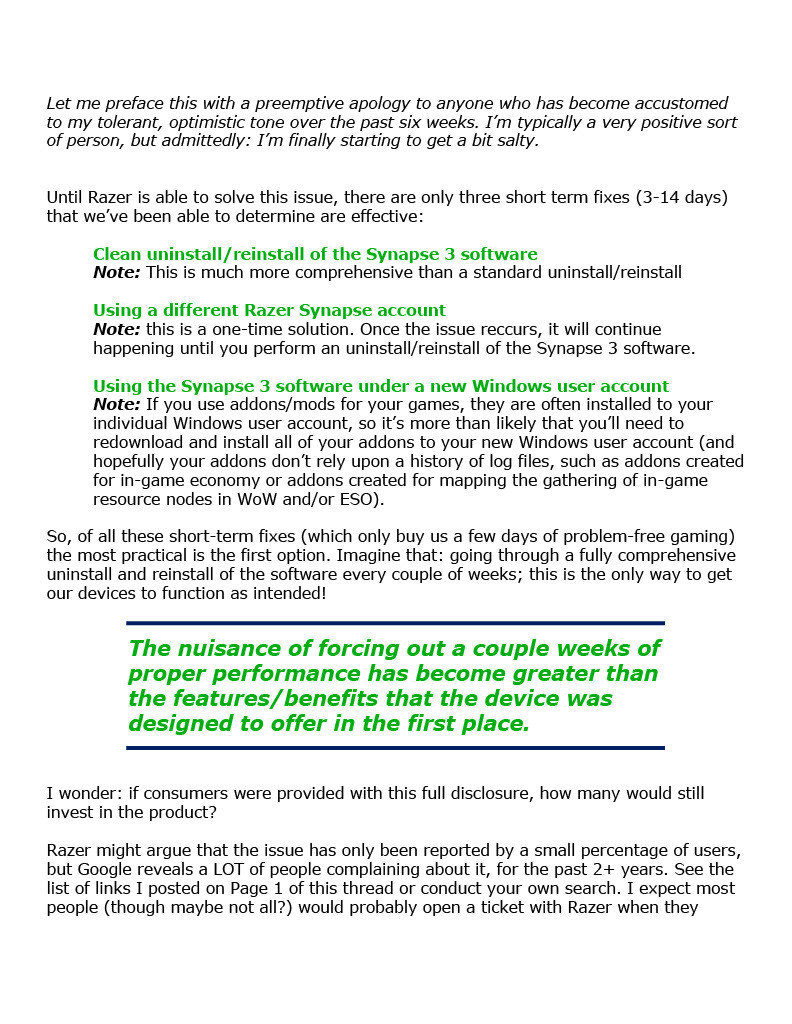
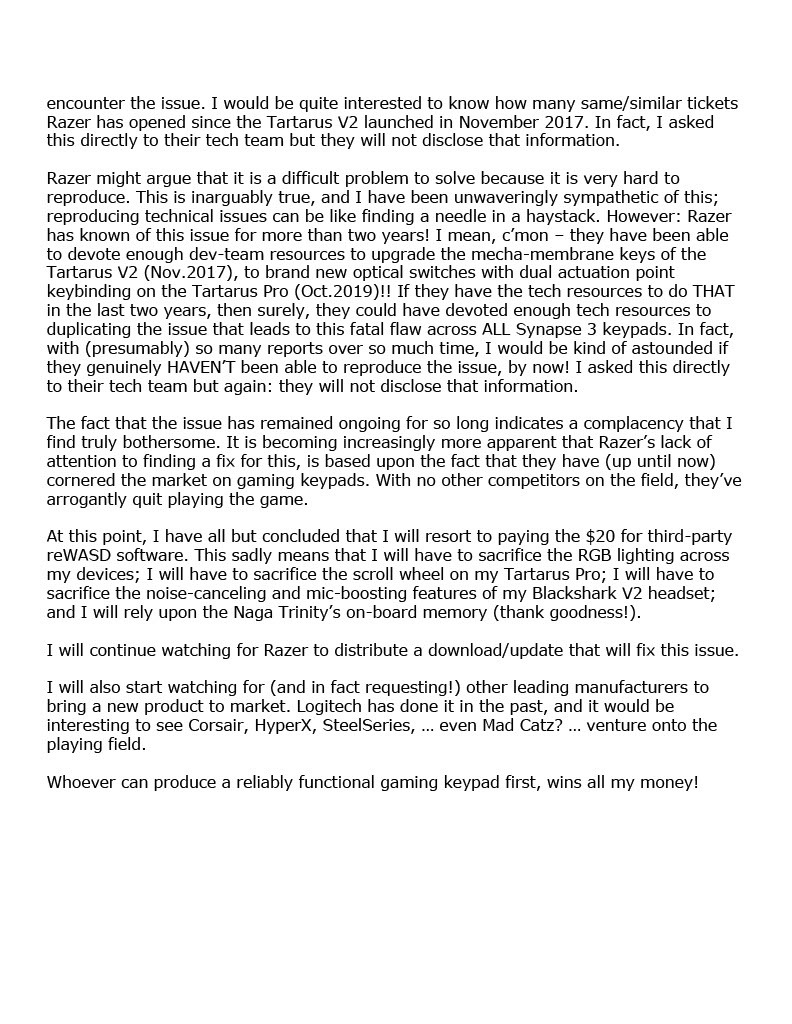
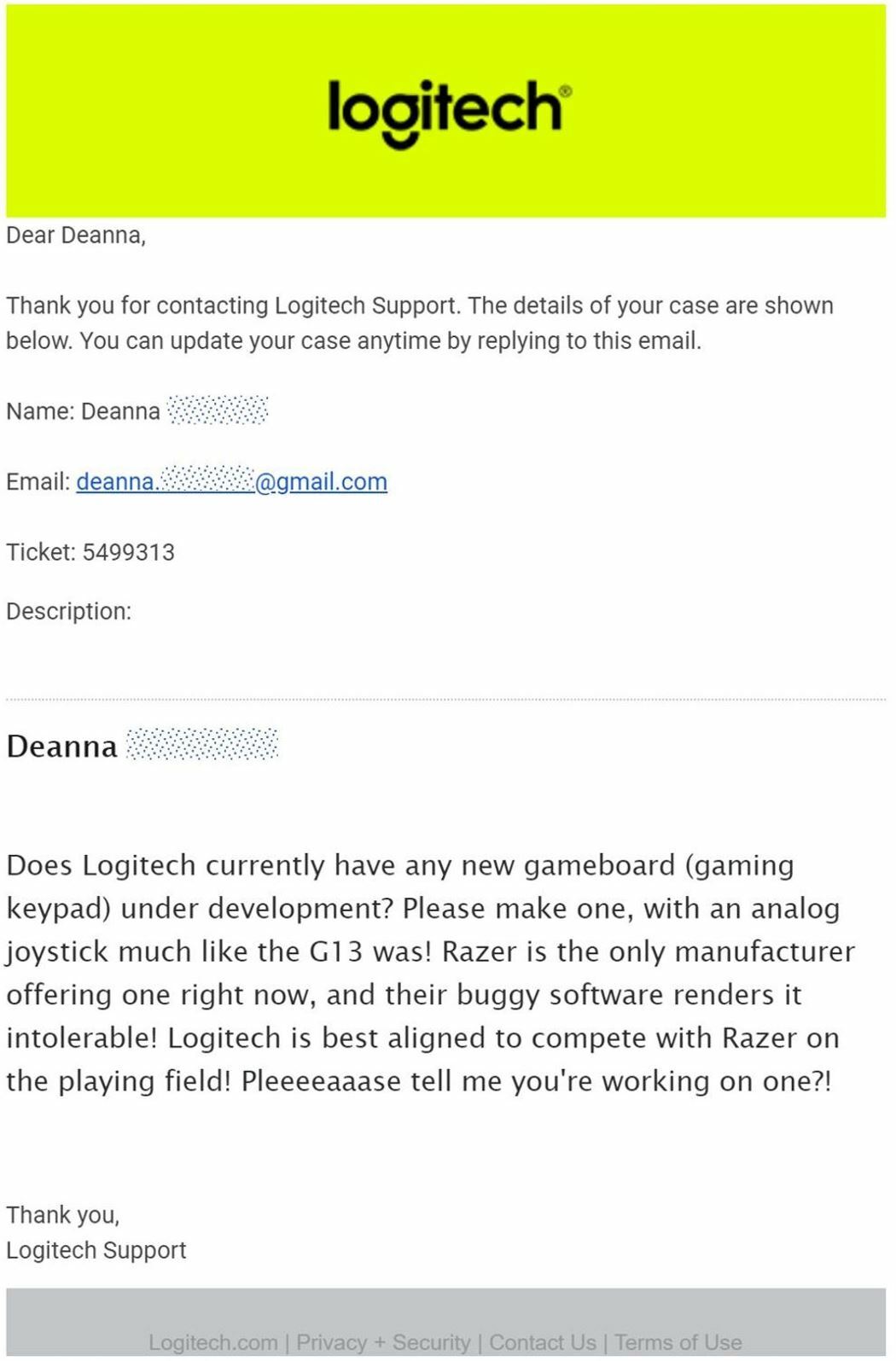 I'm still having difficulty composing/copy-and-pasting/formatting posts on Razer Insider's forum software. Converting a Word document to .jpg, and posting as an image, seems to be the most effective.
I'm still having difficulty composing/copy-and-pasting/formatting posts on Razer Insider's forum software. Converting a Word document to .jpg, and posting as an image, seems to be the most effective.(note: unfortunately, none of my content which has been posted as .jpg will be able to be searchable/detected using a search engine or CTRL-F)
Hope you show us the answer from Logitech 

I've been disabling the "Hid Compliant Game Controller" that razer installs since the original synapse software came out. It has always caused problems with windows. I've been using the Tartarus since the very first one came out.
I never had the "D-Pad Glitch" AKA Stuck auto moving in one direction until you hit that key again, until I finally replaced my Tartarus with the newer version 2.
The new Synapse 3 is far superior in gathering data and sending it home but much worse at actually doing what we need it for, gaming :(
Razers psuedo joystick idea has never worked right. If you want sticks that work get an xbox controller. I recently got an MSI brand controller for my kid and not only does it work really good, it's well built and it works with xbox, pc, playstation, and android.
Thanks Katyblossym for reminding me to look in the device manager for that crap driver Razer has never been able to get to work right. Since disabling it I've had no more problems. I had hoped that since it has caused problems ever since Razer first released synapse, that they had actually done something to fix it. Silly me, they put all their effort into gathering our personal information instead. If they would just be content with profiting off the products they sell instead of making us their product, maybe they could get the sfotware to work right.
Disabling it means you can no longer use the D-Pad on the Tartarus as fake joystick. But I don't see a problem with that because inside, there are just 4 switches, not 8 switches, and definitely not 2 axis.
Software to make windows think the Tartarus is what it is not just doesn't work.
I never had the "D-Pad Glitch" AKA Stuck auto moving in one direction until you hit that key again, until I finally replaced my Tartarus with the newer version 2.
The new Synapse 3 is far superior in gathering data and sending it home but much worse at actually doing what we need it for, gaming :(
Razers psuedo joystick idea has never worked right. If you want sticks that work get an xbox controller. I recently got an MSI brand controller for my kid and not only does it work really good, it's well built and it works with xbox, pc, playstation, and android.
Thanks Katyblossym for reminding me to look in the device manager for that crap driver Razer has never been able to get to work right. Since disabling it I've had no more problems. I had hoped that since it has caused problems ever since Razer first released synapse, that they had actually done something to fix it. Silly me, they put all their effort into gathering our personal information instead. If they would just be content with profiting off the products they sell instead of making us their product, maybe they could get the sfotware to work right.
Disabling it means you can no longer use the D-Pad on the Tartarus as fake joystick. But I don't see a problem with that because inside, there are just 4 switches, not 8 switches, and definitely not 2 axis.
Software to make windows think the Tartarus is what it is not just doesn't work.
the_novena
It is 'reassuring' that even on an older Windows 7 operating system can still show the issue as well. This suggests the issue lies in driver/firmware moreso than the operating system itself.
If it makes anybody feel any better, I just got my hands on my friend's Razer Blade 15" Advanced Model (2019) which he bought very recently, and the issue showed up within 1 hour right after a fresh install of Windows under Guest account in Synapse 3.0. (Fully updated) The version of Windows 10 was at 1909, and the only software installed were Steam, Battle.net (Used this for testing for Overwatch), and Geforce Experience.
To be quite honest, this experience has stopped me from purchasing any Razer Product without an integrated memory in it.
SunjyKamikaze
Sorry but why you think an integrated memory would solve the problem?
Because it is in Naga Pro! this makes it possible to work without Synapse and it helps!
the_novena
I'm still having difficulty composing/copy-and-pasting/formatting posts on Razer Insider's forum software. Converting a Word document to .jpg, and posting as an image, seems to be the most effective.
(note: unfortunately, none of my content which has been posted as .jpg will be able to be searchable/detected using a search engine or CTRL-F)
foward the wasd bill to razer. They have fixed other keyboard with the same issue and are lagging on this one because it is more niche, sucks but it is how it is.
just waiting on badseed tech to do a razer vid and ask him if he can chime in at all but i don't think that will happen but it's worth a shot, dudes one of the best people for honest reviews on products
Daisame
I did just DM Razer Suport on Twitter with my model and SN. I hope they can help resolve this issue, but if it is as widespread as it appears, if they have not fixed it yet, I doubt it will get fixed now.
I had been with the Razer Support team since last April. Not much has changed other than sending me an RMA unit, and countless ‘we cant really find the problem on our end’ responses.
spent a bit more time looking into the razer mini and well i have no hope now.
July 14 2020 was the release date for the huntsman mini
firmware to fix the bug was released on 24 Sep 2020
so yeah over a year for the tartrus . When it took them 72 days to fix the problem FROM the release of the product. not the first topic on the fault, so it prob took them lets say 40-50 days max to fix. now that is kind of crazy, kind of shows how little they care about this product if they can fix the same fault on that so fast
it's the firmware if you wanted to see for yourself
https://mysupport.razer.com/app/answers/detail/a_id/3609/
July 14 2020 was the release date for the huntsman mini
firmware to fix the bug was released on 24 Sep 2020
so yeah over a year for the tartrus . When it took them 72 days to fix the problem FROM the release of the product. not the first topic on the fault, so it prob took them lets say 40-50 days max to fix. now that is kind of crazy, kind of shows how little they care about this product if they can fix the same fault on that so fast
it's the firmware if you wanted to see for yourself
https://mysupport.razer.com/app/answers/detail/a_id/3609/
For the past few years, I have used the Razer Orbweaver which uses Synapse 2, and I've never had this problem. Unfortunately, the Razer Orbweaver is hard to buy now, so I bought the Razer Tartarus.
pulseinteractive043
I hate to be the bearer or bad news but I would not hold my breath on a fix anytime soon. This exact problem has persisted even prior to Synapse being released and goes at least as far back as the software that was used to control the old nostromo keypads. I have tried absolutely every fix under the sun on every software version they have released and on several different keypads and the only thing I have learned is that it is absolutely a software issue but must be deep deep in the code somewhere for it to persist as it has. The only fix i have found is to not use synapse and use reWASD to remap....you lose some functionality but at least you will stop uncontrollably running out into the open and getting your ass shot off
can vouch for rewasd been great since using that. Will prob just pay the £5 for the software as it's cheap, also they are working on putting extra features in the software for this keypad. they will, probably have rgb full macro etc working before razer get's anywhere at this point
YozenPL
I'm surprised but... it works for me. I tested it on RDR2, MHW, OW, Hitman 2 and Hades. No issues. My total playing time is more than 19 hours in last 2 days.
Wow, you said you have a Huntsman V2 Analog, right ?
My unit is now in RMA.
Has anyone tried to press the equivalent of the same button on the second keyboard at the time of the problem?
They really should get down to work, from what you can see this problem does not only apply to Tartarus.
In addition, I do not understand this situation, if there is not a gamer in Razer Technical Support who has Razer equipment and I could check it.
Has anyone tried to press the equivalent of the same button on the second keyboard at the time of the problem?
They really should get down to work, from what you can see this problem does not only apply to Tartarus.
In addition, I do not understand this situation, if there is not a gamer in Razer Technical Support who has Razer equipment and I could check it.
Same problem here. Tartarus Pro, WASD related, maybe 2 or 3 times every hour.
Same here with new Tartarus Pro and brand new PC. Happens approx 1 time per hour.
Tried all the steps mentioned. Doesnt help except disabling the whole software.
The problem is rare but often enough to think about sending it back. Its just not reliable.
This is my first razer product, I am disappointed. Especially because this device is a premium product, has a very specific purpose and it fails at it in reliability. I still have some time to try. I am not sure I should wait, because it seems this problem persists for some time.
Maybe I try the third party software and use the device without RGB lights.
Well, there is hope since the support posts from last days. So I will wait a little longer before returning the device.
I thank the support for every update we get.
Tried all the steps mentioned. Doesnt help except disabling the whole software.
The problem is rare but often enough to think about sending it back. Its just not reliable.
This is my first razer product, I am disappointed. Especially because this device is a premium product, has a very specific purpose and it fails at it in reliability. I still have some time to try. I am not sure I should wait, because it seems this problem persists for some time.
Maybe I try the third party software and use the device without RGB lights.
Well, there is hope since the support posts from last days. So I will wait a little longer before returning the device.
I thank the support for every update we get.
Hi,
I've just noticed that the last synapse update mentioned a bugfix for tartarus pro mercury white (the model i own). and I don't get any sticky key problem since that update. don't know whether it's just a coincidence or an actual fix. can anybody with tartarus pro confirm whether they still experience the problem? Thank you
I've just noticed that the last synapse update mentioned a bugfix for tartarus pro mercury white (the model i own). and I don't get any sticky key problem since that update. don't know whether it's just a coincidence or an actual fix. can anybody with tartarus pro confirm whether they still experience the problem? Thank you
Page 2 / 20
Sign up
Already have an account? Login
Log in with Razer ID to create new threads and earn badges.
LOG INEnter your username or e-mail address. We'll send you an e-mail with instructions to reset your password.