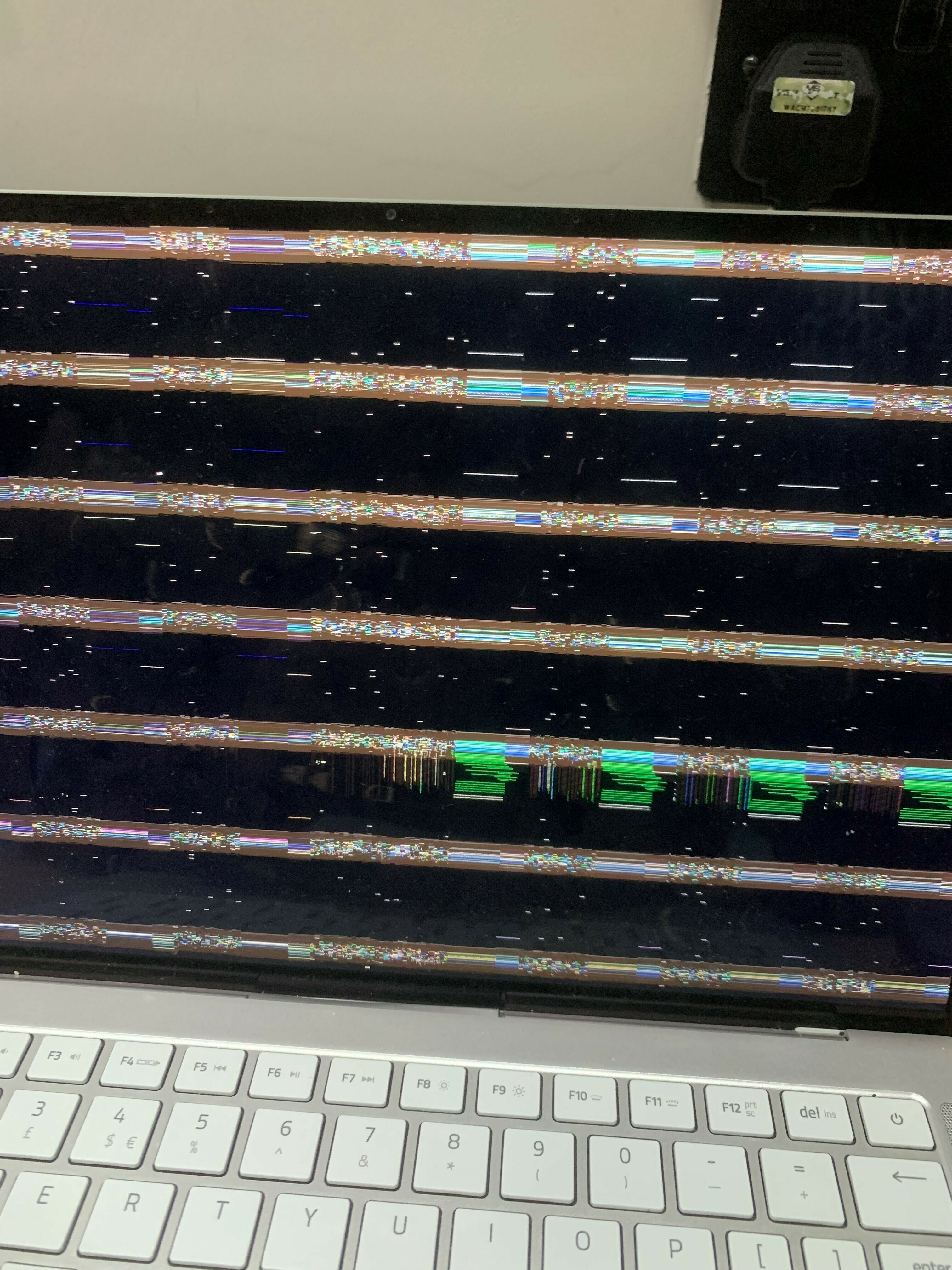Hi, I hope a person can help me to resolve this issue.
I couldnt find an answer to this solution but my razerbook 13 screen keeps on glitching for a few moment during idle. However when I bring up desktop (Win + D) everything goes back to normal. I also realise this happen when I scroll really fast on a web page or changing to different tabs on microsoft edge quickly. This happens on a random frequency, sometimes it does it more often that the other day.
I have tried reset my windows, updated the driver and windows update but still no luck at all. The issue still persist. I also have tried download the razerbook 13 bios updater but everthing is seemed up to date
The device is out of warranty coverage hence I am not able to get help from razer which is unfortunate.
If anyone has the same issue, please share your experience if you had ever solve this matter
Thanks ! :)