Hi, ever since I've had my Razer Nari and Razer Nari Ultimate, I've noticed that my Equalizer stops working. There's a noticeable difference in sound quality too, before and after I 'repaired' Synapse 3. I've been in contact with Razer for a while and we tried basically everything. TLDR; They told me it's a hardware/software issue on my end. And basically stopped assisting me any further. So hence why I'm asking for help here at what might/could be causing this issue to happen cause I can't figure it out myself.
After I repair my Synapse, the equalizer works again and the sound quality is perfect. But this usually doesn't last long and almost always it goes back to being broken after I restart my laptop. Everything else works fine, the enhancements, mic and lighting. Any help is appreciated.
This topic has been closed for comments
Page 1 / 2
same, synapse eq not working.... last razer product ever
Same thing has happened to me! No help so far either. I have a Razer Kraken Ultimate though but same exact issues. It seems to be something with passing information to the THX drivers. Help is really required on an expensive product like this that just flat out doesnt work with all the features
I'm having the same issue. I'll be messing with my EQ settings using Itunes as a reference and it will just stop accepting new setting altogether. They will set, but no audio changes will occur. Only fix seems to be restarting my PC. Incredibly salty I spent 180 dollars for software that doesn't function properly.
same here eq in synapse 3 doesnt seem to be functioning
I'm having the same problem for months with my nari ultimate headset. I read somewhere that uninstalling and cleaning the registry helped until synapse updated again. It doesn't work anymore, probably because the installer has been updated. This makes me think this is a software problem. Surely someone at razer can install this headset and hear that it doesn't work. I've confirmed that they don't work on three computers, the third one was a new laptop from my office with a fresh installation of Windows 10. I know the hardware is good because the headset was working fine when I got it.
Edit: I played around with this some more trying to narrow it down. I noticed that when THX is selected as the default output, the sound will come through the game channel no matter what the mixer settings are in synapse. This isn't terribly surprising since most of the other synapse settings aren't working but I thought it might add something for support to look at.
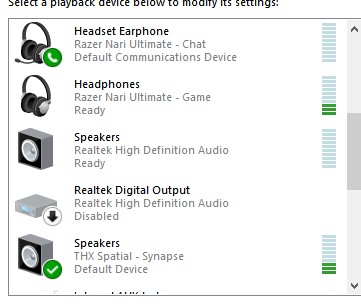
Edit: I played around with this some more trying to narrow it down. I noticed that when THX is selected as the default output, the sound will come through the game channel no matter what the mixer settings are in synapse. This isn't terribly surprising since most of the other synapse settings aren't working but I thought it might add something for support to look at.
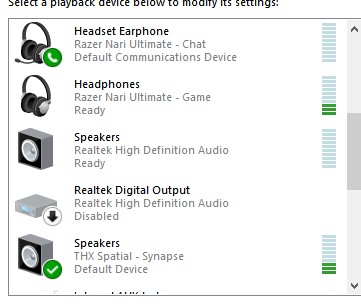
Same problem here it does not detect my profiles. Because it does not detect my game when starting it. I have to be restarting the pc for it to work
Lately it does not fail, and I found a pattern on my pc, turn on the headset before the pc, at the moment it has been a week without failure
Same issue with Razer Nari. None of the sound enhancements work. THX doesn't work either.
Re-installing / rebooting / cleaning registry doesn't help at all. I tried everything described in this thread. Can't even think about anything else to do.
Sound is worse than on wired Razer Kraken (which doesn't provide any great sound tbh). But maybe it's because of this Synapse issue.
Looking at folks here who are having this problem for months(!!), I'm thinking about returning my Nari and giving up on Razer.
Re-installing / rebooting / cleaning registry doesn't help at all. I tried everything described in this thread. Can't even think about anything else to do.
Sound is worse than on wired Razer Kraken (which doesn't provide any great sound tbh). But maybe it's because of this Synapse issue.
Looking at folks here who are having this problem for months(!!), I'm thinking about returning my Nari and giving up on Razer.
I also got my Razer kraken TE and got the same issue. Also the surround sound is not working. Still reinstalled everthing and does not work. Also the 7.1 surround app is not working. No output!!!!!!!!
EQ and Synapse are a complete mess...
Repairing Synapse resolved my EQ problem. BUT ...... After Restarting my PC, the problem came back again and again.
It's a SHAME.
Nothing is done to help customers or correct this Synapse bug.....
Fist time with Razer already the last time for me I think.
Repairing Synapse resolved my EQ problem. BUT ...... After Restarting my PC, the problem came back again and again.
It's a SHAME.
Nothing is done to help customers or correct this Synapse bug.....
Fist time with Razer already the last time for me I think.
Don't know if this thread is dead yet, but my eq is working again after I set my playback device to the (THX spatial - synapse) option. Hope it helps 

That's my problem as well, also whenever i start a THX game it just stops working again. the annoying part is that when synapse is not working the audio becomes muffled and sometimes keeps cutting out. Razer please fix
yeah i'll do so as well
Hey guys only fix ive found without rebooting is if the EQ isnt working exit synapse, open task manager and force quit any Razer related stuff, then re launch synapse. Ive been successful more often then not with this method running the Nari Essentials here.
Updating the synapse fixed it for me. Hope it helps.
No change for me after the update. I'll try a clean install
Update: reinstall (with registry cleaning) didn't help
Update: reinstall (with registry cleaning) didn't help
same problem for me. i cant report the bug through synapse and their website is a fucking mess. im so pissed of right now and eventhough i love my blackwidow and nari ultimate i feel like i never want to buy razer products again since they never care to fix their software
Same here, EQ and Mixer don't work... awesome
well, I don't really know why I am responding because it doesn't seem that Razer actually cares whatsoever.. but I guess I would throw my hat in the pile.... I have Nari Ultimate headset and constantly have issues with Synapse Equalizer. Sometimes it works, and sometimes it doesn't. A lot of times I can get the equalizer to start working again by rebooting, but sometimes it doesn't do anything. I am also running Razer Leviathan sound bar/sub and so I'm always switching back and forth between the 2 in my Windows sound settings.
this is what I did to fix my headset was go to sound control panel. click properties for thx spatial and go to advance and enable signal enhancements and that what fix my nari ultimate
edit: nvm that did not fix it
edit: nvm that did not fix it
Why they dont fix this ffs.
Anyone able to get this fixed? The above about enabling enhancements is already ticked for me.
Same issue for me but what seems to have let`s say "tuned it down" to almost nothing is switching the audio output from THX to Game. Sound is the same and you don`t need to mess up with the "enable audio enhancements" options in the sounds settings.
it look like the synapse software stop detecting that it set to default. also, the button dose not work and even though it is set to default.
Page 1 / 2
Sign up
Already have an account? Login
Log in with Razer ID to create new threads and earn badges.
LOG INEnter your username or e-mail address. We'll send you an e-mail with instructions to reset your password.
