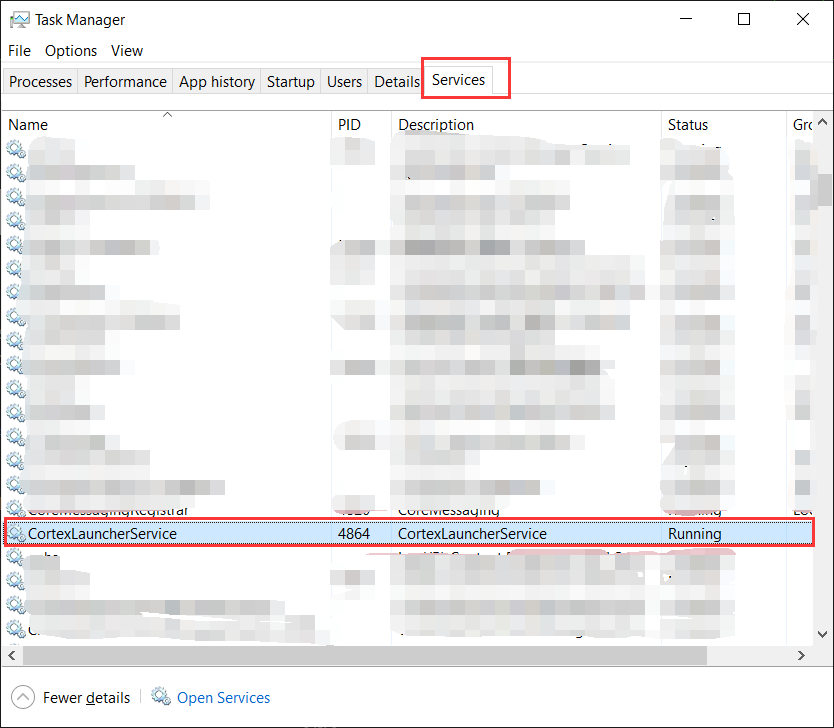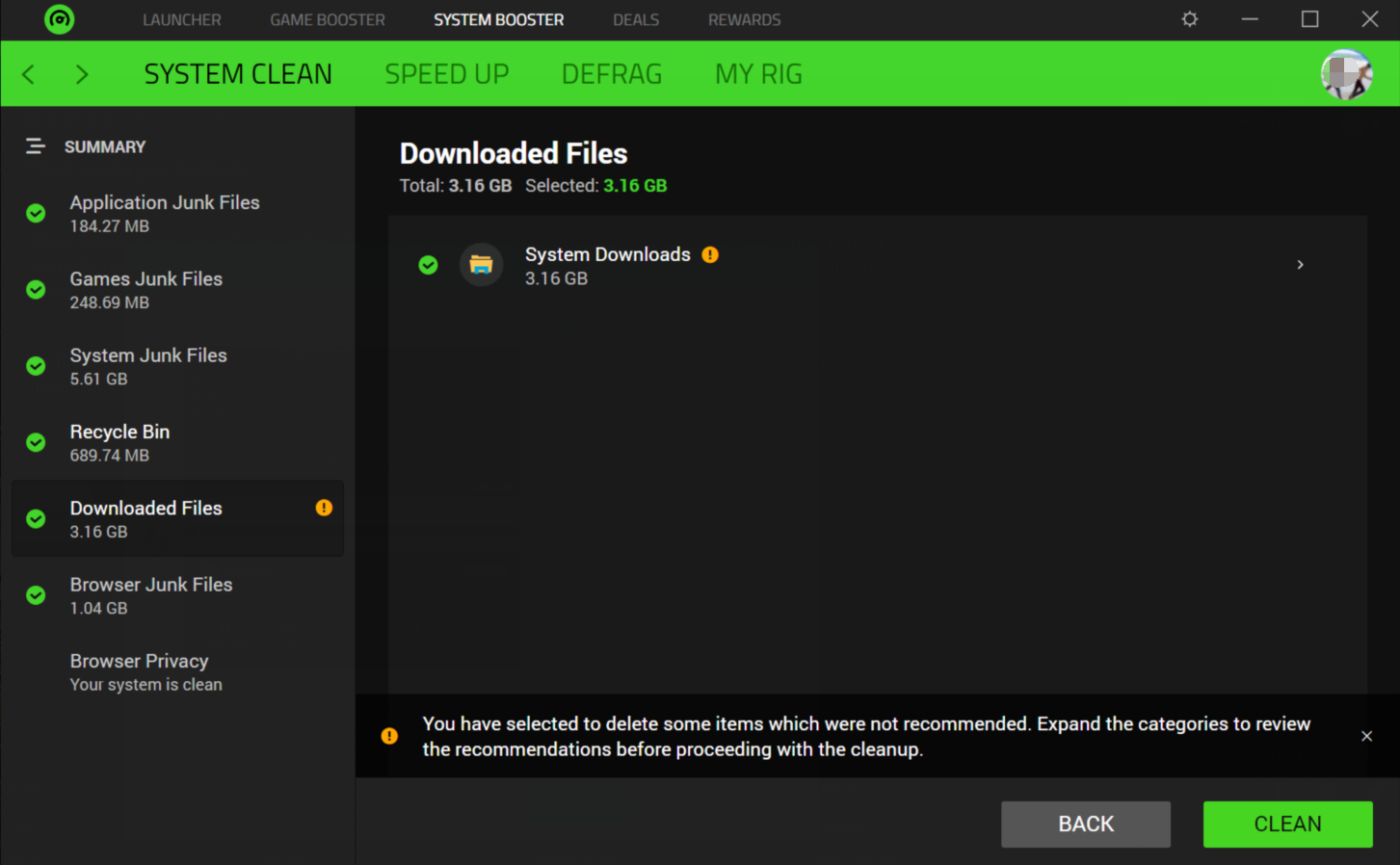Hello so Im relatively new to Razer Cortex but I had a few questions.
1. Every time I launch my pc Razer Cortex is asking for permissions to run.
2. I tried out the optimization features such as system clean / speed up ect after running it I didnt really notice and visual changes but a day later after I restart my pc these changes were made: Clear type was turned off / Display windows contents while moving was off / The blue drop shadow box was white and black dots / and images were not displaying properly and last my systems font was all weird for pc and browser. I was wondering if these are changes that cortex makes if not Im thinking it might be malware but I got ESET Advanced premium and Advanced Malwarebytes so any information would be great thanks!
Question
Razer Cortex help please
Sign up
Already have an account? Login
Log in with Razer ID to create new threads and earn badges.
LOG INEnter your E-mail address. We'll send you an e-mail with instructions to reset your password.