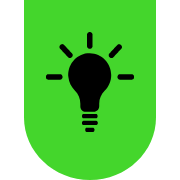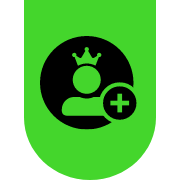Cookies
What are cookies
A cookie is a small piece of information that is stored on your computer as a file. Cookies enable us to recognize your computer on a subsequent visit. Cookies do not store personal information. We need your permission to use cookies.
How we use cookies
Information we obtain from cookies are used to analyze our community. We use this data to adjust the community to your personal preferences. Finally, when sending information about our products and services, we can take your previous interest for certain pages into account.
Cookie setting
You choose which cookies you want to allow. If you have an account you can adjust your choice in your profile settings. If you do not have an account, you can change your cookie settings by deleting them via the internet options of your browser and visiting the community again. You will then be asked to choose your settings again. There are 3 settings: Basic, Normal and Complete.
- Basic: Functional
- Normal: Functional + analytics
- Complete: Functional + analytics + social media + embedded videos
For more details on the cookies we set, visit this article
Refuse cookies
Don't you want to use cookies at all? Visit the help pages of your browser to turn off or reject cookies. Be aware, it is possible that not everything works or is displayed correctly when refusing cookies.
Sign up
Already have an account? Login
Log in with Razer ID to create new threads and earn badges.
LOG INEnter your E-mail address. We'll send you an e-mail with instructions to reset your password.