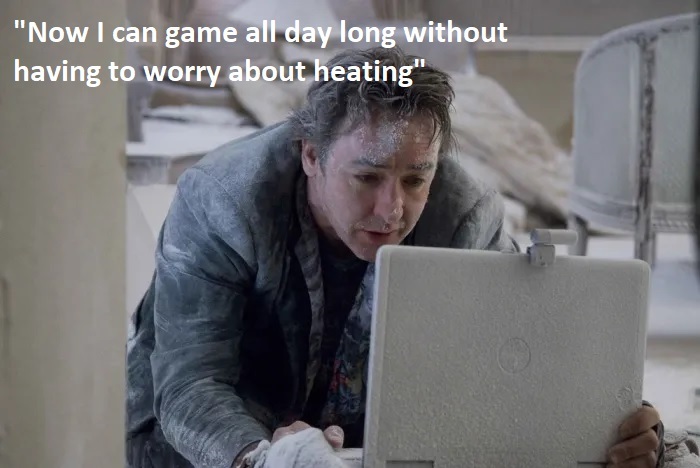We are getting number of Insiders and users facing battery bloating on Blades and other gaming laptops.
I have created this thread to give an understanding of why battery bloating occurs and what you can do to try prevent it.
One of the downsides of gaming laptops is its compacted size.
Modern RAZER Blade hardware specs have enough CPU and GPU performance to play all the latest games. The issue here is, it will release a lot of heat during high load gaming and other high load application use. This heat is what causes laptop battery to bloat.
Study of thermodynamics.
If you set the CPU and GPU fans to rotate according to the temperature level (automatically), it helps to cool down the CPU and GPU processor for sure, but the remaining heat from the heat sink will spread throughout the laptop, creating heat encapsulation.
The state of heat being transferred through physical boundary, is the study of thermodynamics.
Due to the compacted design of laptops, the energy of the heat from the heat sink will dissipate through the circuit board and reaching the destination of battery.
Inevitably causing the battery to bloat.
Heat build up in laptops also cause problems like~~~
- Internal circuit issues
- Let's face it, computers cannot tolerate against high heat
Finding a solution to extract the heat from the laptop chassis is important.
Combined factors will help to remove the heat and cool down the laptop effectively~~~
- Manually set your fans to rotate at maximum speed, when you know you are going to apply heavy duty CPU and GPU load.
- Do not use your laptop on a hard surface where it does not help to dissipate the heat, surfaces like~~~
- If you are using the laptop on a hard surface, get a RAZER laptop stand
- If you are using the laptop on your lap, get a laptop cooling pad (this is also accountable on hard surface)
- If you have used your laptop for more than a year, remove the dusts that got stuck in the fans
- Before you shutdown the laptop, if you have been using it on a high load gaming and application, let the fans run at max speed for few minutes to cool down the processors and the chassis
The advantage of tower size gaming desktops, is that you can attach multiple fans to circulate the air. The thermodynamics does get applied where the heat spreads within the case, but does not get encapsulated to cause significant damage to the PC components.
Your environment also plays an important role of cooling.
Do you have an air conditioner or heat pump to maintain the temperature of the room?
Mobile RTX 3000 series GPUs are powerful and release a lot of heat. With RTX 4000 series coming up, just imagine how much heat it will release. You could probably fry your eggs with it.
There is no guarantee that the battery bloating will not occur, but I think it will help to reduce the chances of it from happening.
So, try to keep it cool~~~
But if your Blade battery does start to get bloated, click the following link to see what RAZER support can offer you~~~
https://mysupport.razer.com/app/answers/detail/a_id/3209/kw/blade battery
These days many laptop manufacturers compete against each other on some of the followings~~~
- performance
- lite in weight
- Dimension / size
- Screen resolution
With the amount of power & performance the laptop/s deliver, question of its cooling methods are in order or not.
Which is why, I prefer to choose a laptop with a low - mid spec/performance GPU and grab a
RAZER Core to support a powerful GPU with its independent fans to support the cooling.