 If you live and breathe PCMR, spent countless hours tweaking your rig or simply own a cool gaming station, here’s the thread to share it with us!
Hey Insiders,
Many of us own a cherished PC rig—completely tweaked to suit our gaming needs. Whether it’s the latest GPU, that must-have CPU, or a station that’s completely decked out in sick RGB, we want to see it.
So if you’re proud of your gaming station, upload photos and tell us what parts you’re using. Blow us away and you might just get your setup featured on our social channels.
Share your Battlestations now and let’s talk PC together!
If you live and breathe PCMR, spent countless hours tweaking your rig or simply own a cool gaming station, here’s the thread to share it with us!
Hey Insiders,
Many of us own a cherished PC rig—completely tweaked to suit our gaming needs. Whether it’s the latest GPU, that must-have CPU, or a station that’s completely decked out in sick RGB, we want to see it.
So if you’re proud of your gaming station, upload photos and tell us what parts you’re using. Blow us away and you might just get your setup featured on our social channels.
Share your Battlestations now and let’s talk PC together!Sticky
Show us your Battlestations!
 If you live and breathe PCMR, spent countless hours tweaking your rig or simply own a cool gaming station, here’s the thread to share it with us!
Hey Insiders,
Many of us own a cherished PC rig—completely tweaked to suit our gaming needs. Whether it’s the latest GPU, that must-have CPU, or a station that’s completely decked out in sick RGB, we want to see it.
So if you’re proud of your gaming station, upload photos and tell us what parts you’re using. Blow us away and you might just get your setup featured on our social channels.
Share your Battlestations now and let’s talk PC together!
If you live and breathe PCMR, spent countless hours tweaking your rig or simply own a cool gaming station, here’s the thread to share it with us!
Hey Insiders,
Many of us own a cherished PC rig—completely tweaked to suit our gaming needs. Whether it’s the latest GPU, that must-have CPU, or a station that’s completely decked out in sick RGB, we want to see it.
So if you’re proud of your gaming station, upload photos and tell us what parts you’re using. Blow us away and you might just get your setup featured on our social channels.
Share your Battlestations now and let’s talk PC together!Sign up
Already have an account? Login
Log in with Razer ID to create new threads and earn badges.
LOG INEnter your E-mail address. We'll send you an e-mail with instructions to reset your password.




 Watercooled 2080ti in Razer Core X powered by Chroma of course.
Watercooled 2080ti in Razer Core X powered by Chroma of course.








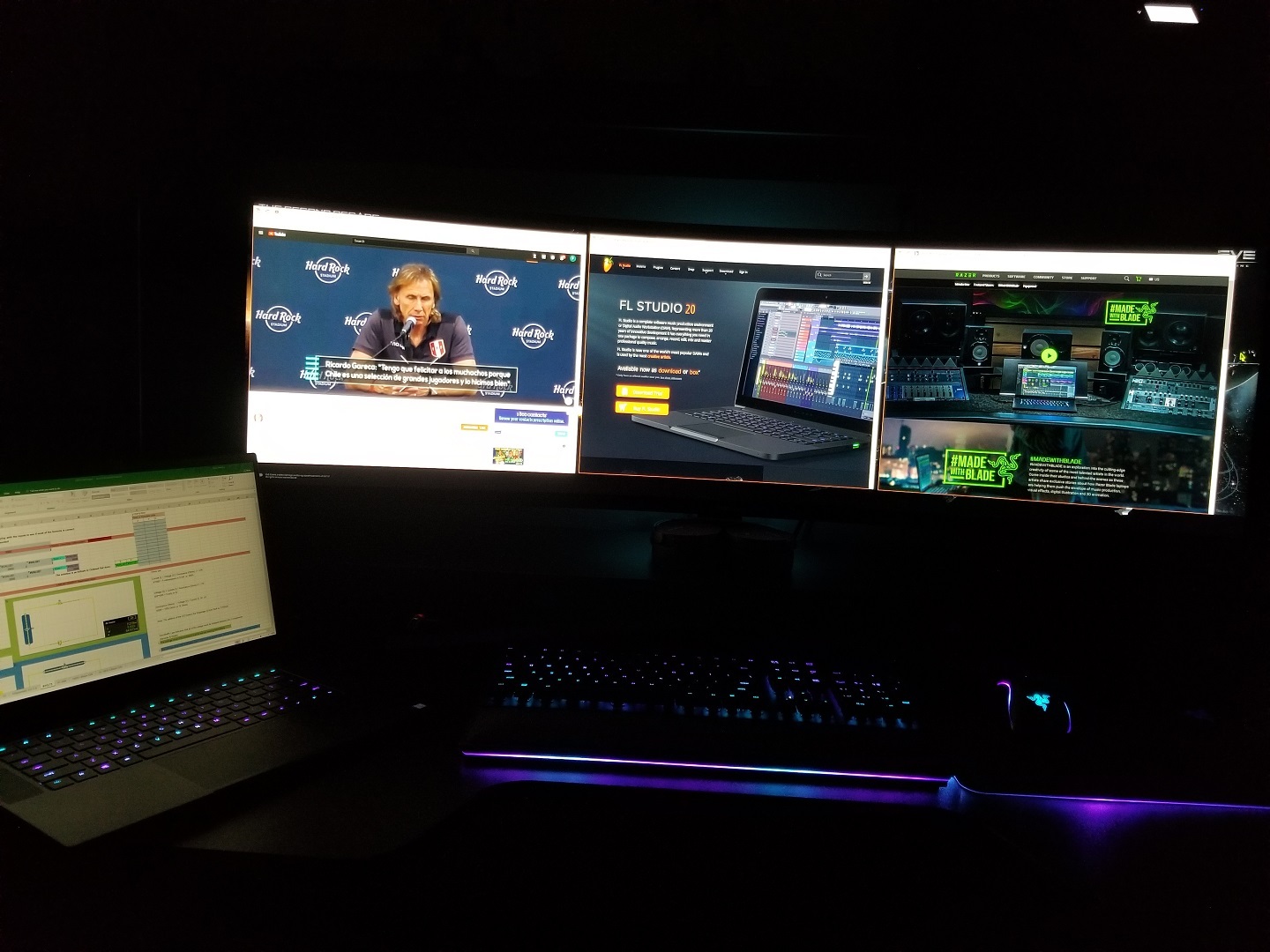



 My Setup:
Samsung CHG90 49" Ultra Wide 144Hz HDR600 AMD Freesync 2
Razer Blade 2018 Advanced Model
Razer Huntsman Elite
Razer Firefly Hard edition
Razer Mamba TE (upgraded to Mamba Elite)
Razer Nommo Pro 2.1 Gaming Speakers
Thermaltake 20" RGB Laptop Cooler
HP Office Jet 5255
Xbox 1X 1TB with 4TB external
Phillips Hue light bulb and light strip
Sony MDR-XB950N1 Wireless Noise canceling Headphones
Samsung Wireless Fast Charger EP-PG950 Convertible
Still deciding between external GPU's (Razer Core X or the V2) to house a RTX 2080ti.
I placed different photos as my Chroma switches between the games I play...
Let me know what you think.
My Setup:
Samsung CHG90 49" Ultra Wide 144Hz HDR600 AMD Freesync 2
Razer Blade 2018 Advanced Model
Razer Huntsman Elite
Razer Firefly Hard edition
Razer Mamba TE (upgraded to Mamba Elite)
Razer Nommo Pro 2.1 Gaming Speakers
Thermaltake 20" RGB Laptop Cooler
HP Office Jet 5255
Xbox 1X 1TB with 4TB external
Phillips Hue light bulb and light strip
Sony MDR-XB950N1 Wireless Noise canceling Headphones
Samsung Wireless Fast Charger EP-PG950 Convertible
Still deciding between external GPU's (Razer Core X or the V2) to house a RTX 2080ti.
I placed different photos as my Chroma switches between the games I play...
Let me know what you think.


 This last shot including every overwatch pop figure (sans most recent wave, they're en route), Overwatch Collector's Edition and Statue, every World of Warcraft Collector's edition along with some Warcraft collectibles, and finally my Diablo CE's, Starcraft CE, Some South Park Collectibles from the South Park Loot Crate, and a poster from Tool's most recent tour 😜
This last shot including every overwatch pop figure (sans most recent wave, they're en route), Overwatch Collector's Edition and Statue, every World of Warcraft Collector's edition along with some Warcraft collectibles, and finally my Diablo CE's, Starcraft CE, Some South Park Collectibles from the South Park Loot Crate, and a poster from Tool's most recent tour 😜 Ikea Lamp w/ Hue Color Bulb
Hue Light Strip Plus
Dell S2716DG 27" 144hz Monitor
Laptop (Primary Gaming Rig):
Alienware Area 51-M
NVIDIA® GeForce RTX™ 2080 8GB GDDR6 (OC Ready)
9th Generation Intel Core i7-9700K (8-Core, 12MB Cache, up to 4.9GHz w/ Turbo Boost)
2 x 256GB PCIe SSD (R0), 1TB Hybrid
16GB (2x 8GB) DDR4 at 2400MHz
17.3" FHD (1920 x 1080) 144Hz Anti-Glare IPS Display w/ NVIDIA G-SYNC + Tobii eyetracking technology
Desktop:
Asus ROG Z170 Pro Gaming Motherboard
Intel Core i5-6600K CPU @ 3.5GHz
PNY GeForce GTX 1070
I'm incredibly open to any and all criticisms on how to improve my arranement.
Ikea Lamp w/ Hue Color Bulb
Hue Light Strip Plus
Dell S2716DG 27" 144hz Monitor
Laptop (Primary Gaming Rig):
Alienware Area 51-M
NVIDIA® GeForce RTX™ 2080 8GB GDDR6 (OC Ready)
9th Generation Intel Core i7-9700K (8-Core, 12MB Cache, up to 4.9GHz w/ Turbo Boost)
2 x 256GB PCIe SSD (R0), 1TB Hybrid
16GB (2x 8GB) DDR4 at 2400MHz
17.3" FHD (1920 x 1080) 144Hz Anti-Glare IPS Display w/ NVIDIA G-SYNC + Tobii eyetracking technology
Desktop:
Asus ROG Z170 Pro Gaming Motherboard
Intel Core i5-6600K CPU @ 3.5GHz
PNY GeForce GTX 1070
I'm incredibly open to any and all criticisms on how to improve my arranement.
 My first time ever building a computer and I love it plan on adding a lot more to it!! Need to update my Keyboard, Mouse, Headset.
Intel Core i7-8700K - Processor
CORSAIR Vengeance 16GB (2x8GB) DDR4 3600MHz - RAM
GIGABYTE Z370 AORUS Gaming 7 - Motherboard
EVGA GeForce GTX 1080 FTW - GPU
SanDisk 224GB - SSD
Six Corsair HD120 RGB - Fans
EVGA 1000 GQ - Power Supply
Thermaltake View 27 Snow Edition - Case
Razer Naga - Mouse
Razer BlackWidow Chroma - Keyboard
Razer Kraken 7.1 - Headset
My first time ever building a computer and I love it plan on adding a lot more to it!! Need to update my Keyboard, Mouse, Headset.
Intel Core i7-8700K - Processor
CORSAIR Vengeance 16GB (2x8GB) DDR4 3600MHz - RAM
GIGABYTE Z370 AORUS Gaming 7 - Motherboard
EVGA GeForce GTX 1080 FTW - GPU
SanDisk 224GB - SSD
Six Corsair HD120 RGB - Fans
EVGA 1000 GQ - Power Supply
Thermaltake View 27 Snow Edition - Case
Razer Naga - Mouse
Razer BlackWidow Chroma - Keyboard
Razer Kraken 7.1 - Headset