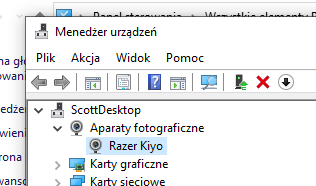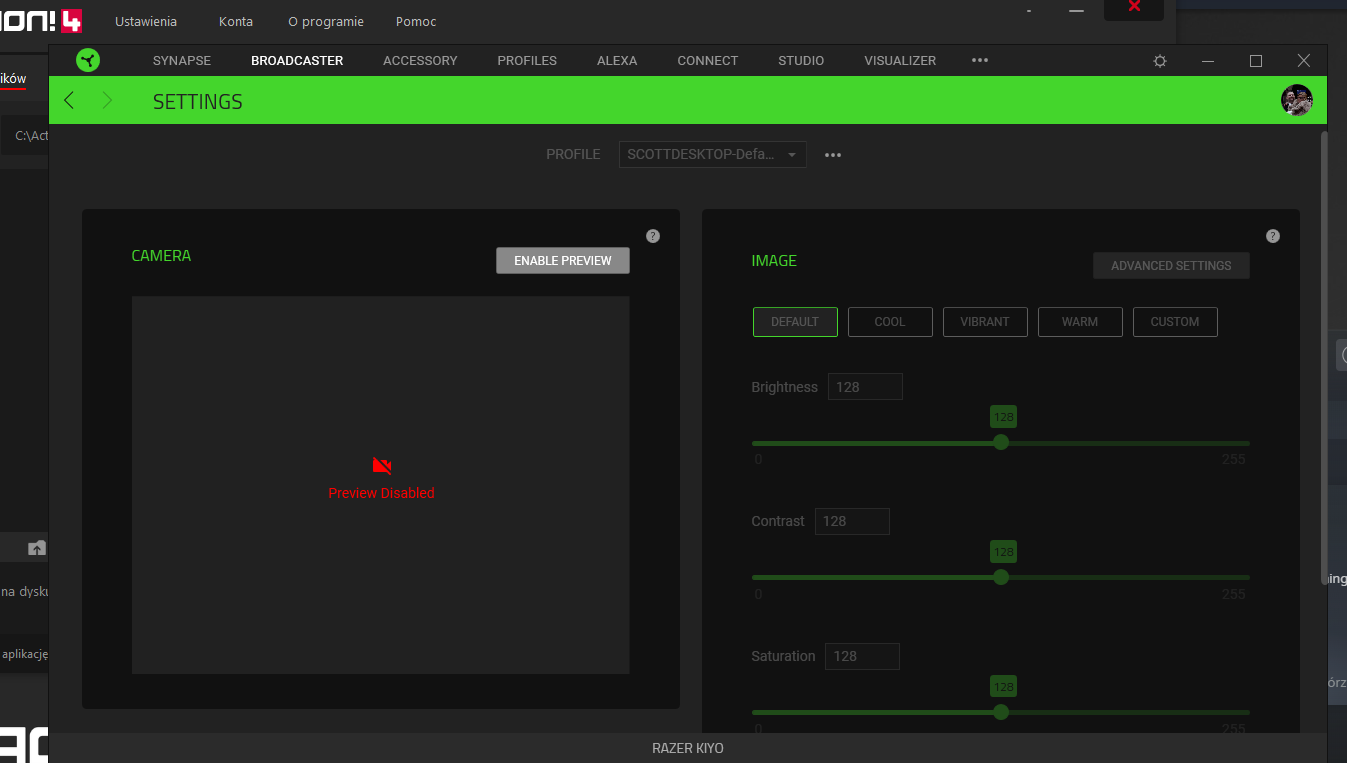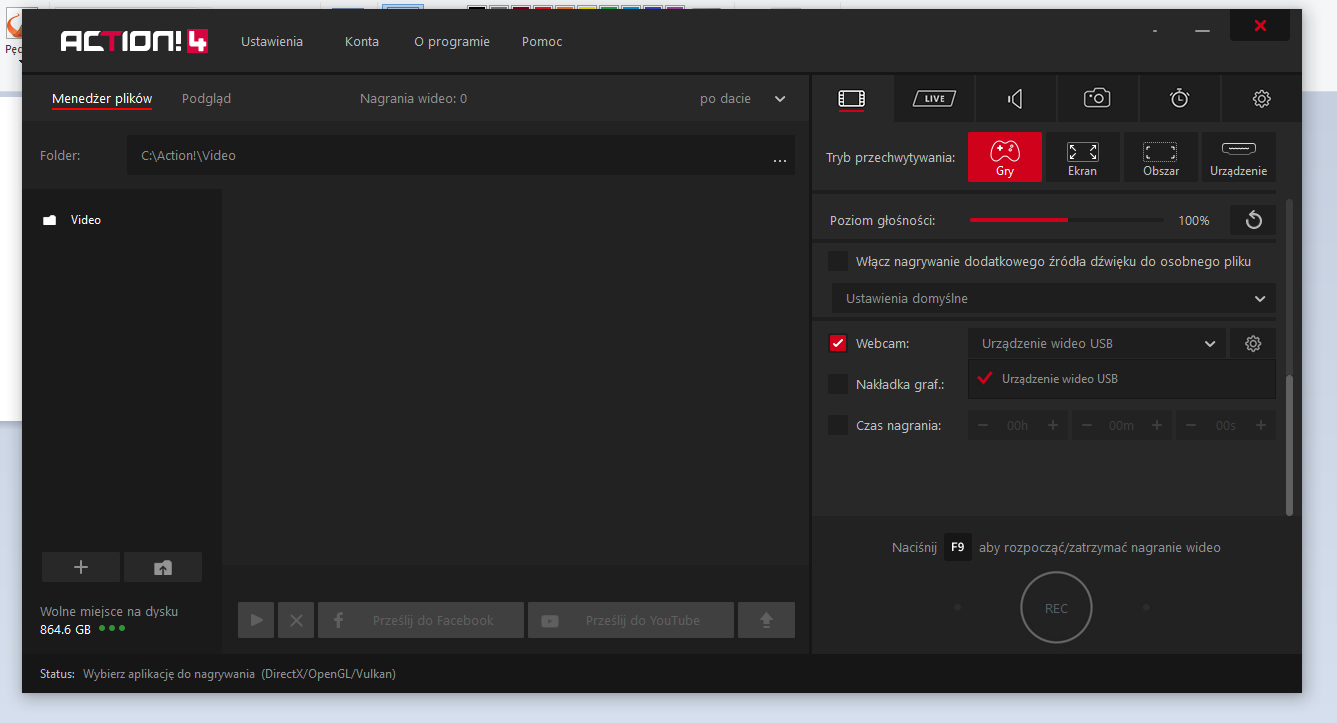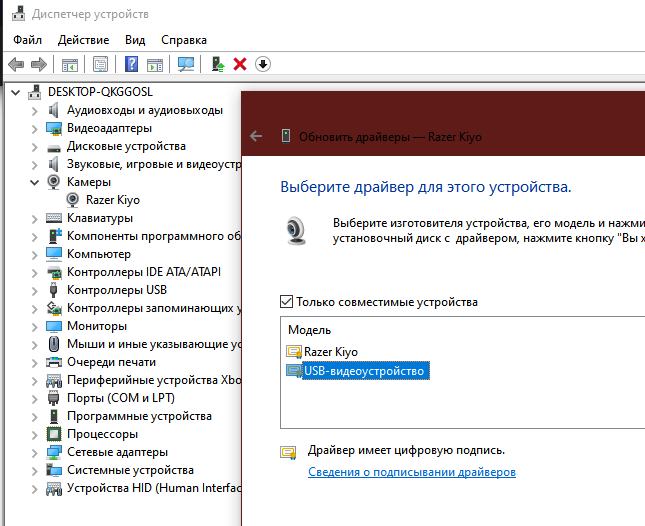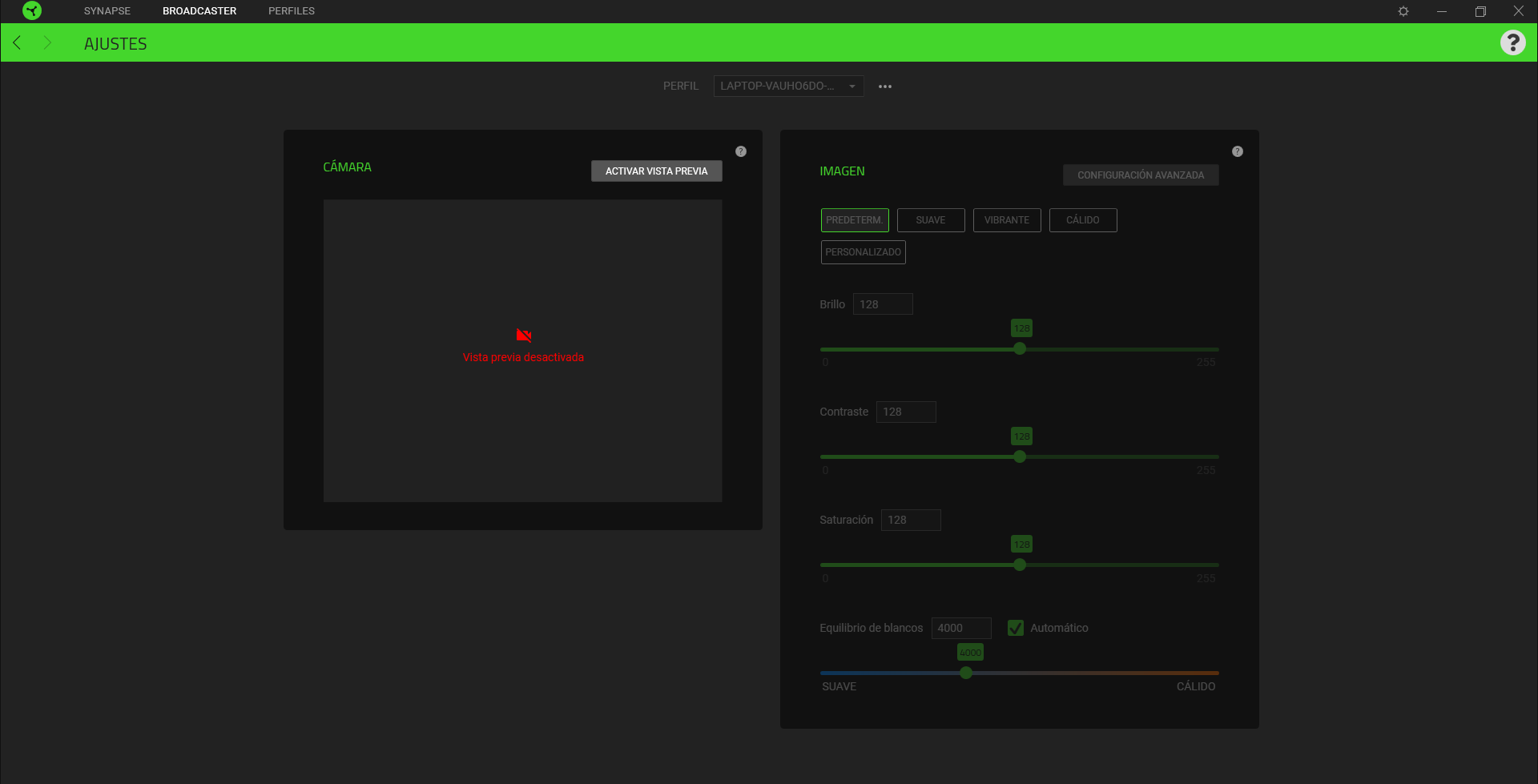Kiyo, Windows 10
I have a Razer Kiyo cam. Works perfectly on my Windows 7 work laptop, for skype ...etc.
On my Windows 10 desktop, I constantly get the following error;
"An error occurred accessing camera/microphone. Check other apps are not using those devices and try again.".
I've enabled permission in settings, disabled firewalls, uninstalled drivers...etc.
Any suggestions?
Thanks.
UPDATE:
The microphone works for Skype (and other programs), but no video. When I disable the microphone in the the sound settings of control panel, the camera will work, but no microphone.
This topic has been closed for replies.
Sign up
Already have an account? Login
Log in with Razer ID to create new threads and earn badges.
LOG INEnter your E-mail address. We'll send you an e-mail with instructions to reset your password.