Hello everyone,
Recently I’ve bought brand new streamer cam Razer Kiyo Pro. It came in a sealed box. It is my first Razer product and I was positively surprised by the build quality and packaging - overall first impression was great! So I’ve hooked it up to my PC, downloaded Synapse 3 and got a really nice picture from the cam. But… the autofocus which is infamous for hunting for an object all the time was really disappointing.
I’ve read some posts on various websites that it has been fixed in recent firmware update. So I’ve downloaded the latest version (v1.05_r1) from Razer support page, tried to run the update and… no luck, got a message that I need to contact Razer support:
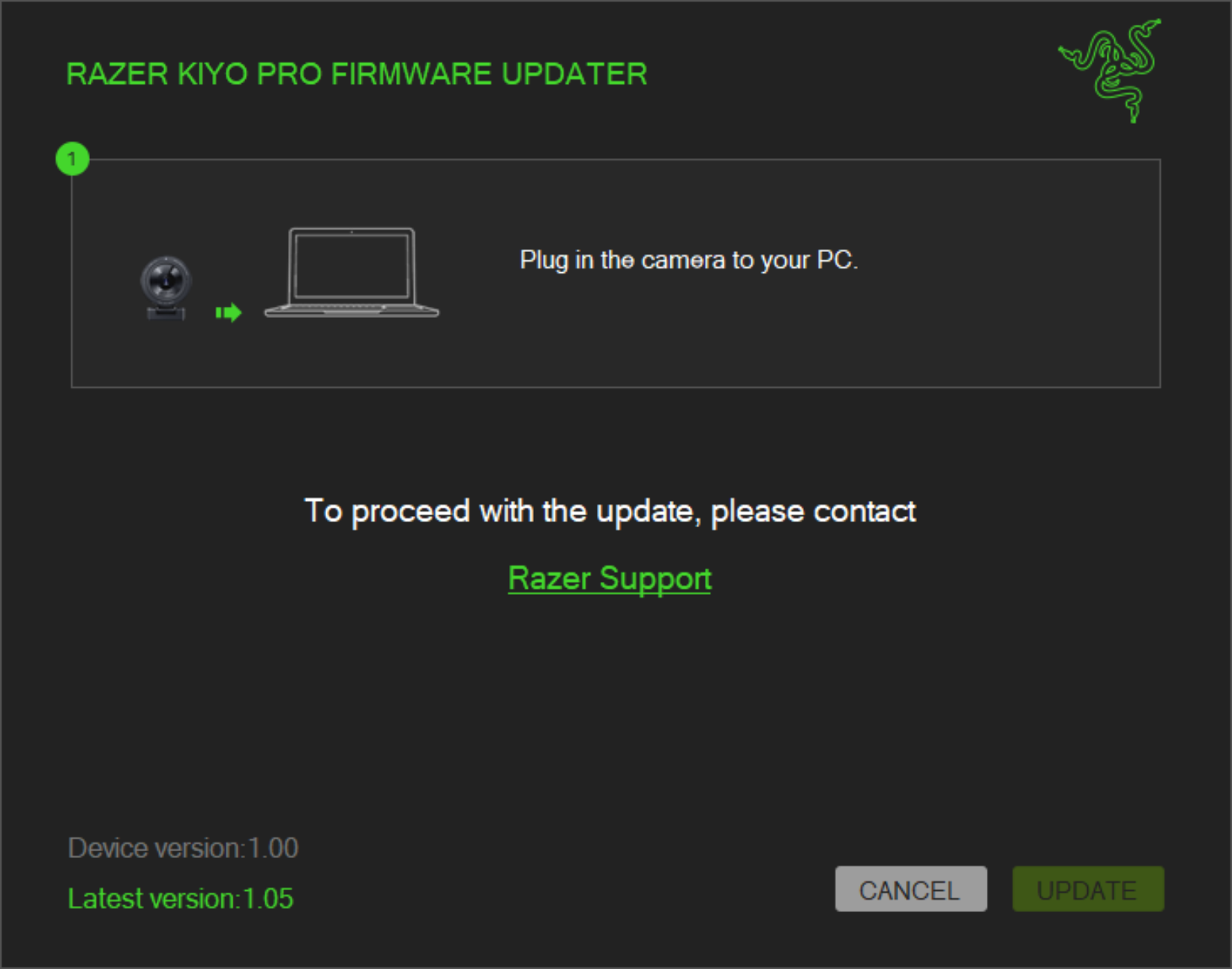
That was really strange, but OK, I’ve tried to contact Razer Support as suggested. After entering device details (S/N) my irritation level peaked:
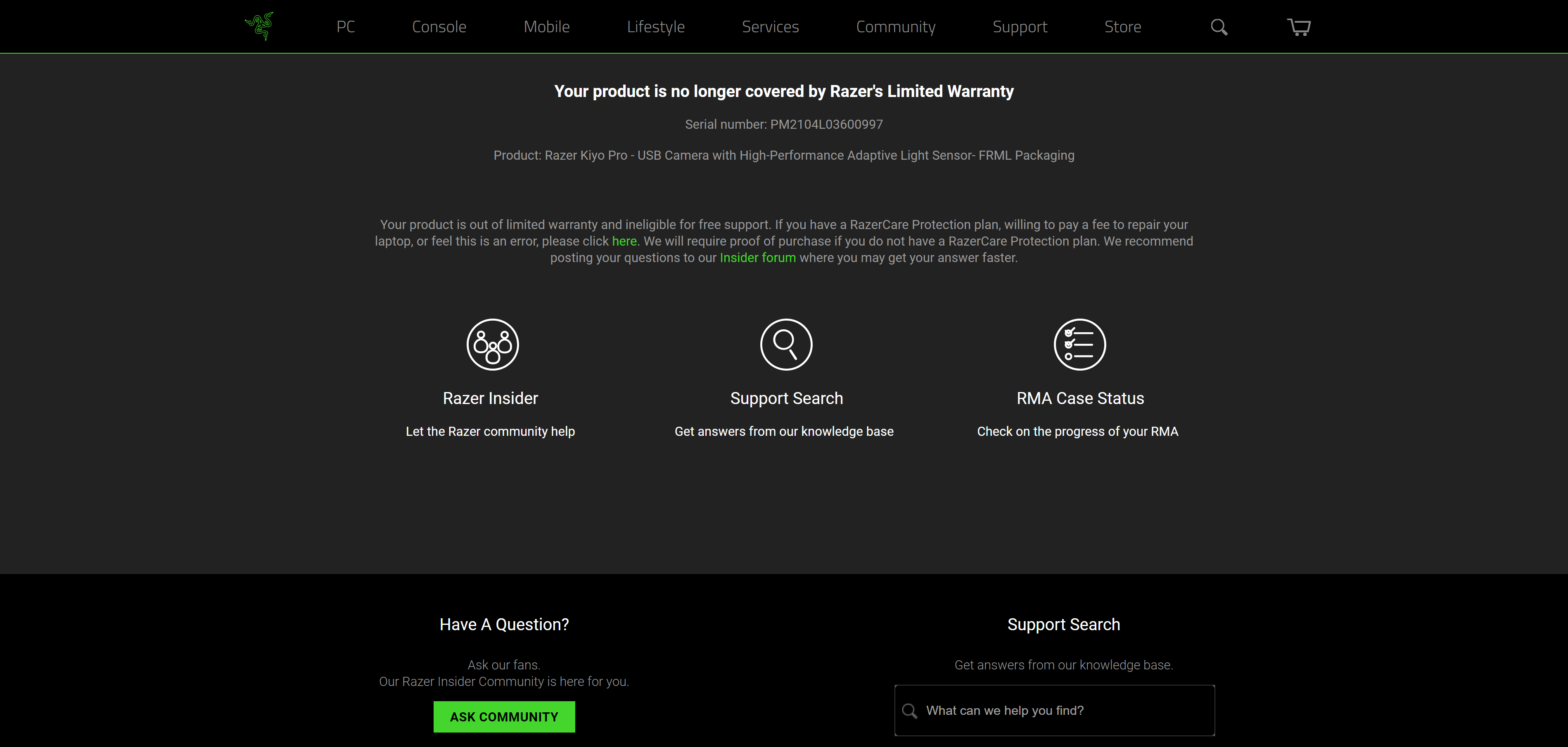
I cannot get support for a product that I’ve bought brand new in a sealed package! This is outrageous.
I’ve searched forums once again and after reading many posts, reviews and customer complaints I came to conclusion that there are (at least) two revisions of Razer Kiyo Pro:
- the “old” revision which cannot be updated at all (Razer cleverly removed the possibility to initiate the update process because the older installer bricked many devices; that’s why it asks to contact Razer support… which cannot be done due to “old” S/N)
- the “new” revision which can be updated without any issue
This information is not provided to the customer anywhere. You have no clue which version will be shipped from particular retailer. If you receive a unit that was laying on a shelf for some time you’re out of luck. It seems there was no recall action whatsoever.
The fact is that I have a brand new device, made by reputable company, which refuses to provide support for their product, asking for buying extra-paid “RazerCare Protection plan”. This is ridiculous. This is the whole truth based on new customer’s experience.
I hope that someone from Razer will be brave enough to face the truth, explain this and support customers who are stuck with B-grade product, despite having initial conviction about buying a premium device (for premium price).
