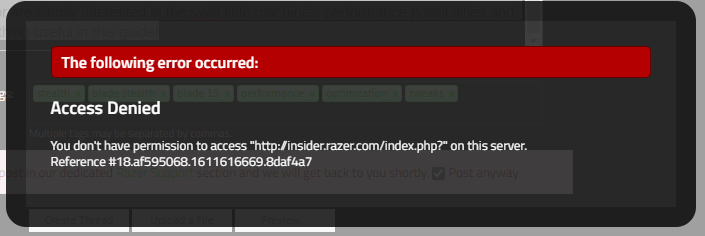This forum is broken
When trying to write a new post, every 10 seconds or so a blank error splash screen appears and then everything written in the post is deleted. It makes posting anything near impossible.
(On Chrome and Edge, both fully updated, from a Blade Stealth 13.)
This topic has been closed for replies.
Sign up
Already have an account? Login
Log in with Razer ID to create new threads and earn badges.
LOG INEnter your E-mail address. We'll send you an e-mail with instructions to reset your password.