youTube search issue
Hi, I'm sandy let me know what should if you tube search not working because I always use magnifying glass to search on YouTube but today it is not working.
This topic has been closed for replies.
Sign up
Already have an account? Login
Log in with Razer ID to create new threads and earn badges.
LOG INEnter your E-mail address. We'll send you an e-mail with instructions to reset your password.


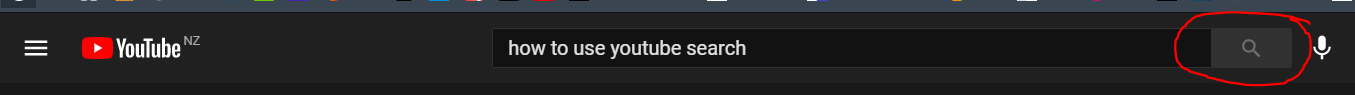 I type my area of interest and press the magnifying glass to action the search.
Is this the issue you are facing?
It could be that your current Internet Browser is playing up that the magnifying glass feature on Youtube is broken.
Internet Browsers can face issues where some things will not work due to the followings (there could be more)
I type my area of interest and press the magnifying glass to action the search.
Is this the issue you are facing?
It could be that your current Internet Browser is playing up that the magnifying glass feature on Youtube is broken.
Internet Browsers can face issues where some things will not work due to the followings (there could be more)