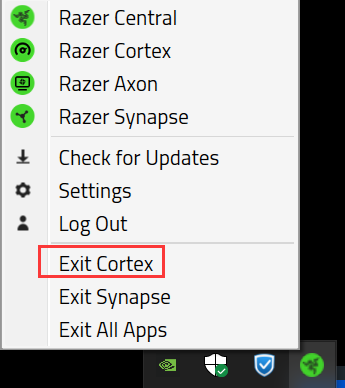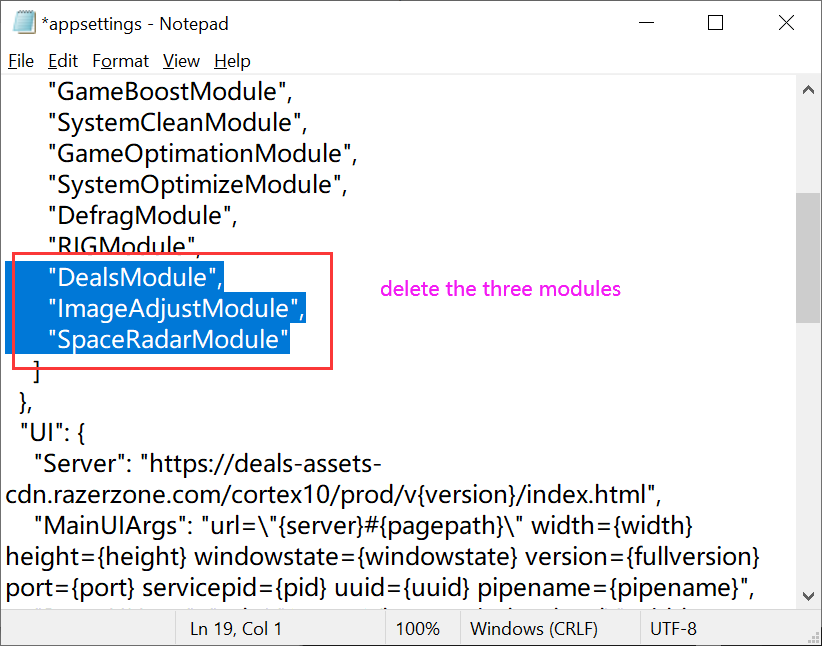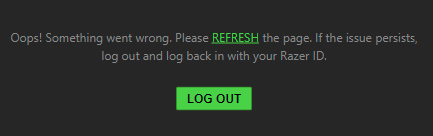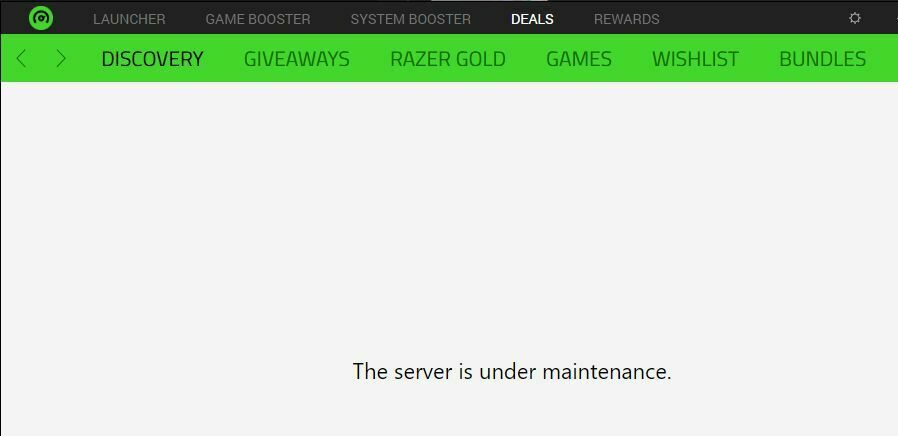Hello,
Does anyone have the same problem - Cortex 10.8.15.0 version is loading indefinitely after logon. Doesn’t show the main screen.
Reinstalled few times, cleaned temp etc. Tested on 3 different PCs all on Win 10 Pro (even one of them newly installed OS) - and not working at all.