"Unable to retrieve your game's current settings"
same with cs2
Hey there!
Thank you for sharing your issue with us here. My name is Michelle, and I'm part of the Razer Cortex technical support team. I am delighted to be of assistance.
Currently, CS2 is not supported in Booster Prime. The current game you see named Counter-Strike 2 is actually CS; GO. We will support CS2 in the next version.
After CS; GO was updated to CS2, we found that there are multiple updates from it apart from the game title. Our engineering team has been working on it.
Please let me know if you need further assistance.
Thank you!
Michelle
same with cs2
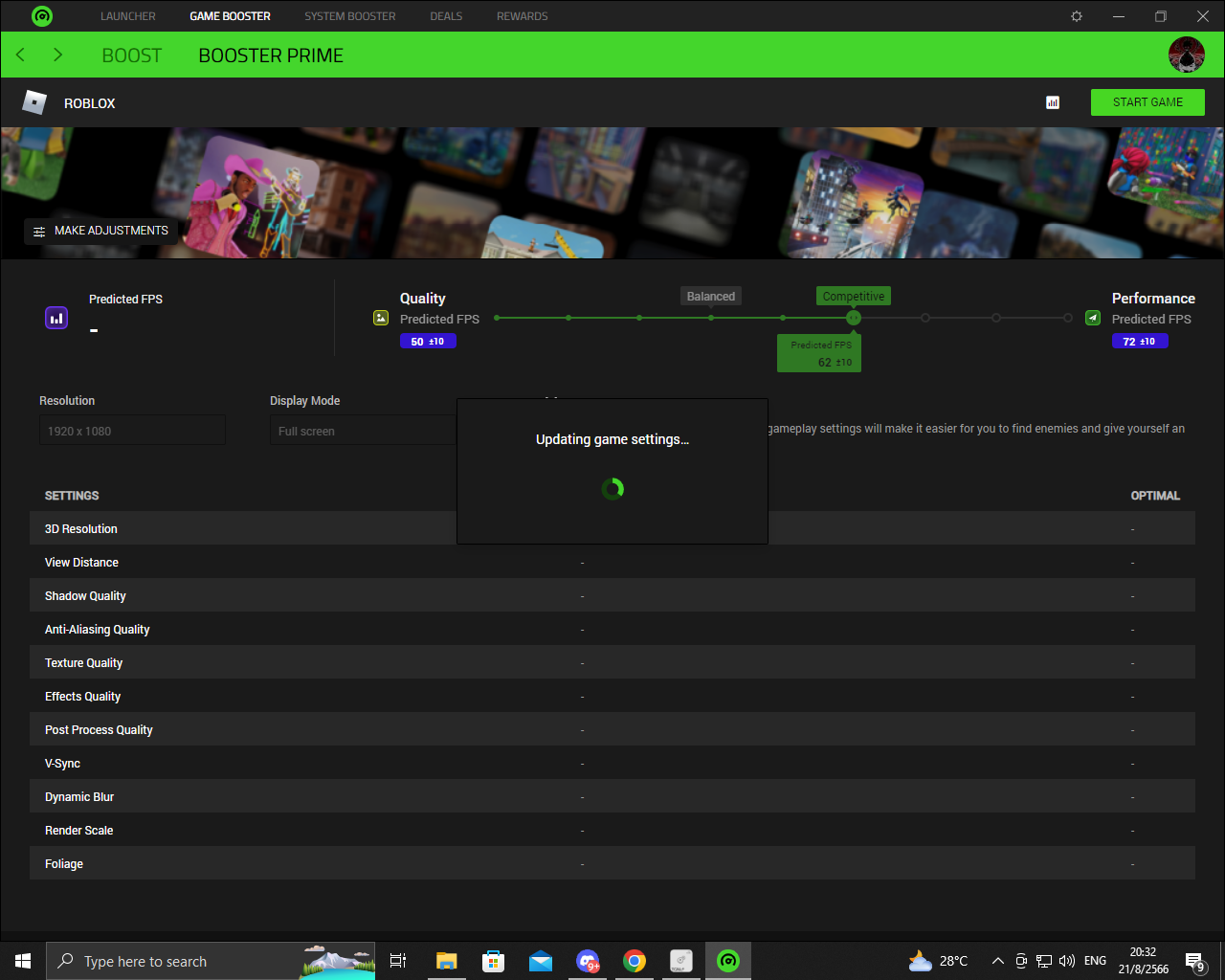
it keep stucking on this page
Hey there!
Thank you for sharing your issue with us here. My name is Michelle, and I am part of the Razer Cortex technical support team. I will be delighted to be of your assistance.
To help us quickly resolve this issue, could you please provide us with your Razer Cortex logs? We will update you asap if we receive any update from our engineering team.
We appreciate your patience.
Michelle
I am facing the same issue. Please help.
Hey there!
Thank you for sharing your issue with us here. My name is Michelle from the Razer Cortex technical support team. I am delighted to be of your assistance.
Could you provide us with your Razer Cortex logs via pm for us to further investigate this issue?
We will be looking forward to your reply soon.
Thank you!
Michelle
It is the same for me but instead it was saying that for fortnite
Hey there!
Thank you for sharing your issue with us here. My name is Michelle from the Razer Cortex technical support team. I am delighted to help you out with this issue.
Before we start could you please provide us with your Razer Cortex logs via pm so our engineering team will further investigate this issue?
We look forward to your reply soon. Truly appreciate your feedback and patience.
Michelle
Reply
Sign up
Already have an account? Login
Log in with Razer ID to create new threads and earn badges.
LOG INEnter your E-mail address. We'll send you an e-mail with instructions to reset your password.