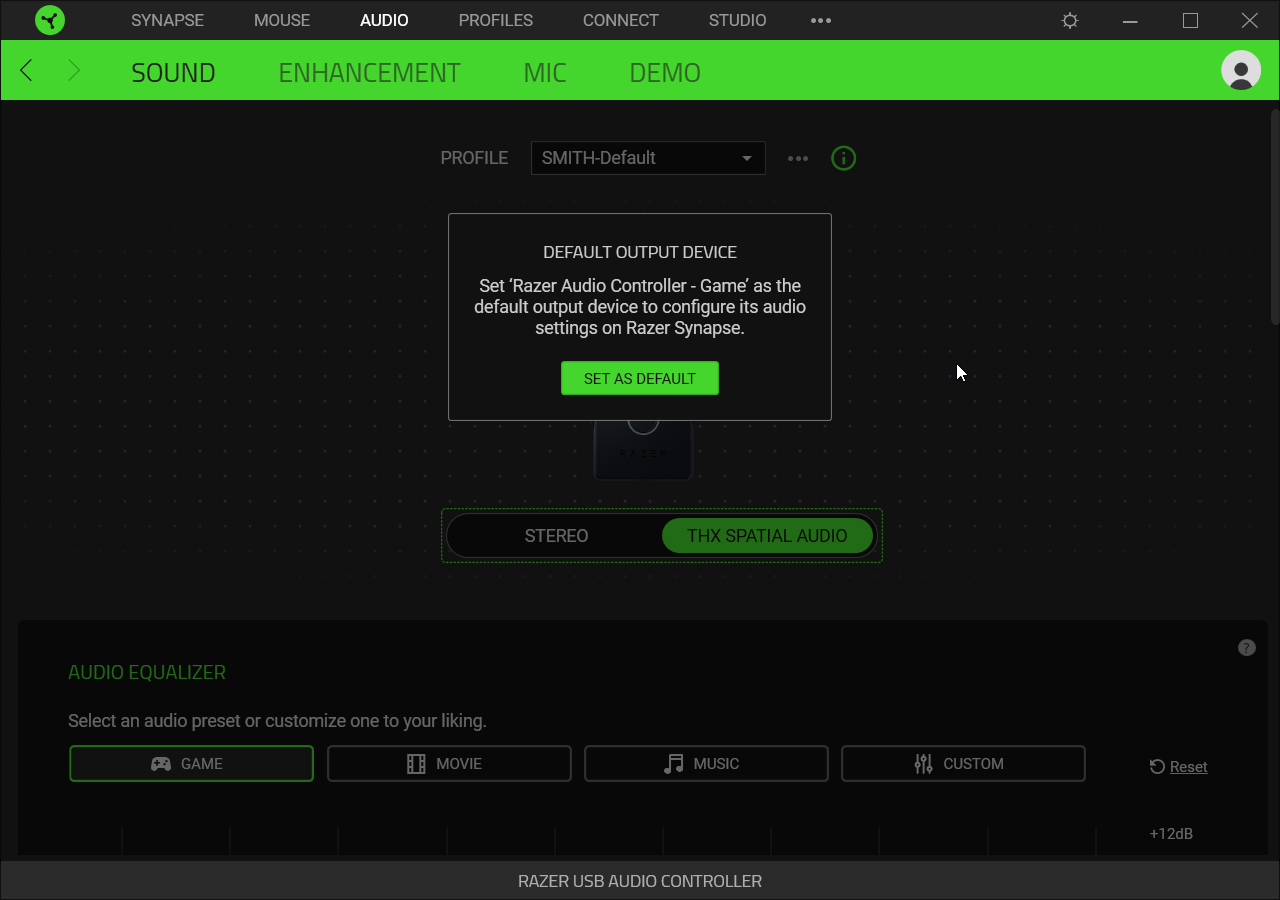Does anybody have suggestions for getting sound working again on my Razer Kraken Tournament Edition Headset on Windows 10? It quit working after Synapse updated to 20240213. “Speakers (THX Spatial)” and “Speakers (Razer Audio Controller - Game)” do not provide any sound. “Headset Earphone (Razer Audio Controller - Chat) does work, so I know it’s not the USB port or a hardware problem with the headset. Also, Synapse tries to force “Razer Audio Controller - Game” to be the default with a modal dialog, which makes it impossible to use any of the tools. Either I set it to Game and can’t hear anything, or I have it set to Chat, and can’t click on anything because of the modal dialog. Any help is appreciated. Thanks!