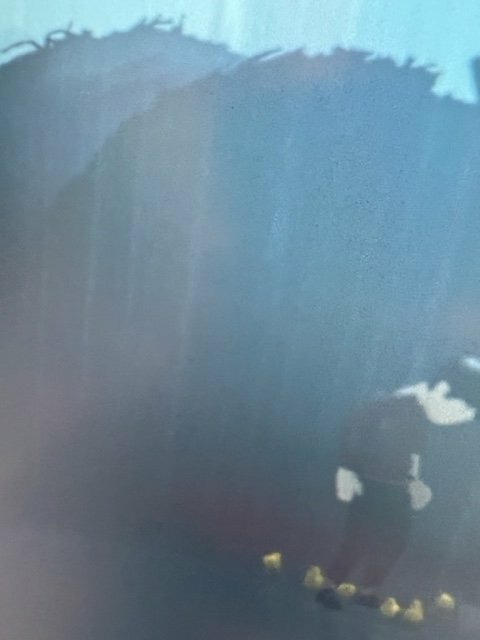
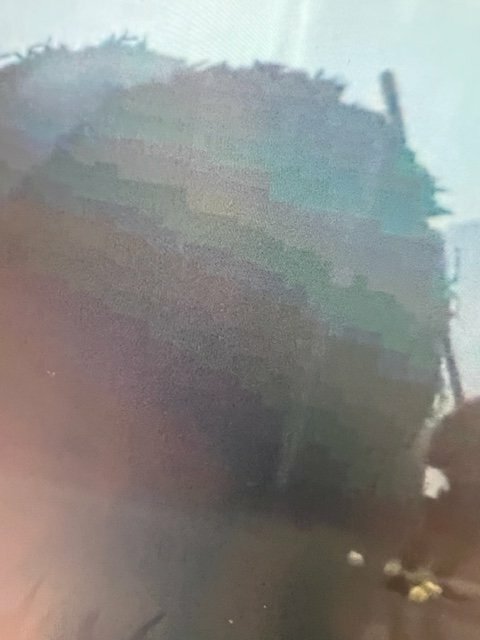
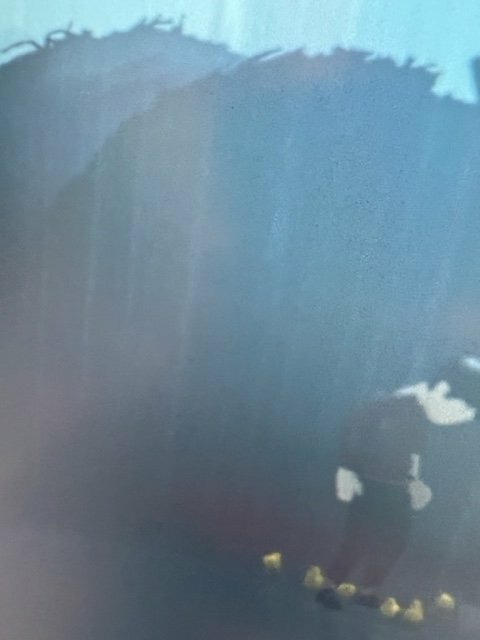
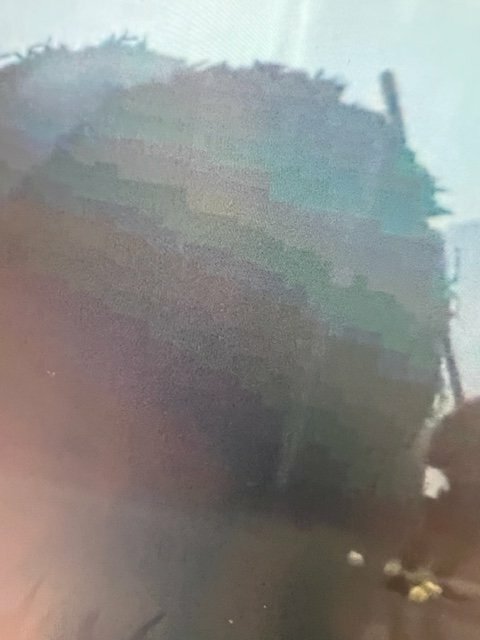
Razer.Speedcr0ss
Does it happen to all applications? You can try the steps from this article while using the Razer Raptor 27. By the way, did you download and install the firmware from the monitor's support page?
DjLightman1
I have been having this screen issue where the colors blur and are noticeable different color lines. I don't know how to fix this and it is only happening on the raptor. I played the same game on Asus and there is no problem. last time they said to update the firmware that did nothing. The first picture is on the Asus. Two and three on the raptor.
Already have an account? Login
Enter your E-mail address. We'll send you an e-mail with instructions to reset your password.