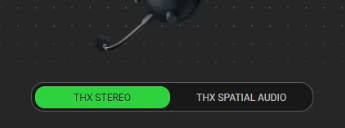Synapse ver: 4.0.86.109 (Razer Central: 4.0.33.44)
Headset: Blackshark V2 Pro 2020 model
When opening Blackshark V2 Pro 2020 settings in the new Synapse it throws notification “Default output device” - Set “Razer Blackshark V2 Pro” as the default output device to configure its audio settings on Razer Synapse.
When I click “Set as Default” and go to the Mic option it throws the same notification but this time for “Default input device” - accept it, back to the Sound tab - and notification for Default output device … so on and on…
Also THX Spatial Audio is NOT WORKING completely. The same for EQ (no matter what I’ve set in EQ - there’s no effect. Video below:
Sound tab → Volume section - there’s a green “UNDEFINED” thingy above volume bar:
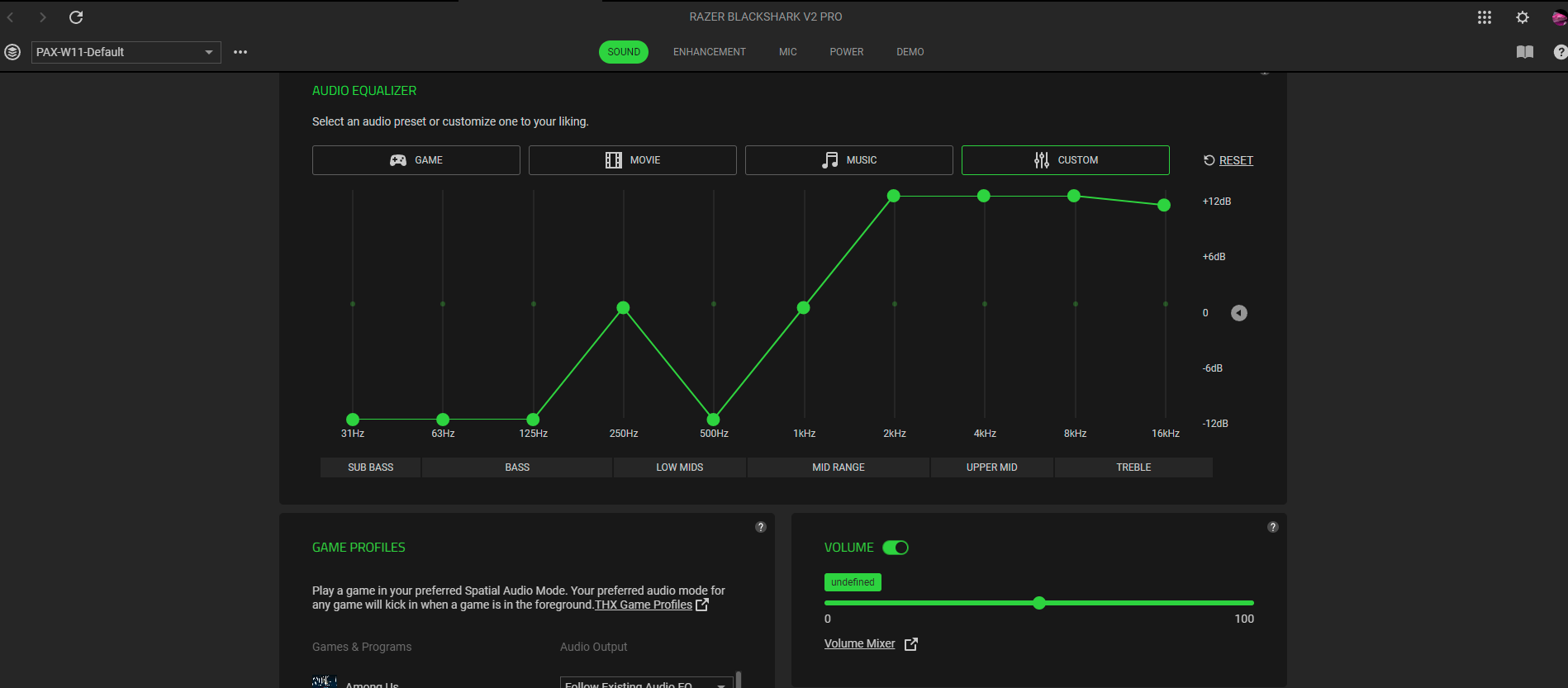
And a small cosmetic issue, since nice manual has been added to the THX Spatial audio like this one below:
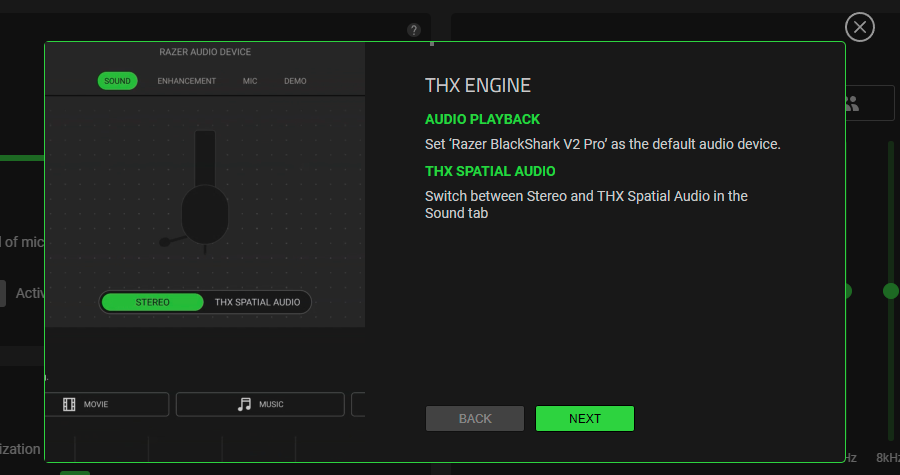
But it’s outdated, since there’s no Stereo / THX Spatial Audio switch in the new version of Synapse. Now it’s THX STEREO and THX Spatial Audio: