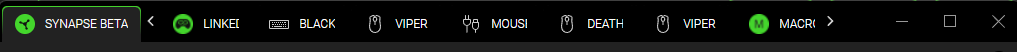- Middle-mouse clicking a tab to close it.
- Drag-and-drop to reorder tabs.
- Having the clickable "X" present on each tab even if it isn't the active tab.
- Ctrl+Tab to go to the tab on the right and Ctrl+Shift+Tab to go left.
Synapse Closing Tabs Behavior
Hi!
User experience preference.
Chrome is the only place where I see tabs similar to Synapse's new design. For better or worse, I now expect tabs to all function like Chrome's tabs.
That includes missing interaction patterns such as:
This topic has been closed for replies.
Sign up
Already have an account? Login
Log in with Razer ID to create new threads and earn badges.
LOG INEnter your E-mail address. We'll send you an e-mail with instructions to reset your password.



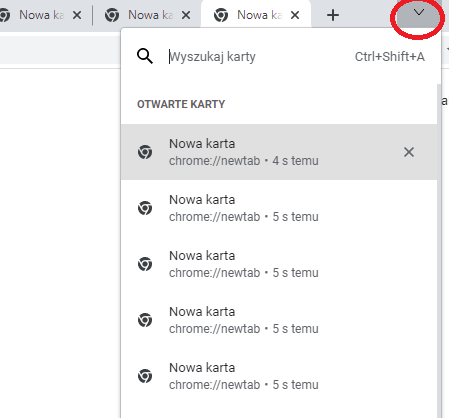 + interaction as
+ interaction as