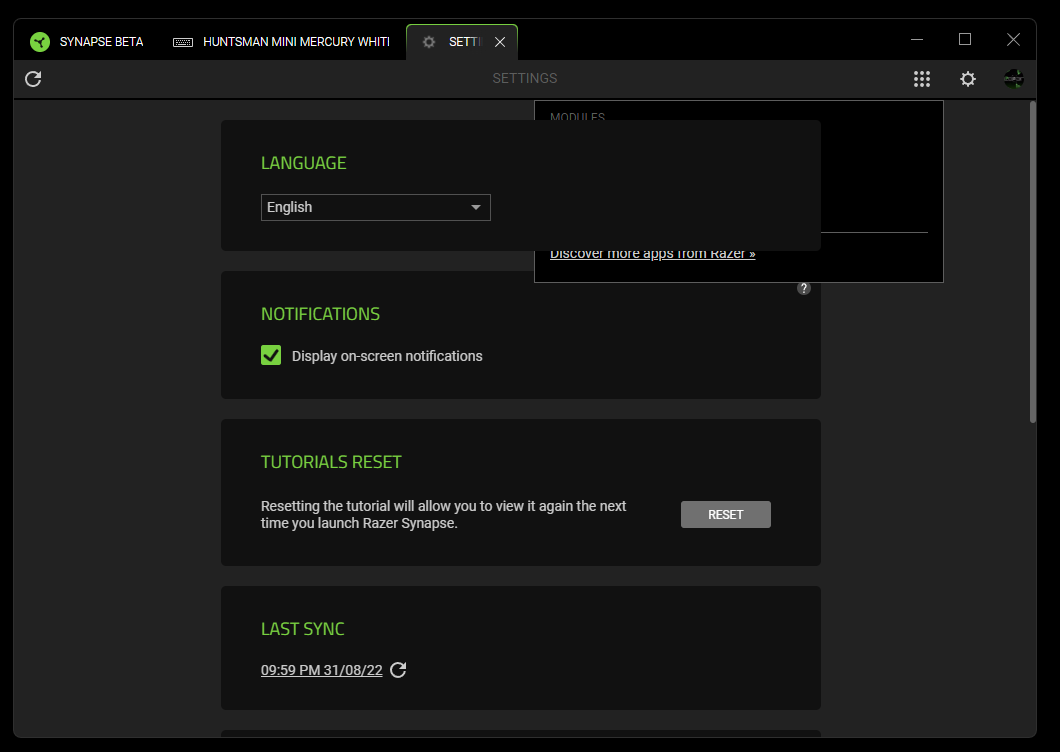 Steps to reproduce:
Steps to reproduce:
- Open Synapse
- Make Synapse as horizontally small as possible
- Open the "Settings" tab by clicking the "Settings" icon in the upper right
- Observe that the "Modules" popup is underneath the "Language" card.
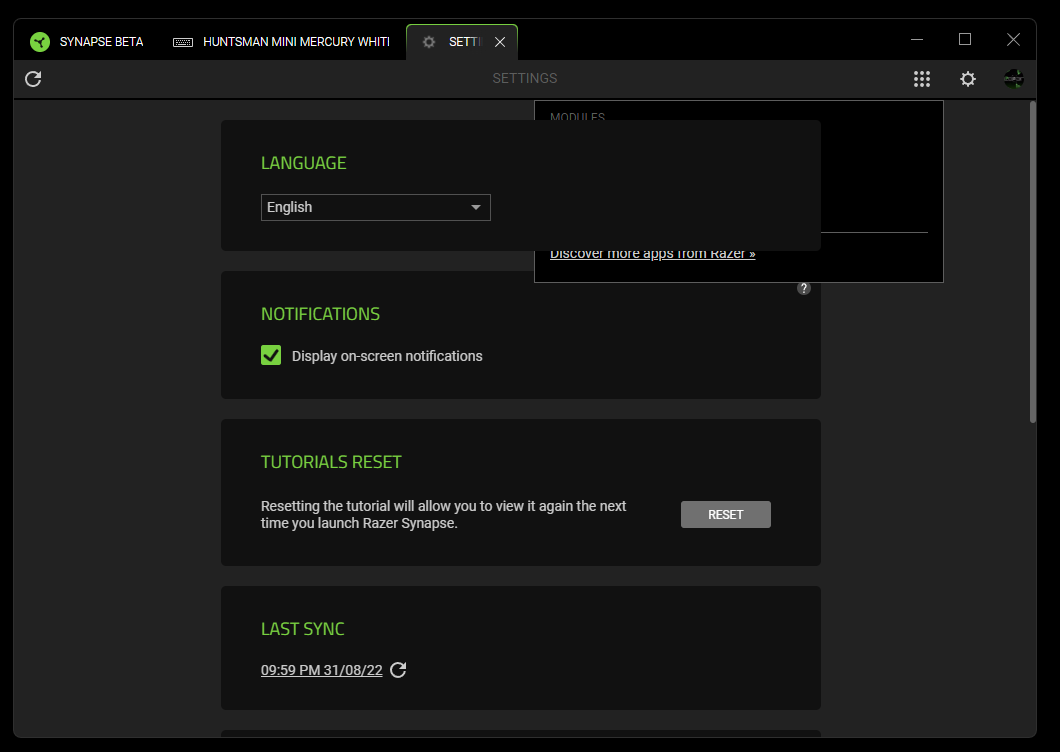 Steps to reproduce:
Steps to reproduce:
Already have an account? Login
Enter your E-mail address. We'll send you an e-mail with instructions to reset your password.