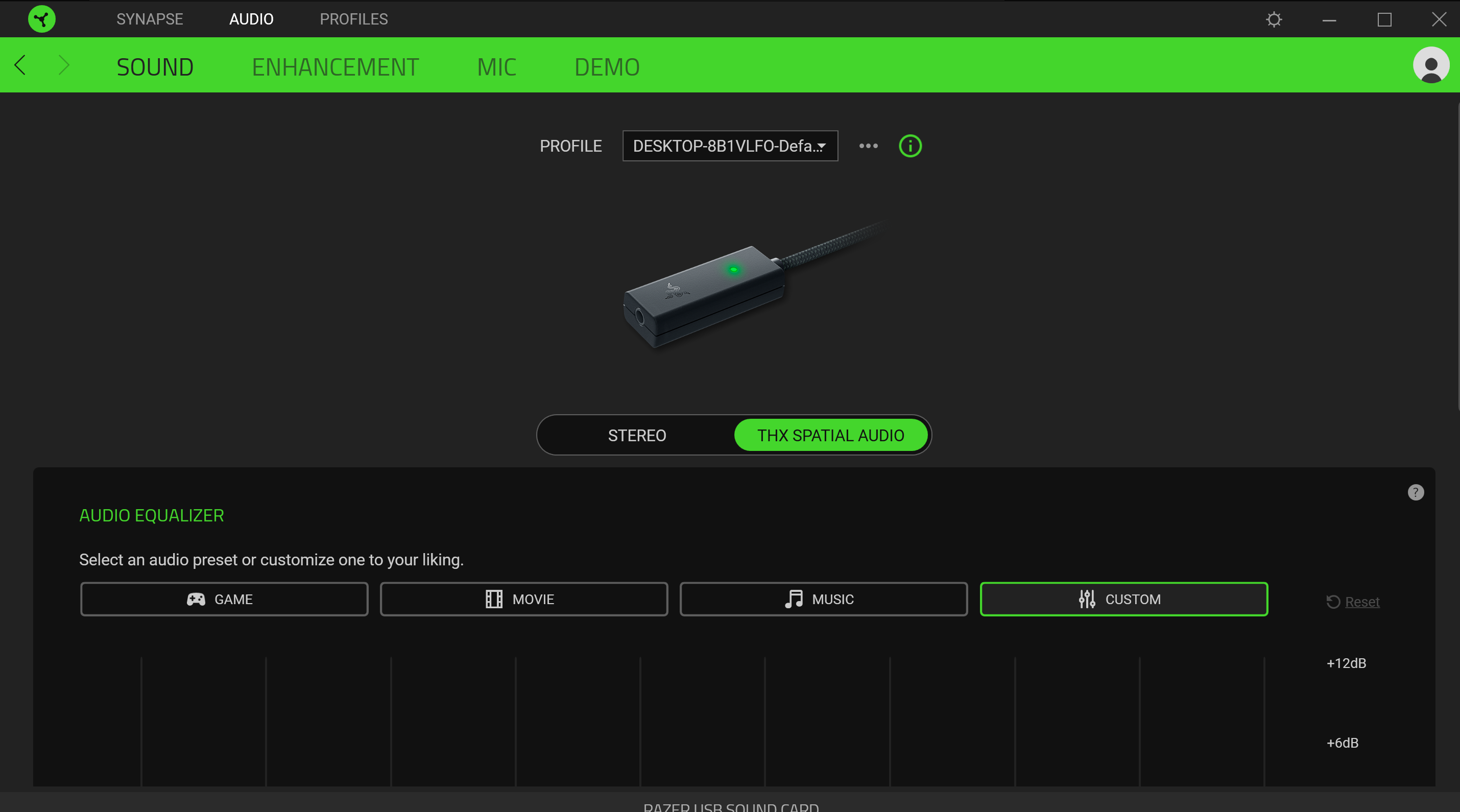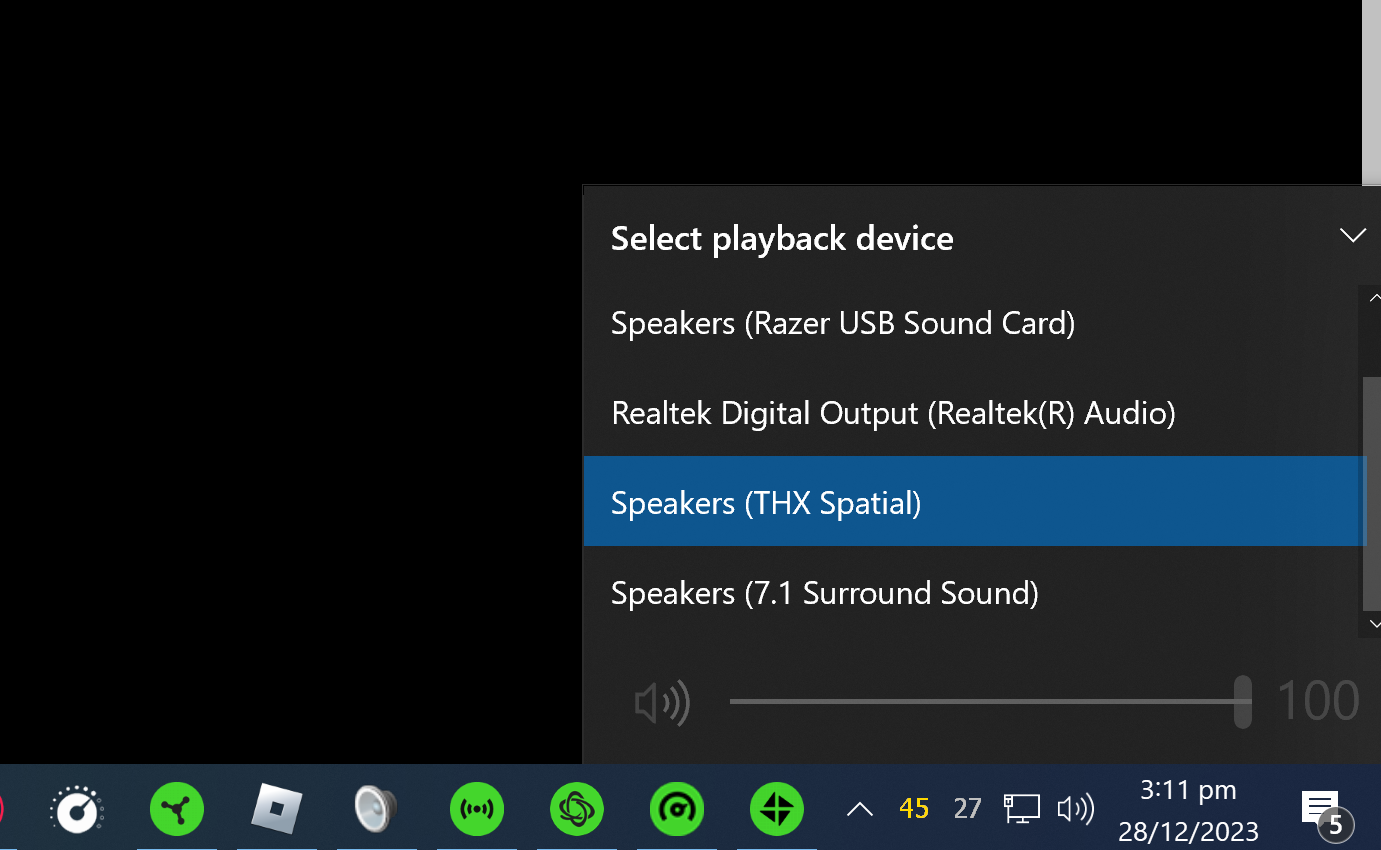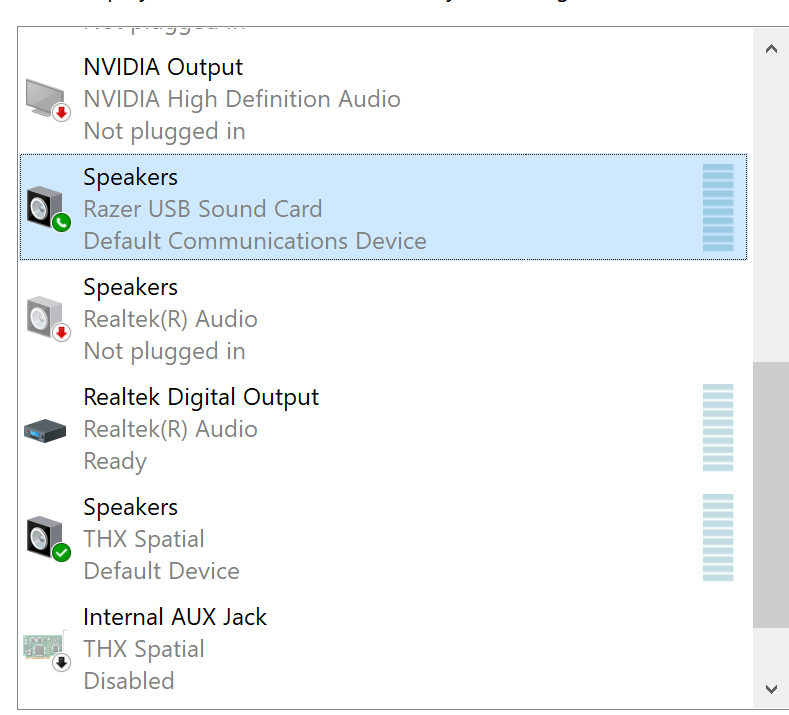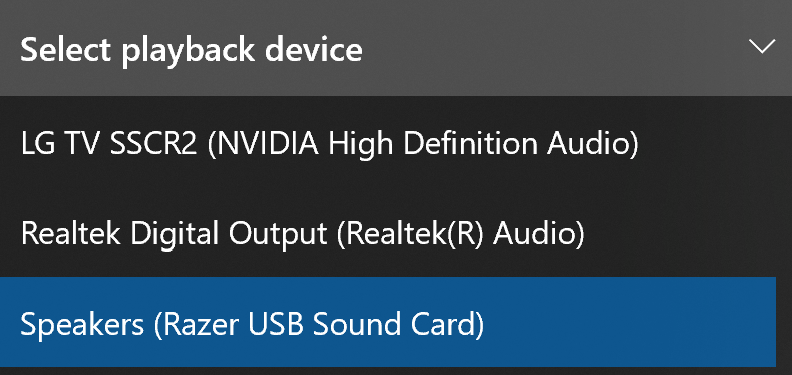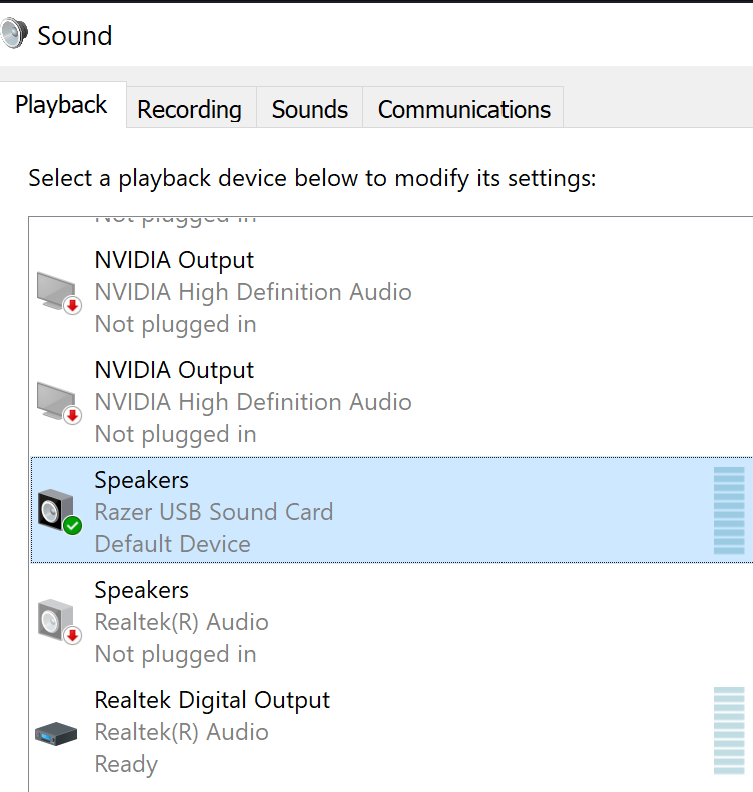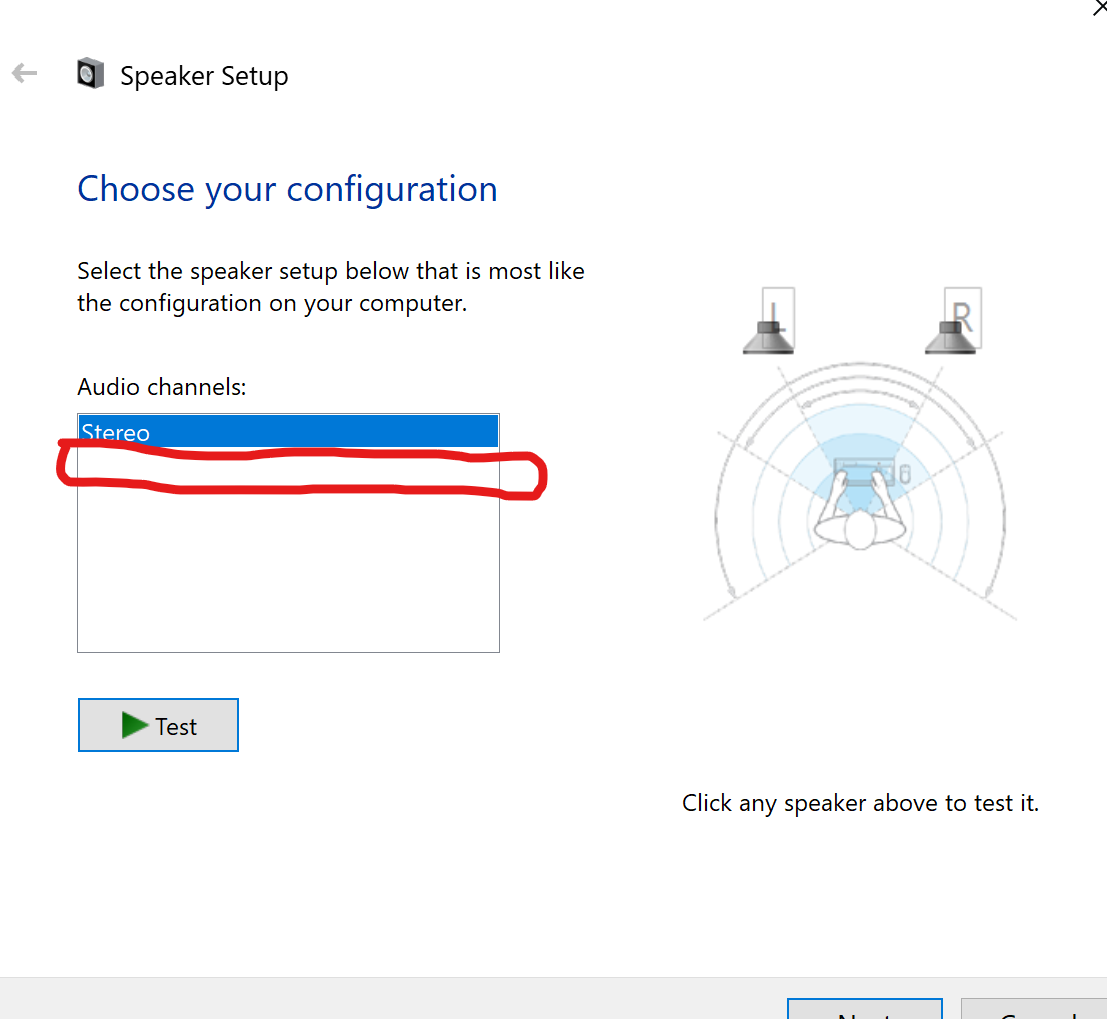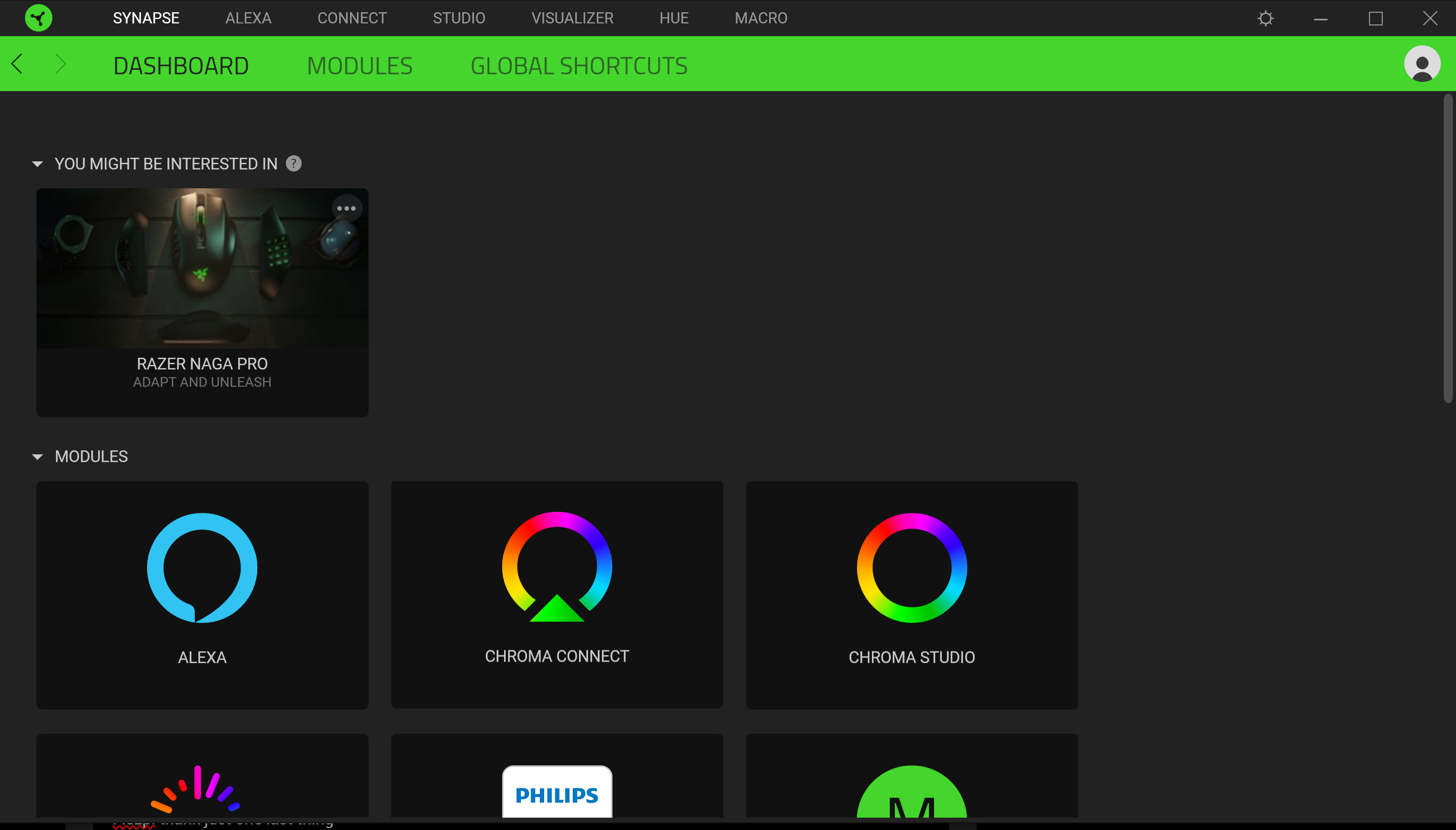I have gotten the razer blackshark v2 and I have registered it on your website it says Your Razer device is not eligible to receive a 7.1 Surround Sound activation code.I dont understand please send me the activation code I have sent a email as well.I just want the 7.1 activation code for my headphones.
Get back with me as soon as possible
Thank you