Hi, I just received my audio mixer, I did my installation before starting my PC.But once I launch SYNAPSE, it shows me the RAZER AUDIO MIXER downloading infinitely and removes all the other devices I have.
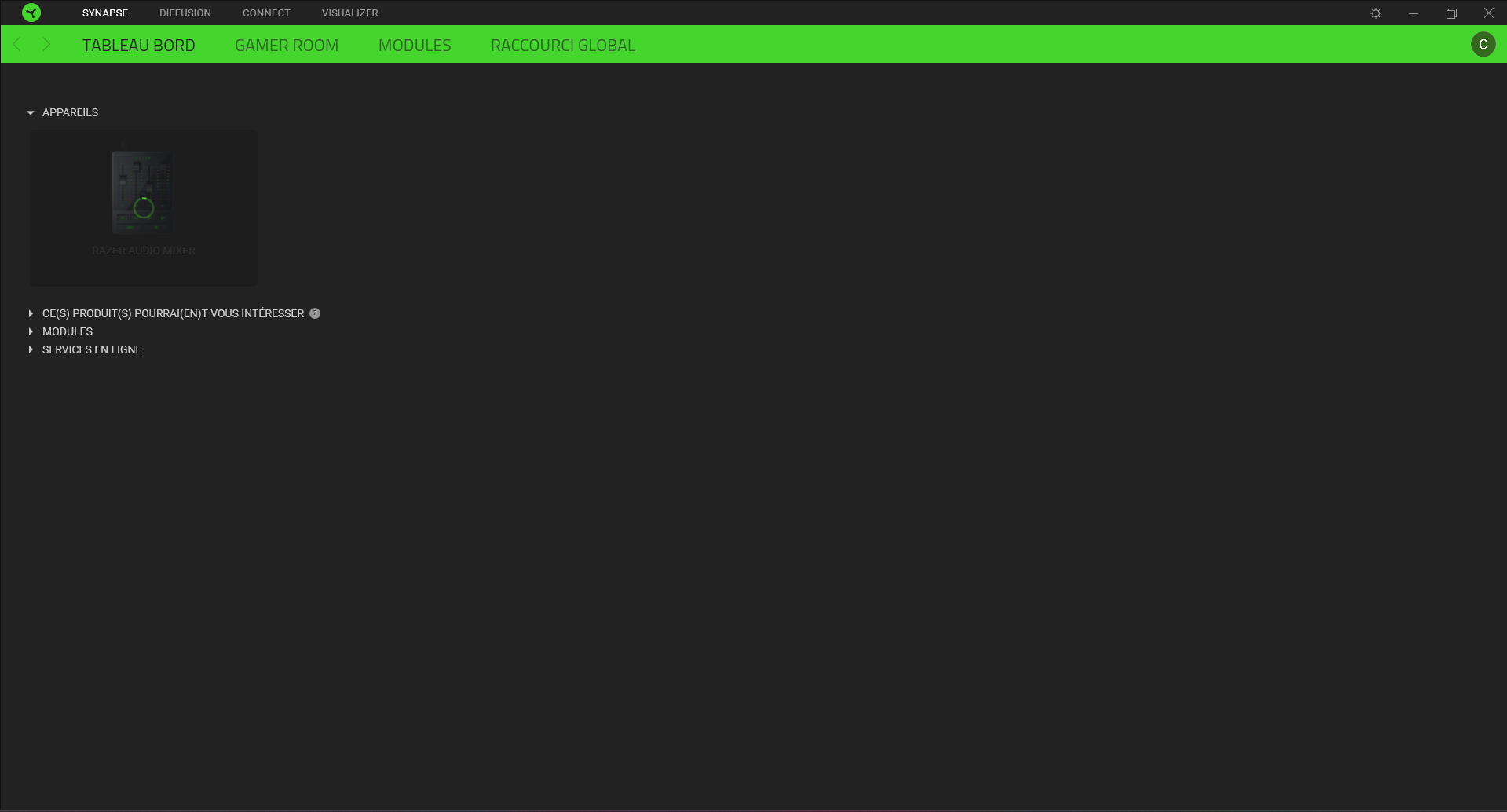
Already have an account? Login
Enter your E-mail address. We'll send you an e-mail with instructions to reset your password.