Hammerhead TWS Pro: how to stop the "auto tune" artifacts
Sometimes when use my Hammerhead TWS, ear buds the audio has artifacts that sound like auto-tune. digital distortion in High end. could be phase problems or some other distortion, I don't know It there some way top reset the audio ?
This topic has been closed for replies.
Sign up
Already have an account? Login
Log in with Razer ID to create new threads and earn badges.
LOG INEnter your E-mail address. We'll send you an e-mail with instructions to reset your password.

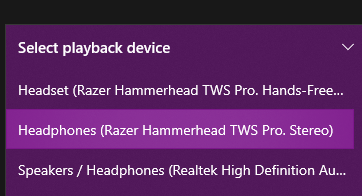 after a bit of experimenting I found that the Hammerhead shows up as two devices on my PC
the top option "hands Free" sounds like crap
the bottom options "Pro stereo" decent
But windows seems to default to the crappy option.
Often the Good option is disabled somehow
is there a Razer app that can manage the stupid windows sound options in a logical manner?
windows has 4 apps and a web search launcher when I try to troubleshoot. a very bad UX.
after a bit of experimenting I found that the Hammerhead shows up as two devices on my PC
the top option "hands Free" sounds like crap
the bottom options "Pro stereo" decent
But windows seems to default to the crappy option.
Often the Good option is disabled somehow
is there a Razer app that can manage the stupid windows sound options in a logical manner?
windows has 4 apps and a web search launcher when I try to troubleshoot. a very bad UX.