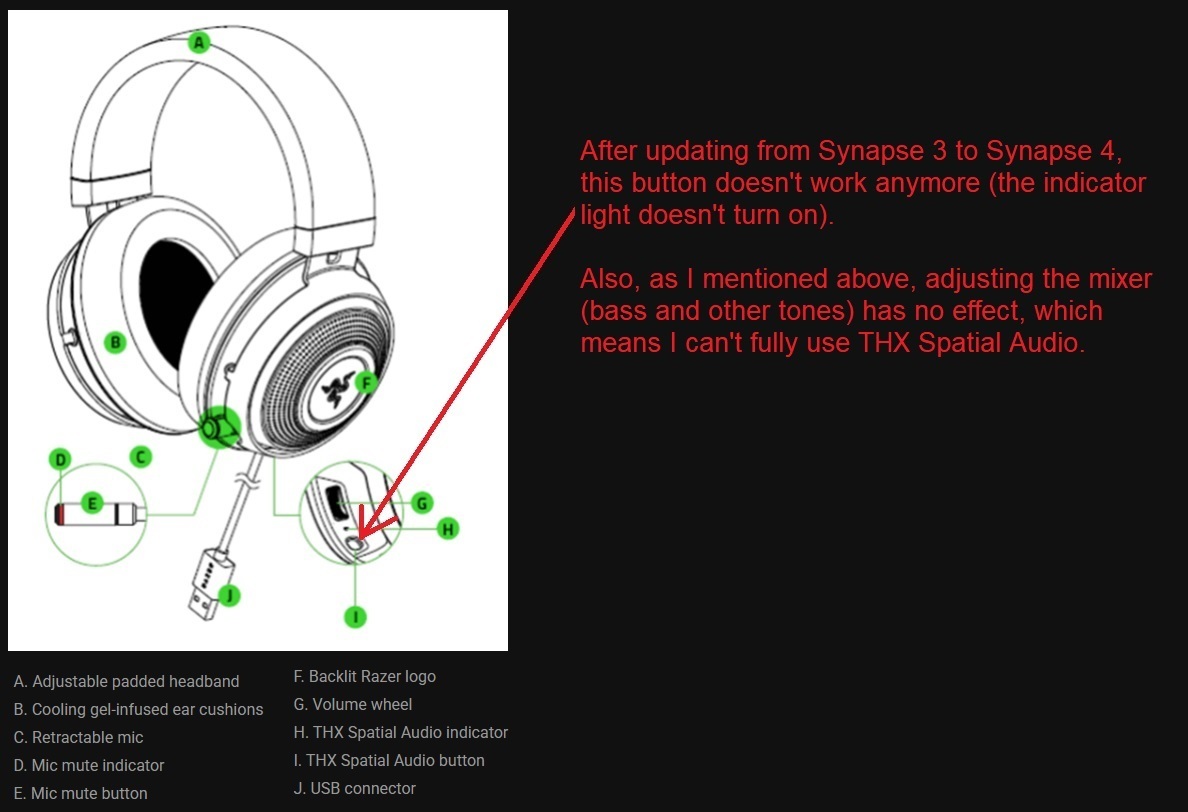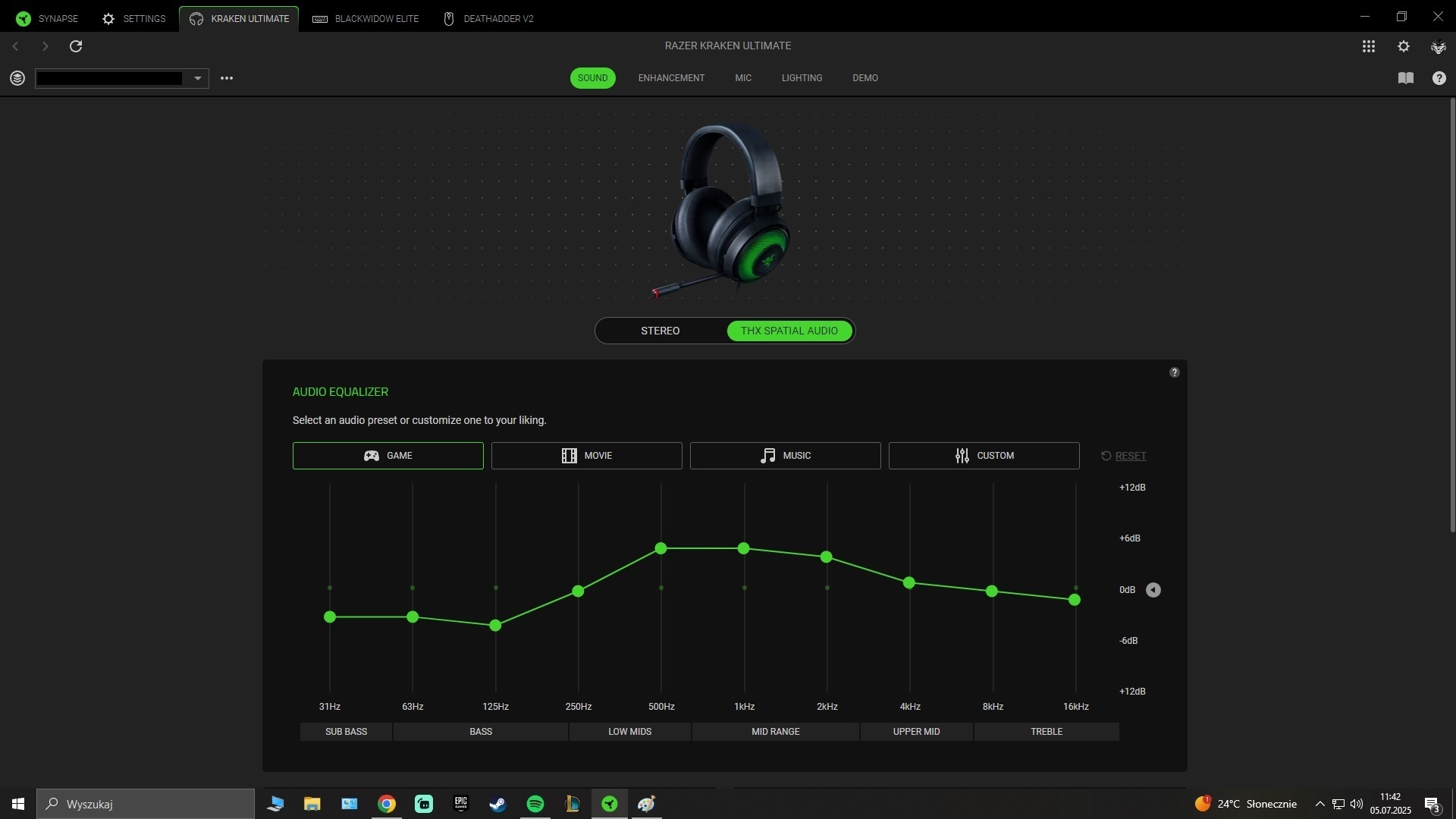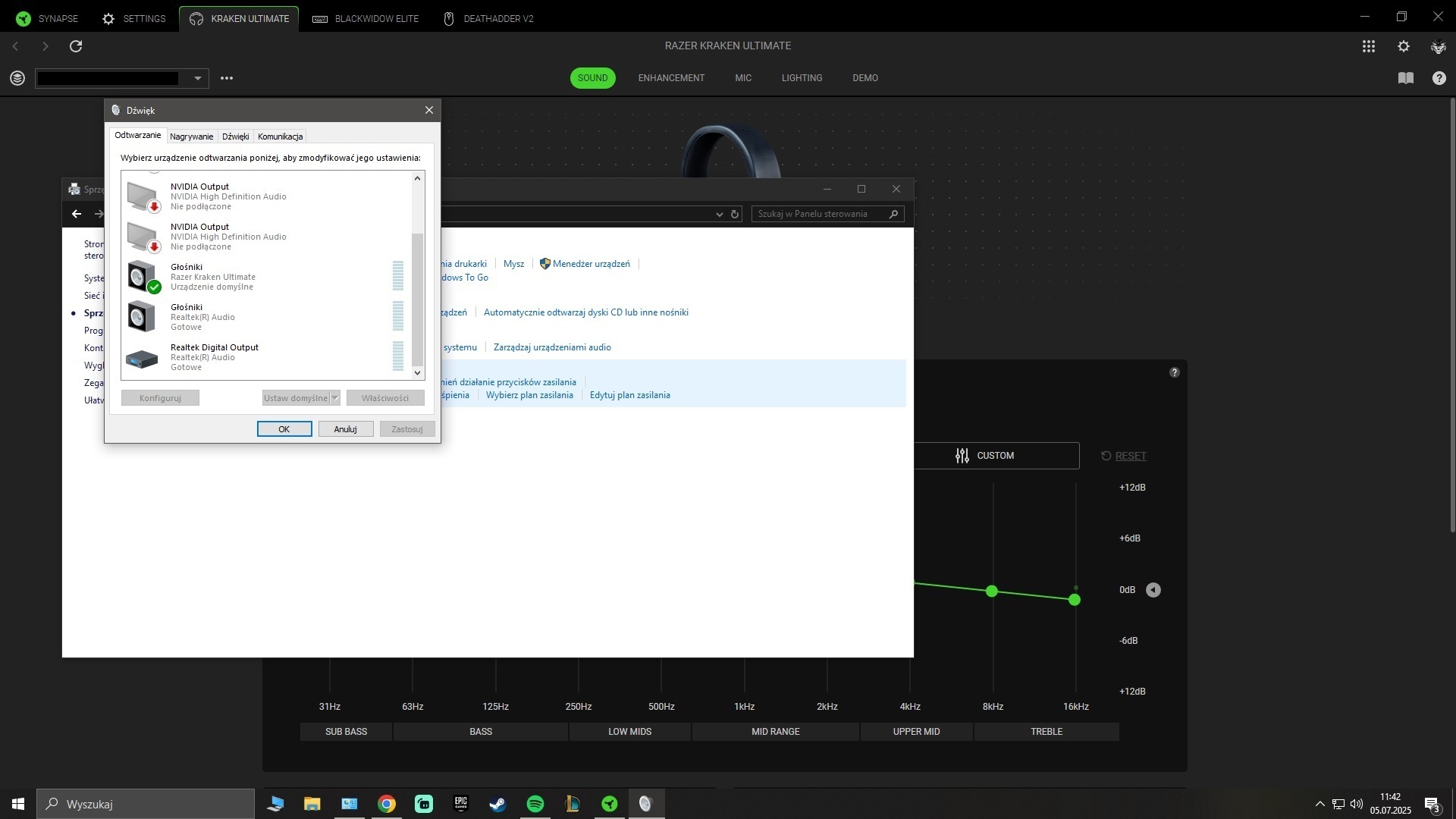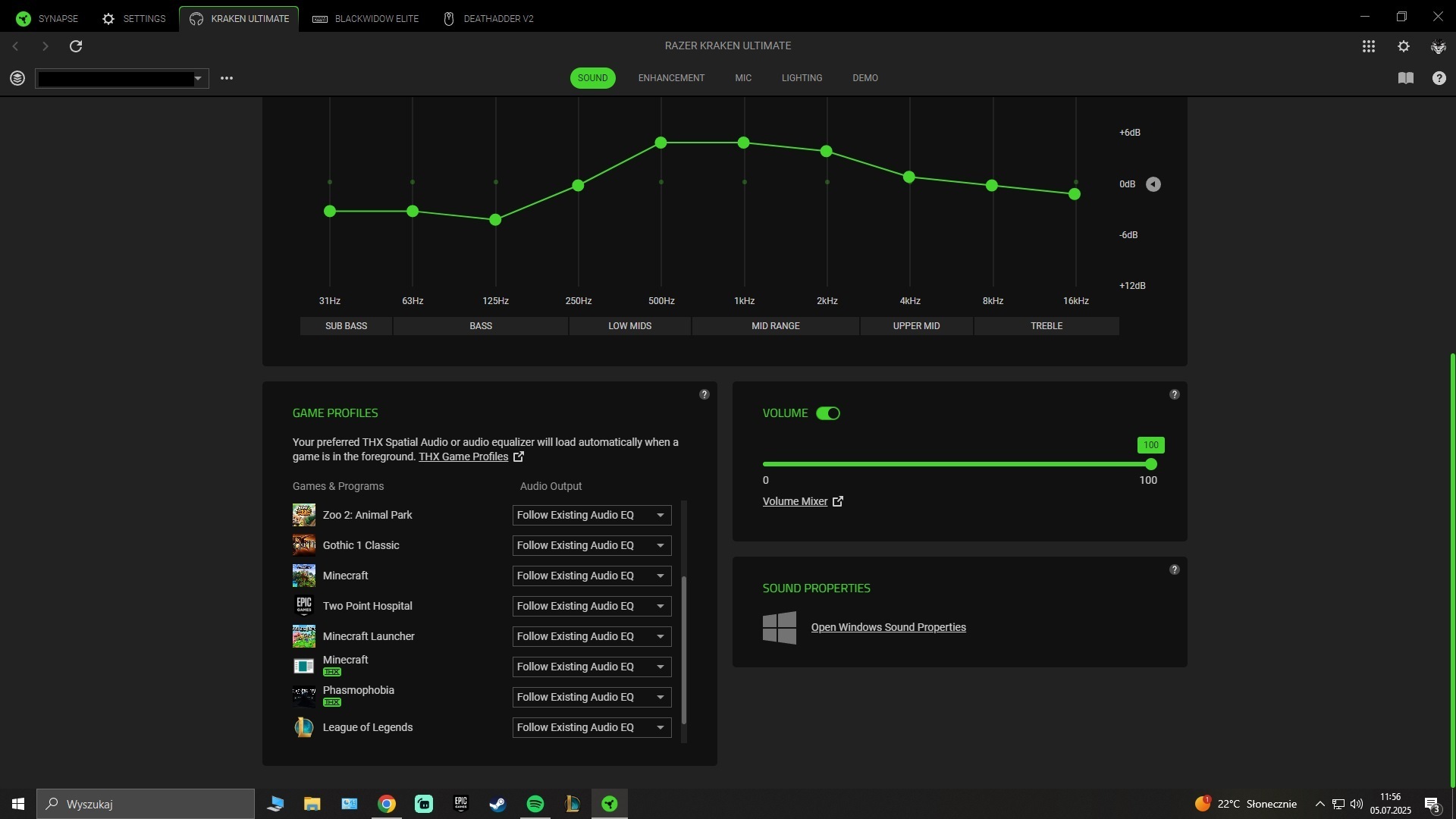Hi everyone,
I hope someone here can help me with a problem I'm facing with my Razer Kraken Ultimate headphones, which come with THX Spatial Audio.
Until recently, I had no issues using THX Spatial Audio. However, after updating from Synapse 3 to Synapse 4 today, I'm now unable to activate this feature. Specifically, when I press the THX Spatial Audio button, the indicator light doesn't turn on, and the feature doesn’t seem to activate at all. This started immediately after the update.
Steps Taken So Far:
-
I registered my device on the Razer website, expecting to receive an activation code via email. However, I only received a confirmation email with the serial number, but no activation code was included.
-
I no longer have the original packaging or instruction manual (since I discarded them a while ago), so I can't find the activation code anywhere.
To give more context, I haven’t updated my software in a long time. Today, I reinstalled Synapse and Razer Cortex, and during the installation, I found an option to install the THX Spatial Audio app, which I did. However, after installation, the following issues persist:
-
Adjusting the bass in the THX Spatial Audio settings via Synapse doesn’t seem to affect the sound in the headphones.
-
Pressing the THX Spatial Audio button on the headphones doesn’t turn on the indicator light (I tried both a single press and holding it down).
-
When I open the THX Spatial Audio app, it prompts me for an activation code.
I’ve seen some posts suggesting that uninstalling the THX Spatial Audio app might resolve the issue since Synapse 4 should have this functionality built in, but I’m not sure if that will fix the problem.
Request for Help:
I’d really appreciate any advice or suggestions on how to fix this, as I’m currently unable to use THX Spatial Audio with my headphones. I’m not particularly tech-savvy (I work in a hands-on field), so any help would be much appreciated.
Thank you in advance for your time and assistance!
Best regards,
Nevril