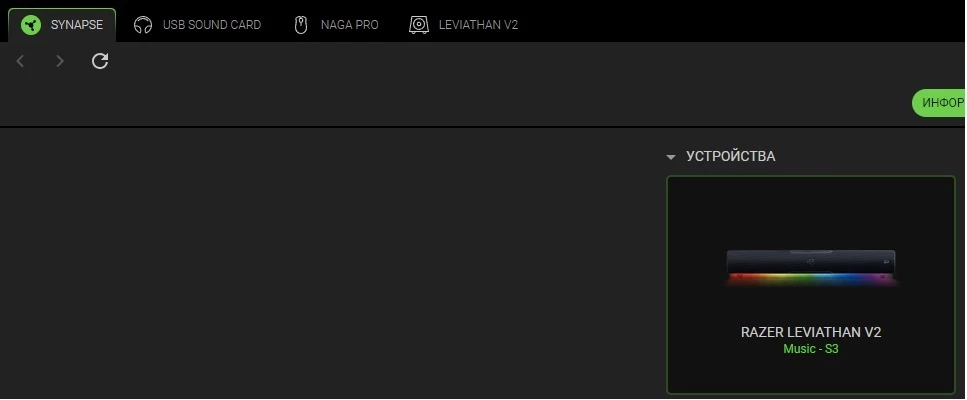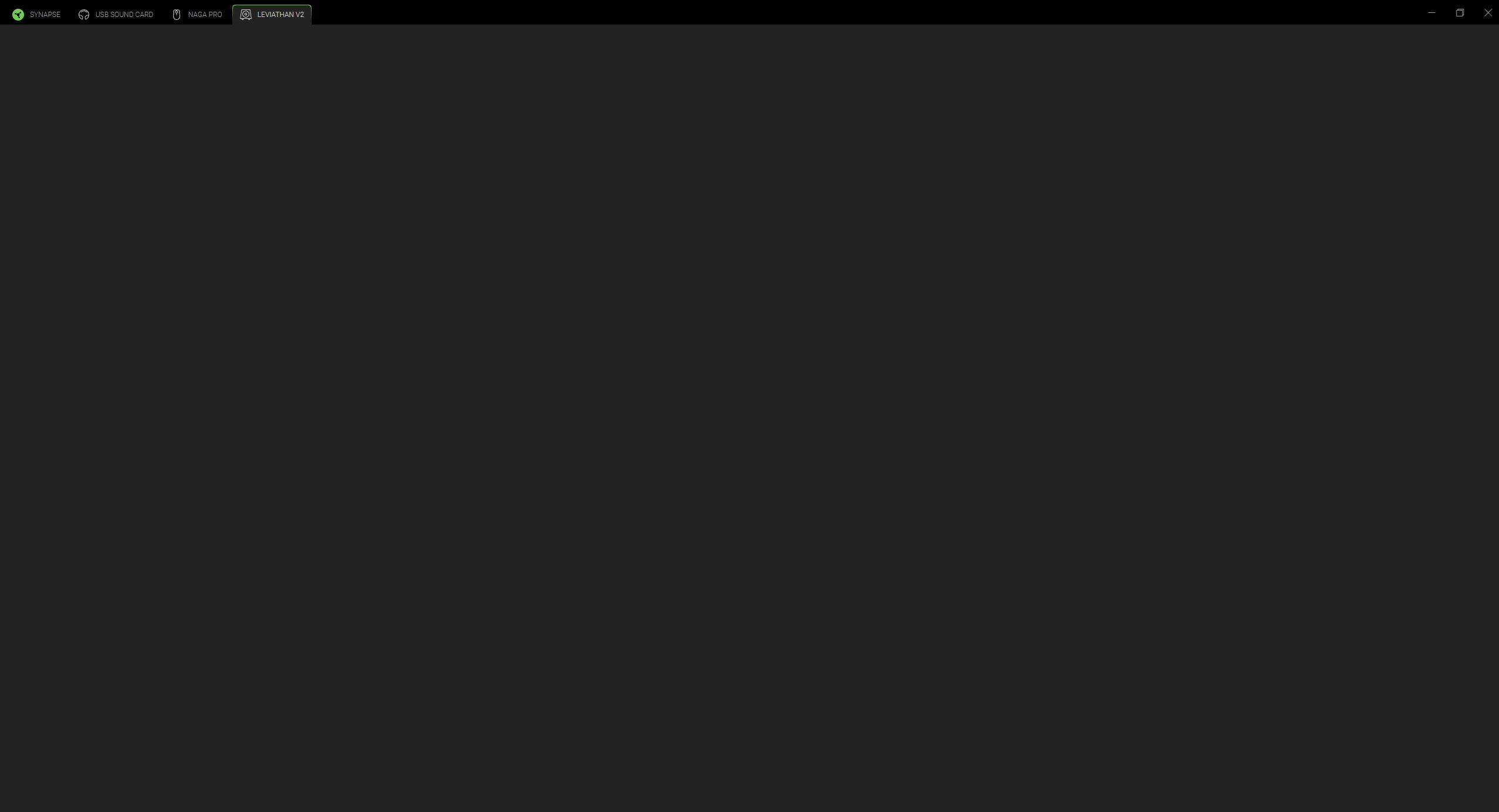Hi everyone,
After updating Razer Synapse to version 4, all the settings for my Leviathan V2 soundbar have stopped working.
-
The equalizer doesn’t respond at all.
-
Switching to THX Spatial Audio is disabled inside Synapse.
-
Along with the update, a separate THX Spatial Audio app was installed. This app requires a paid license, and only started a 15-day trial.
-
The sound quality on the soundbar is now terrible compared to before.
I never had to pay separately for THX Spatial Audio in Synapse 3, and everything worked fine.
Can someone please advise:
-
How can I roll back to Synapse 3?
-
Or is there a way to get the EQ and all settings working again in Synapse 4 without paying extra?
Any help or guidance would be much appreciated.
Thanks in advance!