No audio in recording using Blackshark V2
Hi, i recently bought a Razer Blackshark V2 and pretty much enjoying it.
Though, a problem surged: despite the fact during the game i can hear all the sounds, if i record some footage with my nvidia "instant replay" feature, the video came without any sound. So, apparently, if my output device is not Realtek audio, nvidia wont catch anything.
Some help?
This topic has been closed for replies.
Sign up
Already have an account? Login
Log in with Razer ID to create new threads and earn badges.
LOG INEnter your E-mail address. We'll send you an e-mail with instructions to reset your password.


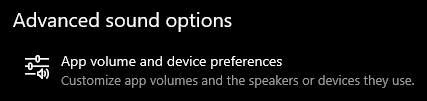 You can find the option in the photo on the bottom-most part of Windows Sound Settings, but Shadowplay has to be running in the background, or you won't be able to change device preferences.
You can find the option in the photo on the bottom-most part of Windows Sound Settings, but Shadowplay has to be running in the background, or you won't be able to change device preferences.