No sound gets recorded while using 7.1 surround sound
I have a kraken x ultralight model and after it was delivered to me i installed the 7.1 surround sound drivers using the code given in the box. While i recorded some of my games using obs and also Nvidia experience both did not record the sound. I noticed by switching the audio to realtek drivers and it recorded the sound.
I would like to know if i can record my games using the razer 7.1 drivers. Help needed.
This topic has been closed for replies.
Sign up
Already have an account? Login
Log in with Razer ID to create new threads and earn badges.
LOG INEnter your E-mail address. We'll send you an e-mail with instructions to reset your password.

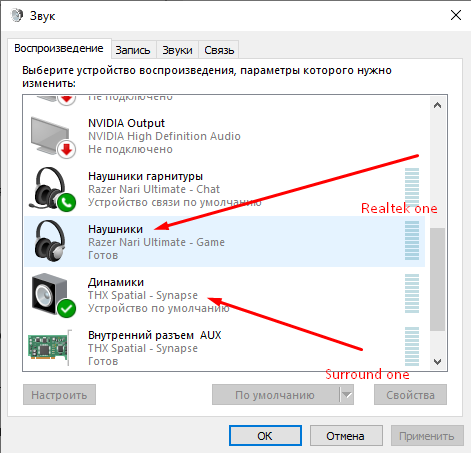
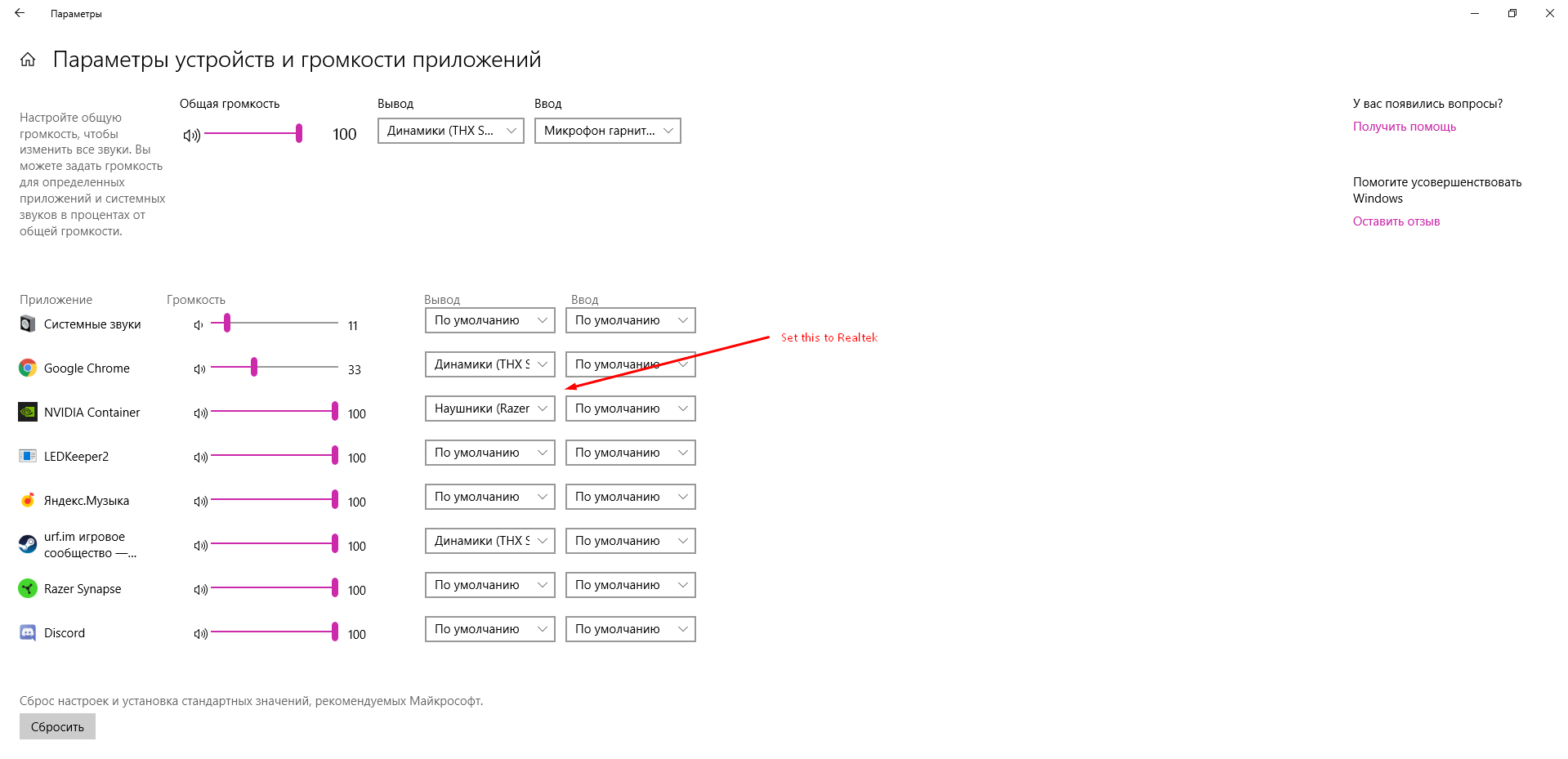 If your Krakens is one device then i don't know how to help you, sorry.
If your Krakens is one device then i don't know how to help you, sorry.