Razer Kraken TE THX spatial audio button issue
so, first off everything is functioning correctly EXCEPT the actual button on the USB controller doesn't turn THX on/off after rebooting. worked fine on install, first reboot next day and i can only turn THX on/off in the synapse program. i reinstalled synapse and the button worked again until rebooting the next day, then i had the same problem.
Not product breaking but i'd like to use the controller...any ideas?
This topic has been closed for replies.
Sign up
Already have an account? Login
Log in with Razer ID to create new threads and earn badges.
LOG INEnter your E-mail address. We'll send you an e-mail with instructions to reset your password.


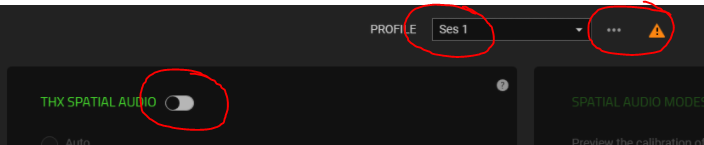 Your "THX SPATIAL AUDIO" needs enabling, and I see an exclamation mark on your synapse.
I am guessing Ses 1 is your computer description (name). If not you need to create a sound profile for your PC.
Click the 3 dots and select "add" to create a new sound profile under your pc name.
See if there is a new Synapse update~~~
Your "THX SPATIAL AUDIO" needs enabling, and I see an exclamation mark on your synapse.
I am guessing Ses 1 is your computer description (name). If not you need to create a sound profile for your PC.
Click the 3 dots and select "add" to create a new sound profile under your pc name.
See if there is a new Synapse update~~~