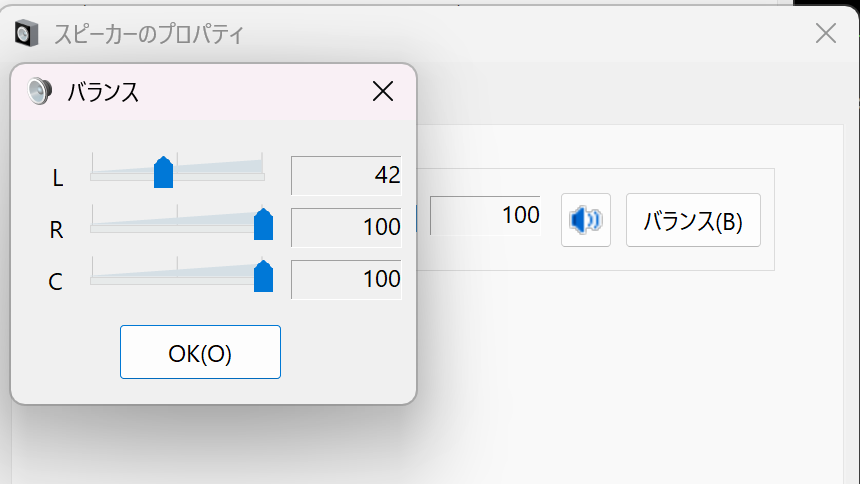Hello Everyone, maybe someone can help me. I have the Razer Leviathan V2 X Soundbar and it works great, but it just isnt loud enough. Ive turned every audio controller to 100% but it is still very quiet. If i use Bluetooth with my phone its great and works just fine but if i use it on my pc its just not loud enough
Question
Razer Leviathan V2 X not loud enough
Sign up
Already have an account? Login
Log in with Razer ID to create new threads and earn badges.
LOG INEnter your E-mail address. We'll send you an e-mail with instructions to reset your password.