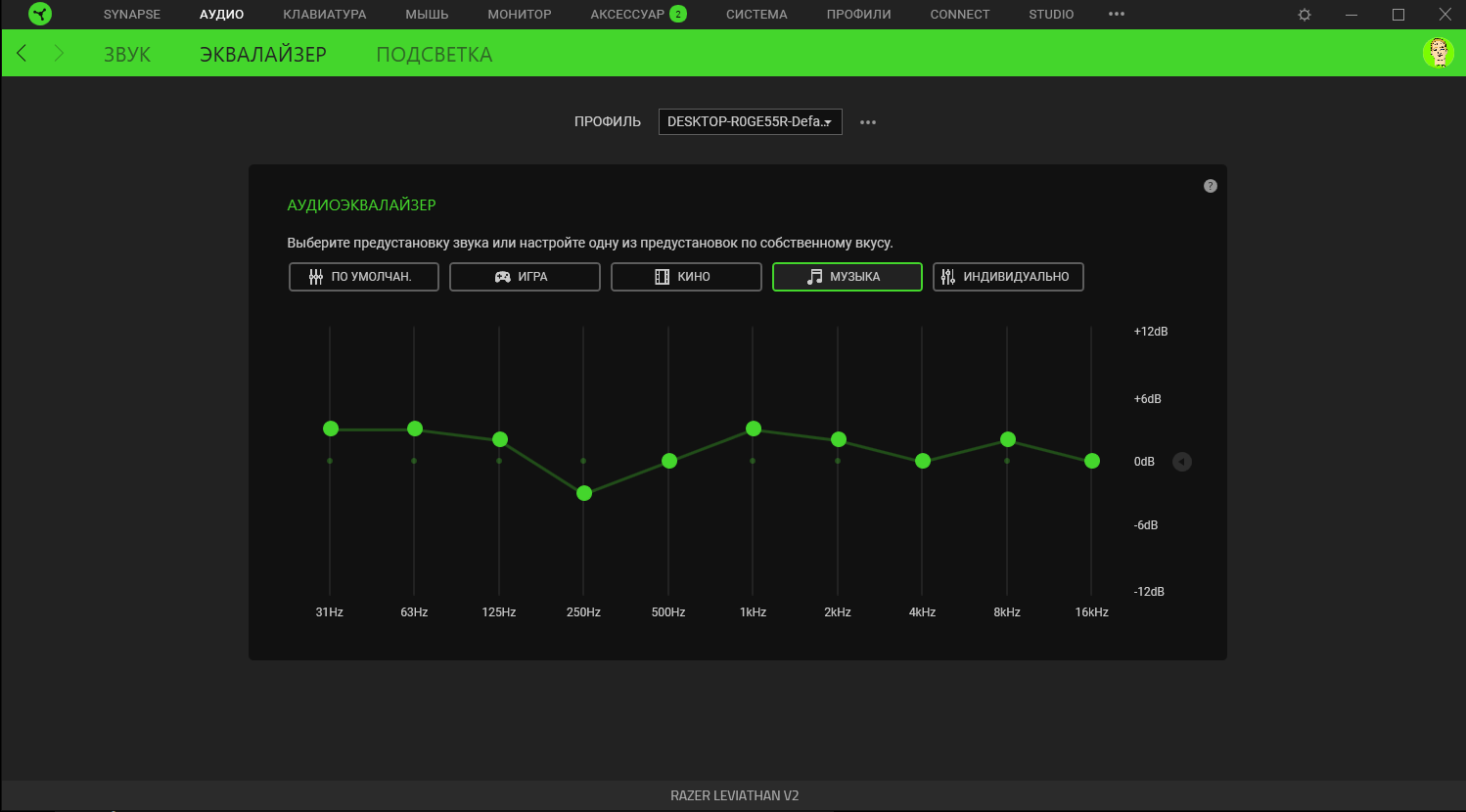Yesterday I downloaded the usual Synapse Razer update. From the update, I noticed that the Razer Leviathan V2 equalizer controls have changed. Because of this equalizer update, the sound on the speaker has completely changed! I loved using all the sound modes (games, movies, music), but now these modes sound different, especially the music mode! The bass is gone. Although the Bluetooth connection plays music perfectly, as before, and with dense bass. Now I can't enjoy music from my computer. Return everything as it was!