- Motherboard: ASRock X570 TAICHI RAZER Edition AM4 AMD X570 SATA 6Gb/s ATX AMD Motherboard
- CPU: AMD Ryzen 9 5950X 16-Core 3.4GHz (4.9GHz Max Boost)
- Memory: 64GB CORSAIR VENGEANCE RGB PRO 3000MHz
- Water Cooling: not sure which one is good
- System Fans: not sure which one is good
- GPU: RTX 3080
- OS: Windows 10 64bit
- OS Drive: 2TB Samsung 980 PRO
- Storage: 4TB Samsung 870 QVO Series
- Power Supply: CORSAIR 750 RMx SERIES PLUS GOLD ( not sure if this is the best for this kind of horse power )
- Cases: Corsair 680X ( my opinion with best cooling is this one, if there is better option let me know )
Newbies - Building OverKill Streaming, Gaming PC, & Mining
I am newbie here never once build a pc but, after looking around i feel like to build one for my self. need kind of advice from you smart people here ^_^ if there is something i need to add or change that would help me a lot for building this pc.
here is the specs that i come up with:
This topic has been closed for replies.
Sign up
Already have an account? Login
Log in with Razer ID to create new threads and earn badges.
LOG INEnter your E-mail address. We'll send you an e-mail with instructions to reset your password.


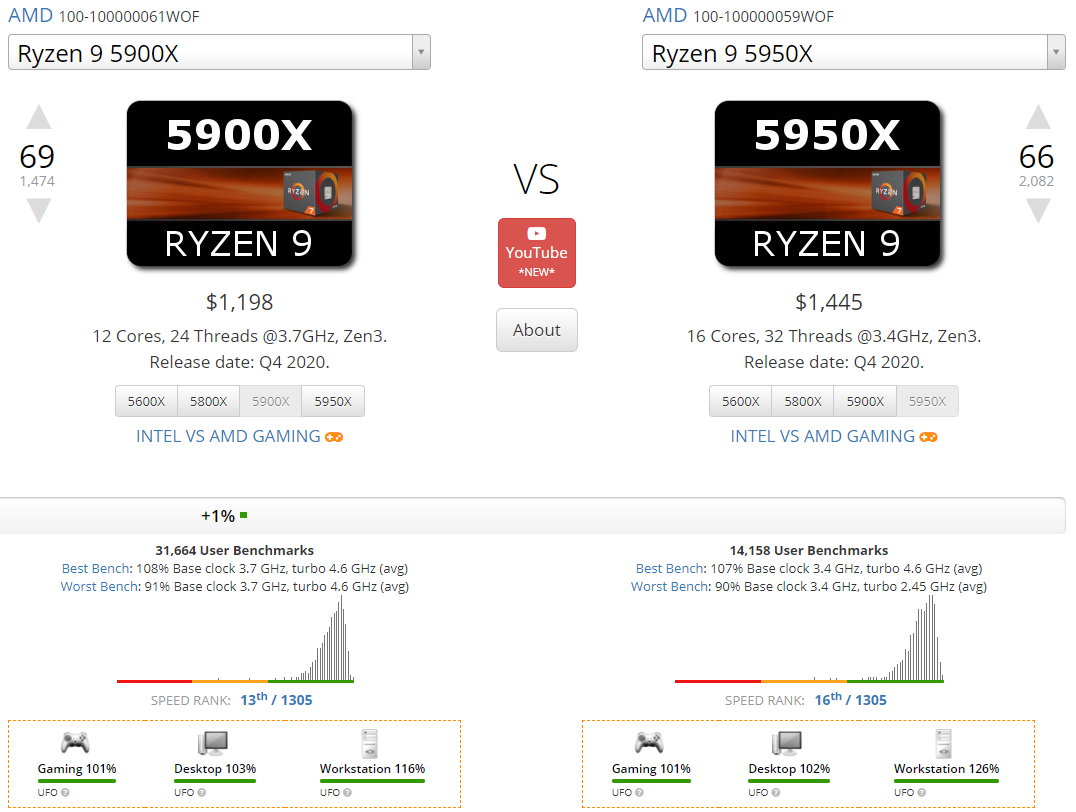 My work colleague also did the same, he advised Ryzen 9 5950X produce more heat which is why clock speed is slower. You will need a very powerful cooling solution to beat Ryzen 9 5900X. Can help you save some money also.
Water cooling: It depends on what chassis and CPU you have. Since Ryzen 9 5950X is powerful, a radiator with big dimension is necessary. 120mm by 360mm.
System fans: This also depends on what chassis you have and what size can fit into your chassis. Once fans are bought, you need to plan how you are going to circulate the air flow effectively to cool down the chassis.
GPU: RTX 3080 is powerful. Razer fans love zsilver mining through Gamma; downside of RTX 3000 series, its GPU architecture (Ampere) does not support zsilver mining. I recommend RTX 2080 TI or RTX 2080 Super.
PSU: This is also a very wide topic to discuss. Cannot believe I am advising this for free.
Definition of reliable PSU: A unit that can stand longevity and that can sustain the high wattage during OCing.
So, if you are going with RTX 3080, 750W PSU should be good, but if you are planning to upgrade the GPU or add additional GPU, then I would think about 1000 - 1200W.
I always like to plan ahead with PSU, so that I get options to upgrade. Corsair PSU have letters A, H and R (so far that I know of). A and H series are meant for servers, PSU that is reliable that can guarantee it will last long. Not saying R is terrible, but if you want a reliable PSU then something to consider.
PSU also have grades (Platinum, Gold, Bronze), just like the letters, Platinum and Gold are best and reliable.
Case choice: I like ATX size then ITX size.
Once again this is about "component implementation". I was quite shocked how big some of the RTX 3000 series come in. You have to consider what component are being added to your chassis and that it actually fits all in like a glove.
My work colleague also did the same, he advised Ryzen 9 5950X produce more heat which is why clock speed is slower. You will need a very powerful cooling solution to beat Ryzen 9 5900X. Can help you save some money also.
Water cooling: It depends on what chassis and CPU you have. Since Ryzen 9 5950X is powerful, a radiator with big dimension is necessary. 120mm by 360mm.
System fans: This also depends on what chassis you have and what size can fit into your chassis. Once fans are bought, you need to plan how you are going to circulate the air flow effectively to cool down the chassis.
GPU: RTX 3080 is powerful. Razer fans love zsilver mining through Gamma; downside of RTX 3000 series, its GPU architecture (Ampere) does not support zsilver mining. I recommend RTX 2080 TI or RTX 2080 Super.
PSU: This is also a very wide topic to discuss. Cannot believe I am advising this for free.
Definition of reliable PSU: A unit that can stand longevity and that can sustain the high wattage during OCing.
So, if you are going with RTX 3080, 750W PSU should be good, but if you are planning to upgrade the GPU or add additional GPU, then I would think about 1000 - 1200W.
I always like to plan ahead with PSU, so that I get options to upgrade. Corsair PSU have letters A, H and R (so far that I know of). A and H series are meant for servers, PSU that is reliable that can guarantee it will last long. Not saying R is terrible, but if you want a reliable PSU then something to consider.
PSU also have grades (Platinum, Gold, Bronze), just like the letters, Platinum and Gold are best and reliable.
Case choice: I like ATX size then ITX size.
Once again this is about "component implementation". I was quite shocked how big some of the RTX 3000 series come in. You have to consider what component are being added to your chassis and that it actually fits all in like a glove.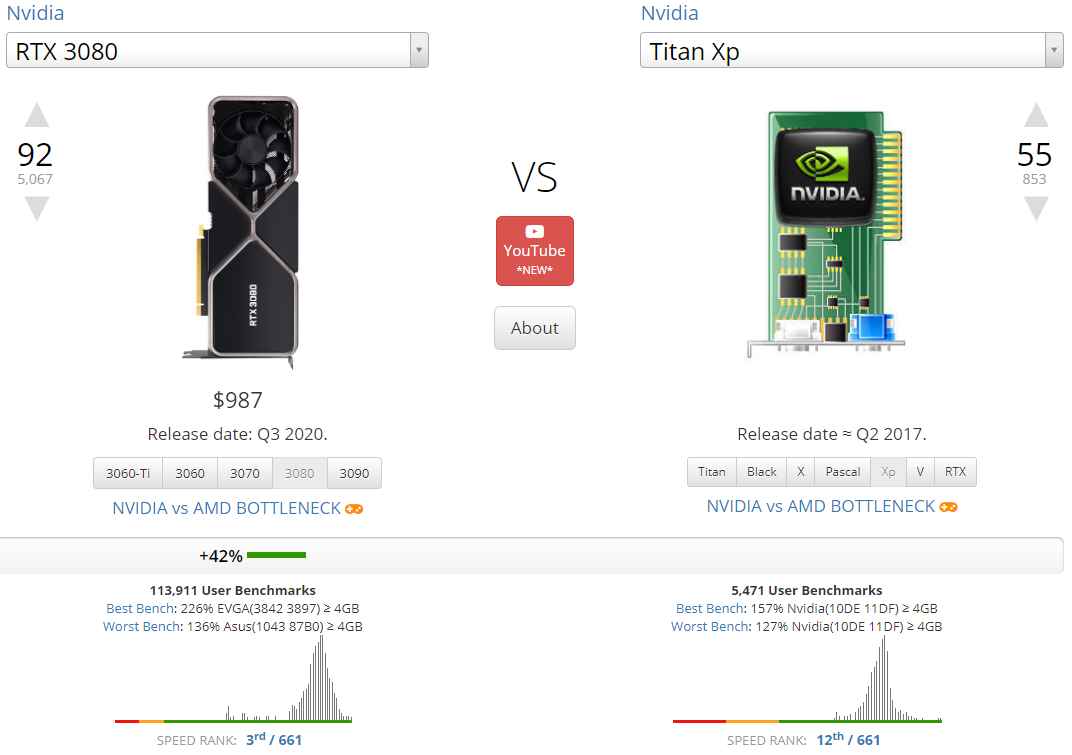 Terry Crews is kind of stuck with that PC, unless he decides to say goodbye to piping and move to upgrading. So custom water cooling is cool for certain period, but when that period expires for when you want to upgrade your hardware............
Start crying~~~
Terry Crews is kind of stuck with that PC, unless he decides to say goodbye to piping and move to upgrading. So custom water cooling is cool for certain period, but when that period expires for when you want to upgrade your hardware............
Start crying~~~