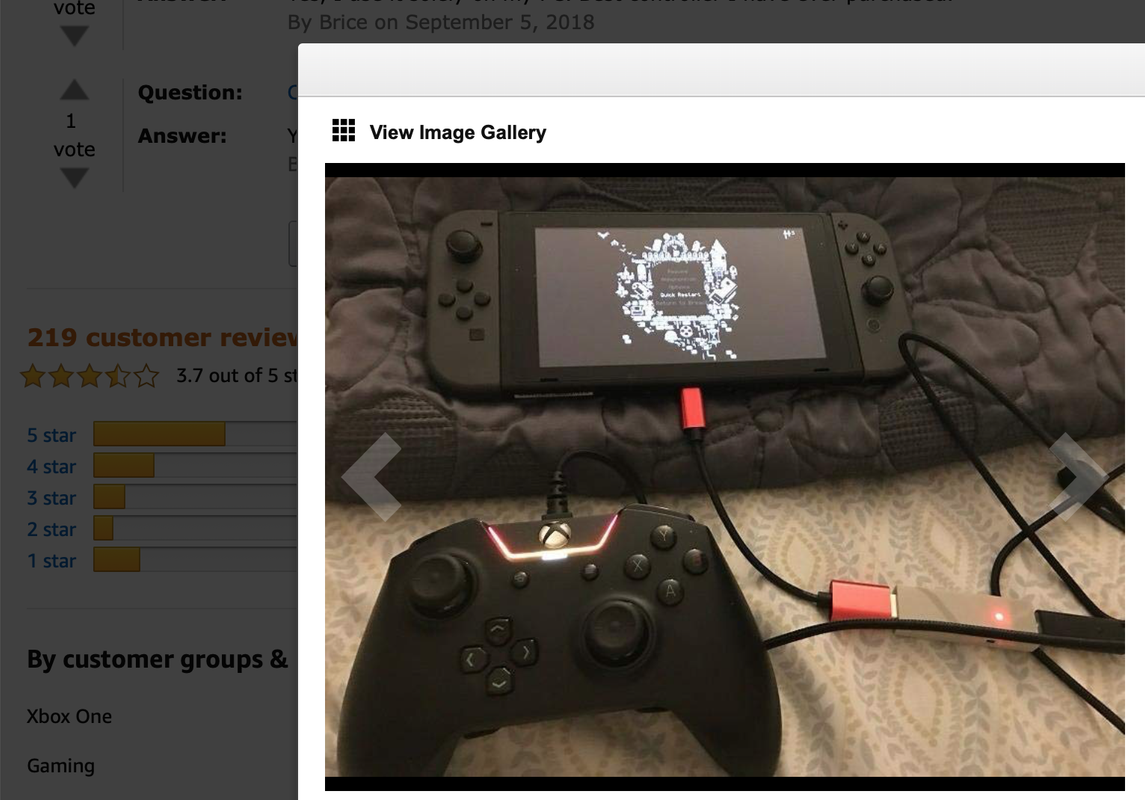 it Doesn't work with:
1-Razer Raiju (I tested it ) (first version / original one )
:slightly_sad: I preferred the Razer Raiju triggers > ultimate/TE edition , because the extra M3+M4 are peddles now and not triggers which I prefer.
so new Razer Raiju ultimate/TE use these weird peddles which is easy to press by accident and removing them isn't an option .
so my only Hope to buy Razer Wolverine Ultimate/TE and use the adapter .
I just want to double confirm that any of these works with Magic-ns adapter.
Mayflash adapter updated to the latest firmware.
So maybe if someone have an idea of wolverine TE and ultimate share the same firmware so it will be a high chance for the wolverine ultimate to work on Magic-NS ?
Maybe a Developper can reply or have tested it XD or give me a heads up that I should wait ?cough.... like Razer working on something so I don't have to go thru all that ...?
it Doesn't work with:
1-Razer Raiju (I tested it ) (first version / original one )
:slightly_sad: I preferred the Razer Raiju triggers > ultimate/TE edition , because the extra M3+M4 are peddles now and not triggers which I prefer.
so new Razer Raiju ultimate/TE use these weird peddles which is easy to press by accident and removing them isn't an option .
so my only Hope to buy Razer Wolverine Ultimate/TE and use the adapter .
I just want to double confirm that any of these works with Magic-ns adapter.
Mayflash adapter updated to the latest firmware.
So maybe if someone have an idea of wolverine TE and ultimate share the same firmware so it will be a high chance for the wolverine ultimate to work on Magic-NS ?
Maybe a Developper can reply or have tested it XD or give me a heads up that I should wait ?cough.... like Razer working on something so I don't have to go thru all that ...?Razer Controllers on nintendo Switch
Hi
Anyone have a way to make any of these work on Nintendo Switch?
Razer Raiju TE or ultimate or even the original Raiju because I own one.
Razer wolverine TE or ultimate
So far Razer didn't release any controller that is officially support Nintendo Switch ,I had to use an adapter.
Mayflash Magic-Ns :
it works with:
1- Razer onza (I tested it ) very old now have to replace it
2- Razer sabertooth ( I tested it ) very old now so have to replace it
3-Razer Wolverine Tournament edition ( some reviewer on amazon screen shot down)
so it seems wolverine tournament edition will work on Nintendo Switch with magic-ns adapter :/ I just want someone to confirm it to me before I purchase
https://postimg.cc/8J1bkRs9
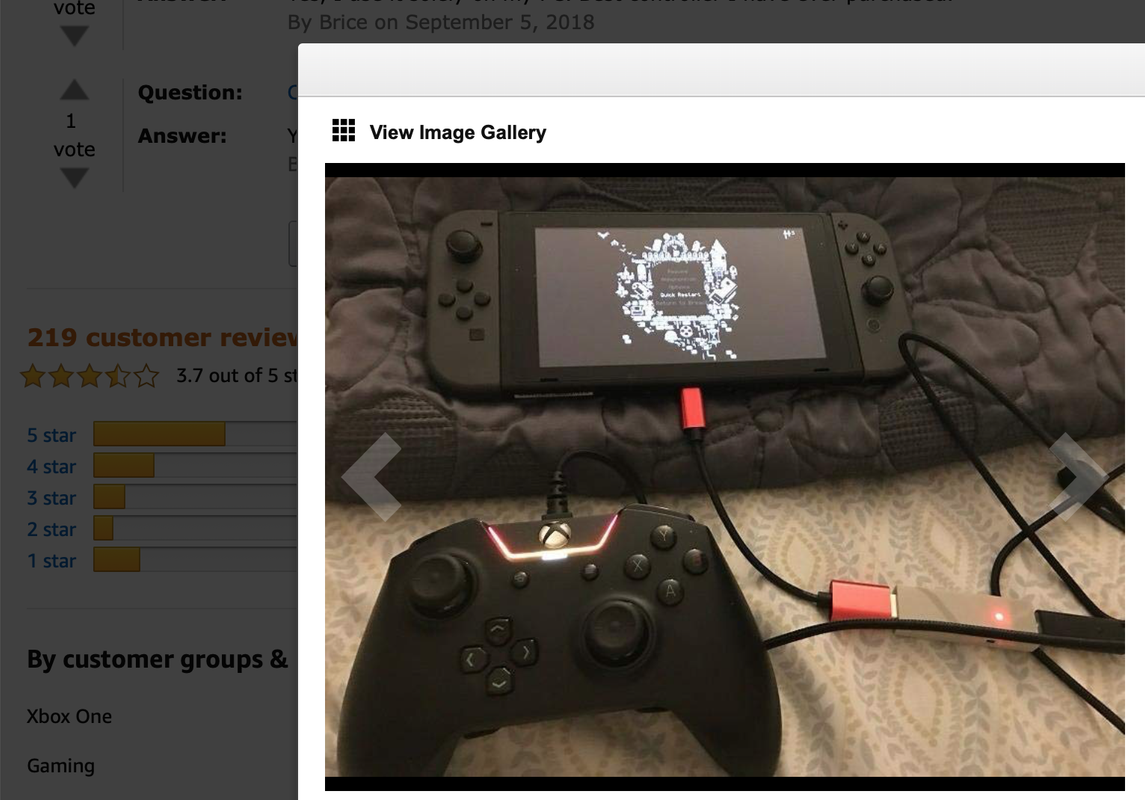 it Doesn't work with:
1-Razer Raiju (I tested it ) (first version / original one )
:slightly_sad: I preferred the Razer Raiju triggers > ultimate/TE edition , because the extra M3+M4 are peddles now and not triggers which I prefer.
so new Razer Raiju ultimate/TE use these weird peddles which is easy to press by accident and removing them isn't an option .
so my only Hope to buy Razer Wolverine Ultimate/TE and use the adapter .
I just want to double confirm that any of these works with Magic-ns adapter.
Mayflash adapter updated to the latest firmware.
So maybe if someone have an idea of wolverine TE and ultimate share the same firmware so it will be a high chance for the wolverine ultimate to work on Magic-NS ?
Maybe a Developper can reply or have tested it XD or give me a heads up that I should wait ?cough.... like Razer working on something so I don't have to go thru all that ...?
it Doesn't work with:
1-Razer Raiju (I tested it ) (first version / original one )
:slightly_sad: I preferred the Razer Raiju triggers > ultimate/TE edition , because the extra M3+M4 are peddles now and not triggers which I prefer.
so new Razer Raiju ultimate/TE use these weird peddles which is easy to press by accident and removing them isn't an option .
so my only Hope to buy Razer Wolverine Ultimate/TE and use the adapter .
I just want to double confirm that any of these works with Magic-ns adapter.
Mayflash adapter updated to the latest firmware.
So maybe if someone have an idea of wolverine TE and ultimate share the same firmware so it will be a high chance for the wolverine ultimate to work on Magic-NS ?
Maybe a Developper can reply or have tested it XD or give me a heads up that I should wait ?cough.... like Razer working on something so I don't have to go thru all that ...?
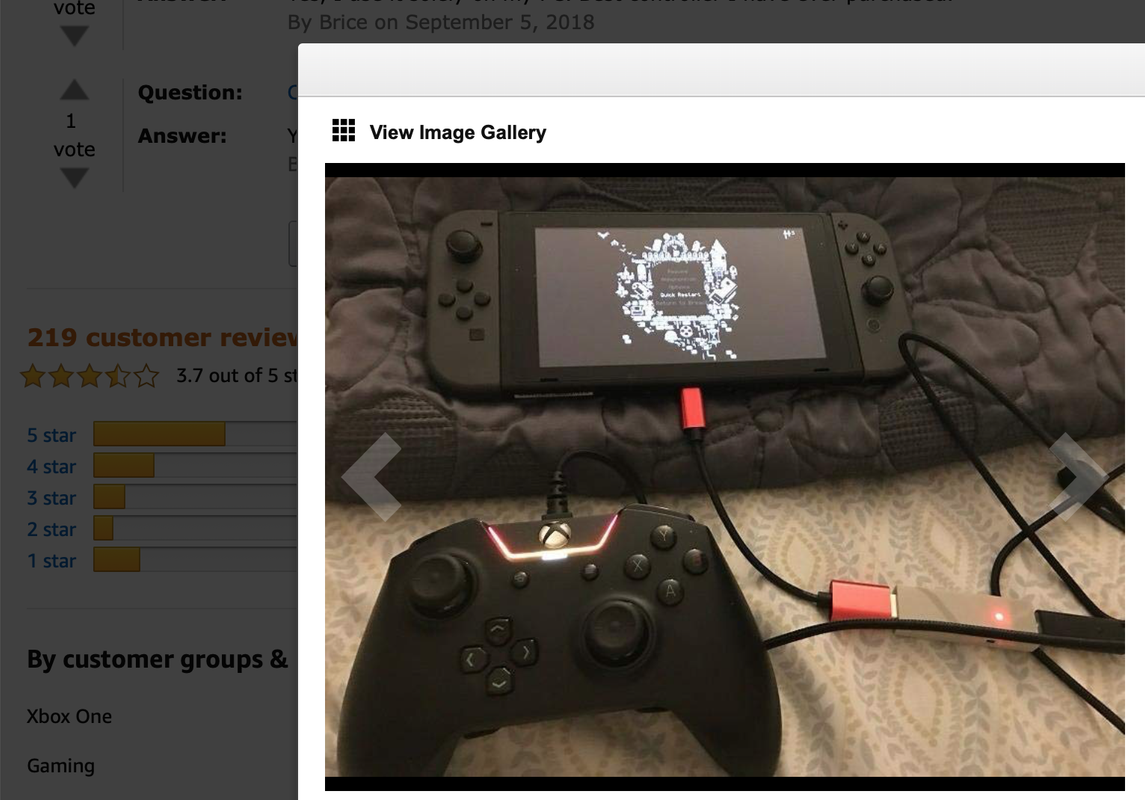 it Doesn't work with:
1-Razer Raiju (I tested it ) (first version / original one )
:slightly_sad: I preferred the Razer Raiju triggers > ultimate/TE edition , because the extra M3+M4 are peddles now and not triggers which I prefer.
so new Razer Raiju ultimate/TE use these weird peddles which is easy to press by accident and removing them isn't an option .
so my only Hope to buy Razer Wolverine Ultimate/TE and use the adapter .
I just want to double confirm that any of these works with Magic-ns adapter.
Mayflash adapter updated to the latest firmware.
So maybe if someone have an idea of wolverine TE and ultimate share the same firmware so it will be a high chance for the wolverine ultimate to work on Magic-NS ?
Maybe a Developper can reply or have tested it XD or give me a heads up that I should wait ?cough.... like Razer working on something so I don't have to go thru all that ...?
it Doesn't work with:
1-Razer Raiju (I tested it ) (first version / original one )
:slightly_sad: I preferred the Razer Raiju triggers > ultimate/TE edition , because the extra M3+M4 are peddles now and not triggers which I prefer.
so new Razer Raiju ultimate/TE use these weird peddles which is easy to press by accident and removing them isn't an option .
so my only Hope to buy Razer Wolverine Ultimate/TE and use the adapter .
I just want to double confirm that any of these works with Magic-ns adapter.
Mayflash adapter updated to the latest firmware.
So maybe if someone have an idea of wolverine TE and ultimate share the same firmware so it will be a high chance for the wolverine ultimate to work on Magic-NS ?
Maybe a Developper can reply or have tested it XD or give me a heads up that I should wait ?cough.... like Razer working on something so I don't have to go thru all that ...?This topic has been closed for replies.
Sign up
Already have an account? Login
Log in with Razer ID to create new threads and earn badges.
LOG INEnter your E-mail address. We'll send you an e-mail with instructions to reset your password.

