As the title says, I can't change the RGB lighting of my Razer Raptor in Synapse 3, does anyone know why and how I can fix it?
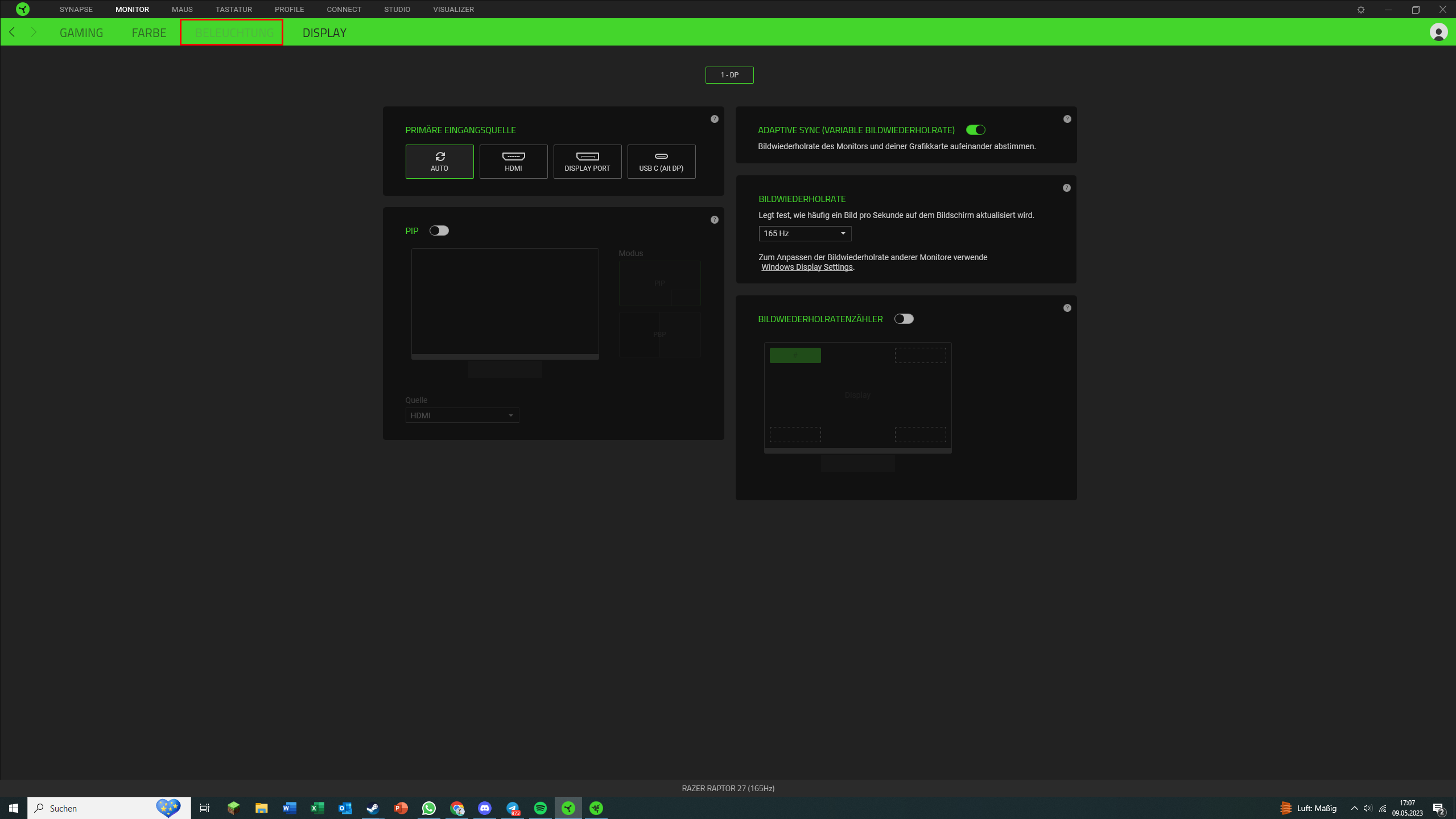
The light is fully functional however I just can’t change the rgb light in the settings, anyone know why?
As the title says, I can't change the RGB lighting of my Razer Raptor in Synapse 3, does anyone know why and how I can fix it?
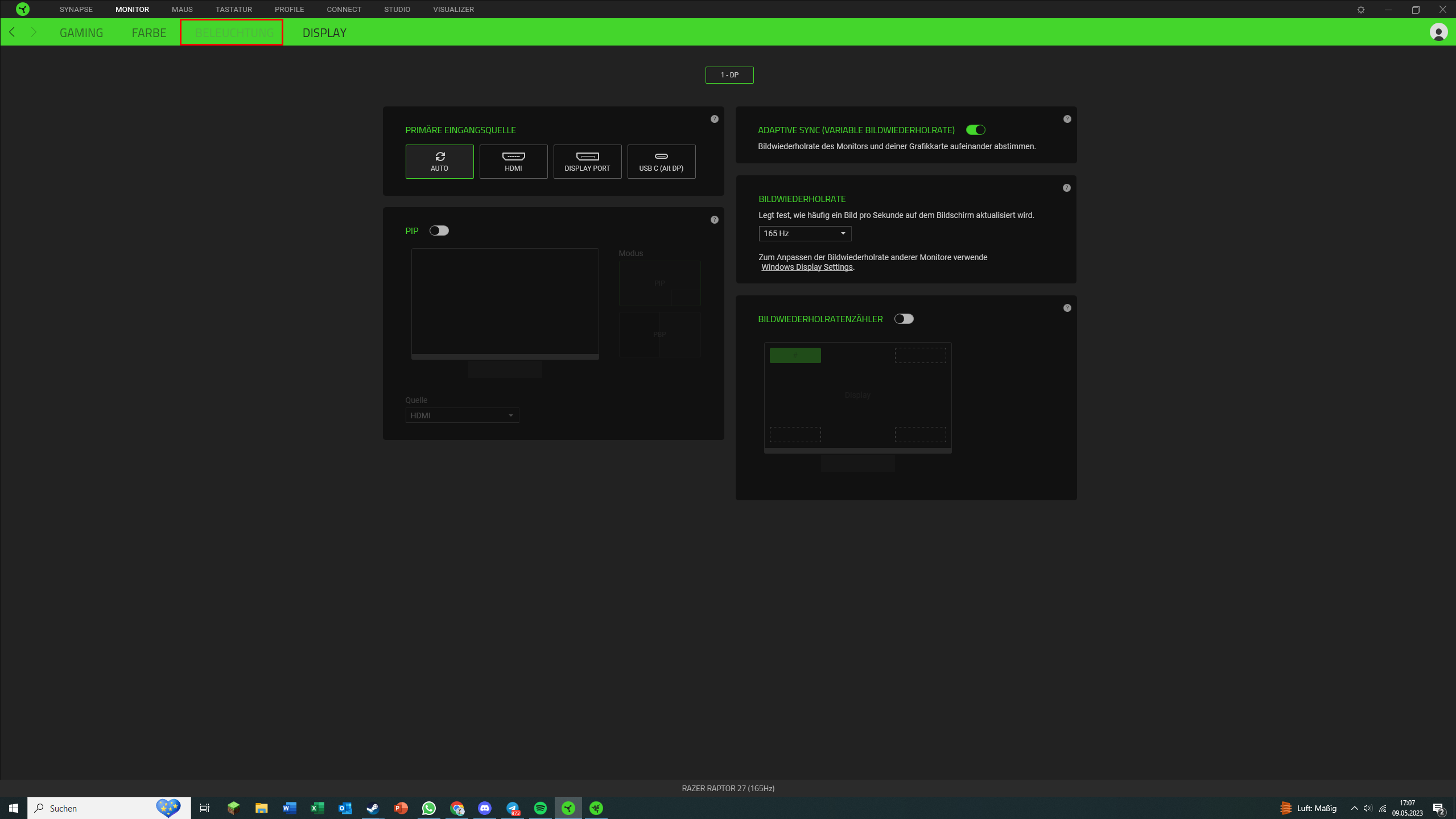
The light is fully functional however I just can’t change the rgb light in the settings, anyone know why?
Already have an account? Login
Enter your E-mail address. We'll send you an e-mail with instructions to reset your password.