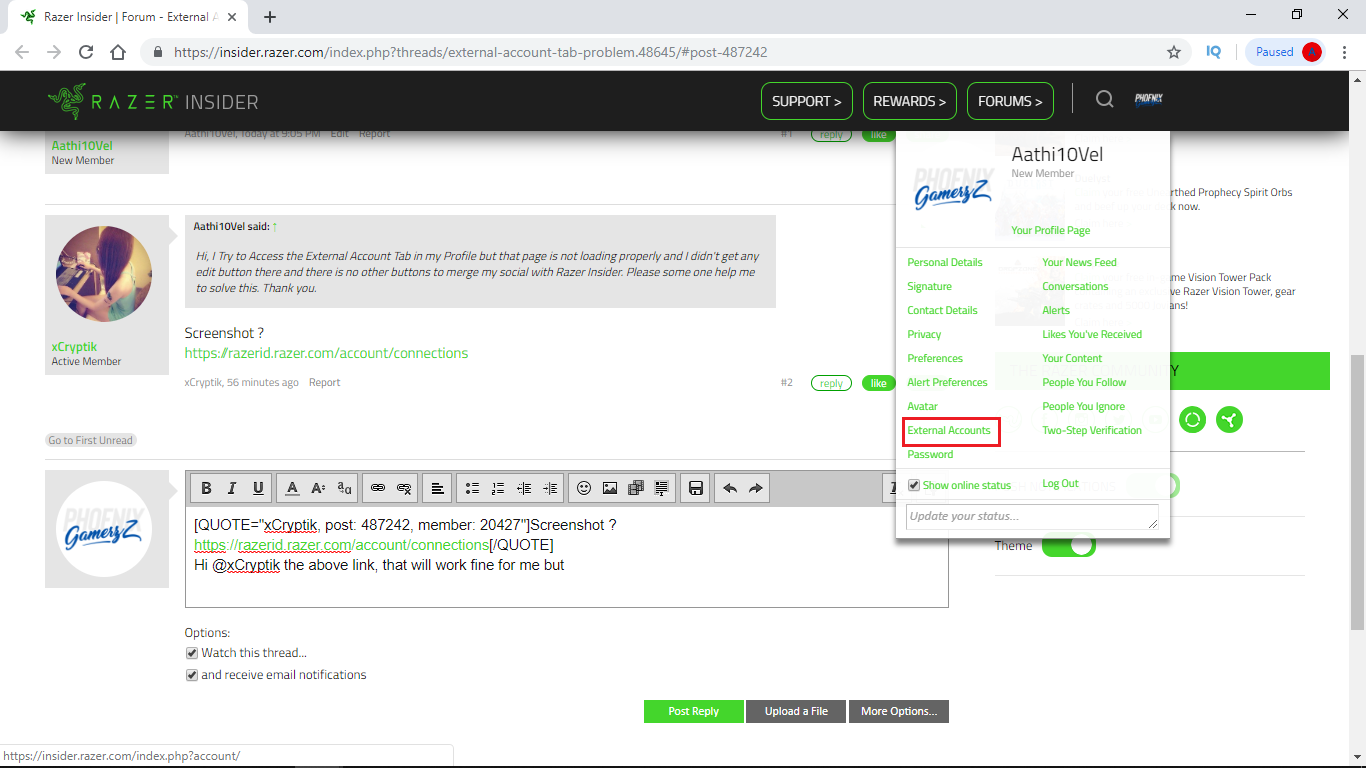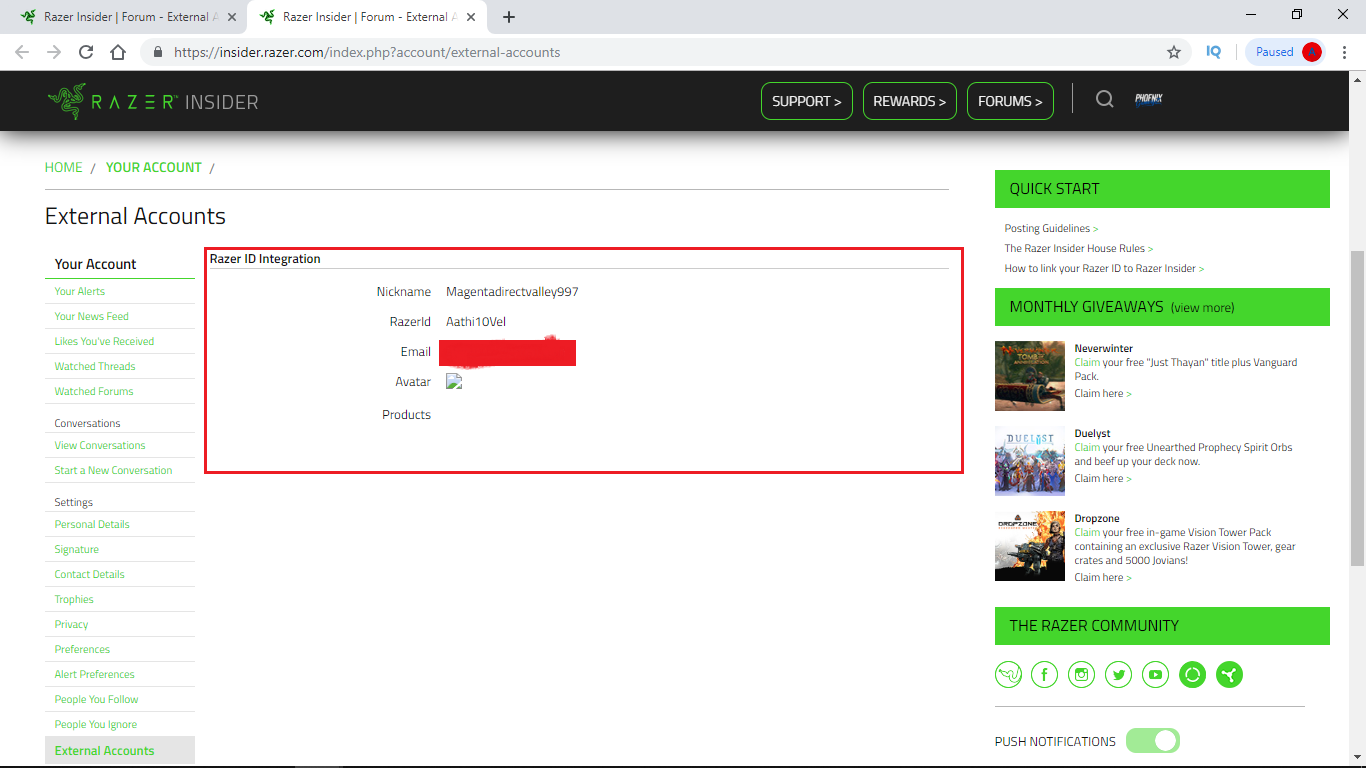External Account Tab Problem
Hi, I Try to Access the External Account Tab in my Profile but that page is not loading properly and I didn't get any edit button there and there is no other buttons to merge my social with Razer Insider. Please some one help me to solve this. Thank you.
This topic has been closed for comments
Sign up
Already have an account? Login
Log in with Razer ID to create new threads and earn badges.
LOG INEnter your E-mail address. We'll send you an e-mail with instructions to reset your password.