So, just bought this keyboard. It is amazing in every single way. But is it me or should someone get fired over the shift key modified buttons (i.e. ! @ # $ % ^ & * ( <>?:{}) ect ect ect are not lit? Why? How does that make any sense? And not only that; they are dark in color and not like white so that one can easily see them.
They number keypad has multiple things lit besides the numbers? What gives?
Seriously, not sure who decided on this. I love this keyboard and right now I am actually considering returning it for this huge oversight.
Am I missing something or is there a setting in the software that lights these up?
Thanks,
Tamer
If this is truly by design; do you like this feature/bug?
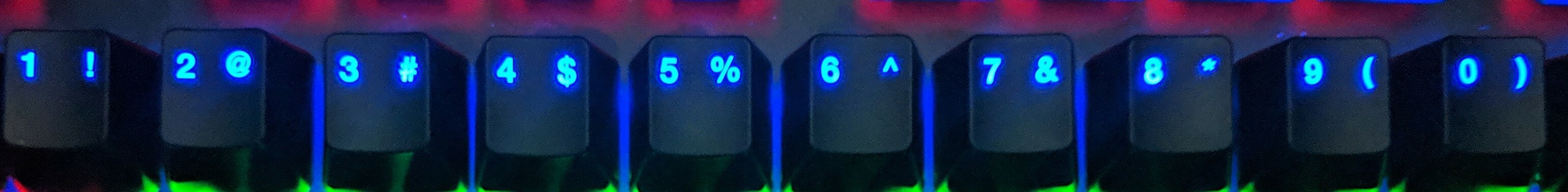
 Again, thank you for your response. I will look into switching out the keys to make it more usable during normal use. Again, even if they were more white; would have been way better than the 75% gray. I know I maybe old and going blind. But come on! LOL
Again, thank you for your response. I will look into switching out the keys to make it more usable during normal use. Again, even if they were more white; would have been way better than the 75% gray. I know I maybe old and going blind. But come on! LOL